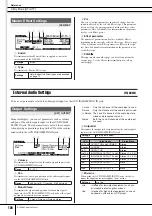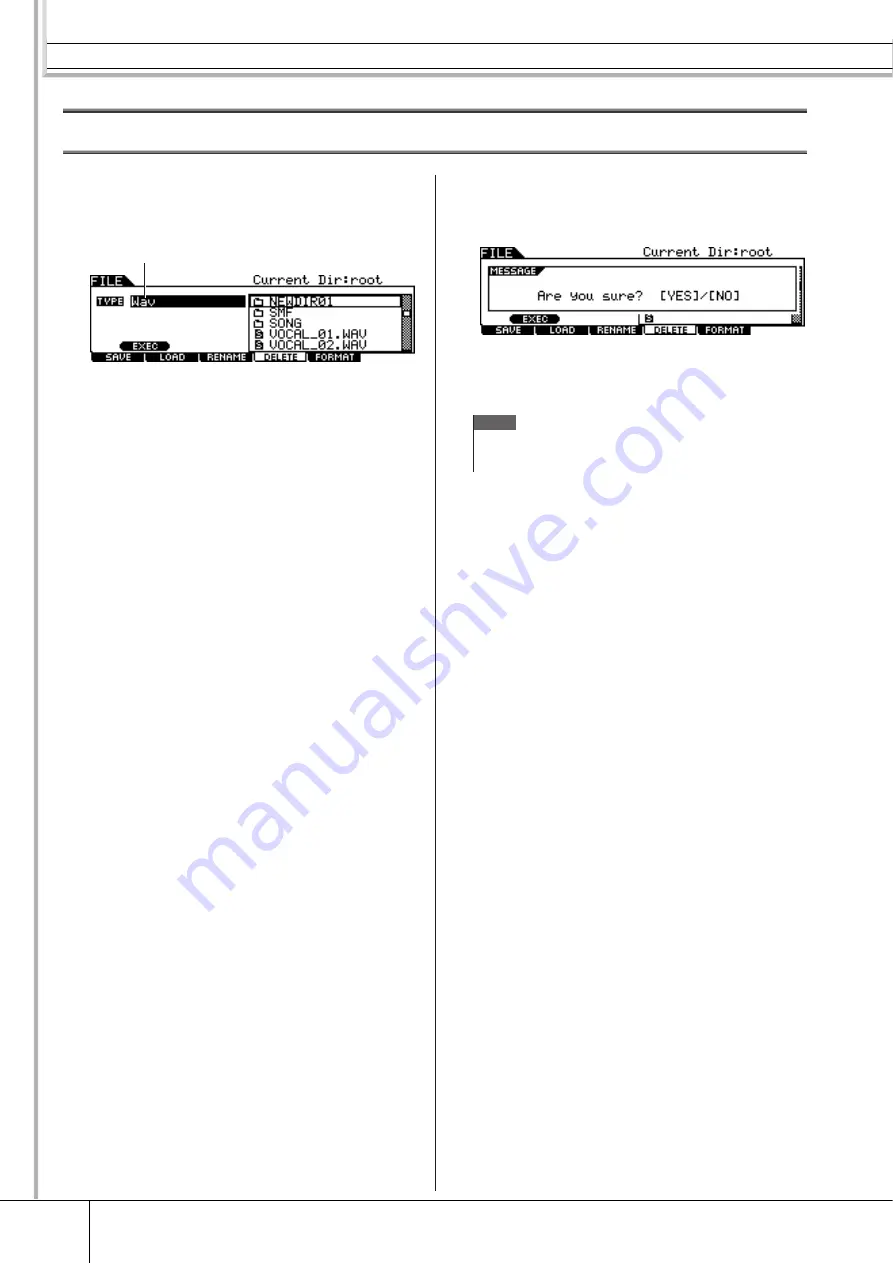
File Mode [FILE]
Reference
122
DTX900 Owner’s Manual
Deleting a File or Directory
[F4] DELETE
1
Press the [FILE] button to enter the File
mode, then press the [F4] DELETE button
to call up the Delete display.
1
TYPE
Determines the desired File type. For details about File types,
see page 113.
2
Move the cursor to TYPE, then select the
File Type to which the file to be deleted
belongs.
For details about the File type, see page 113.
3
Move the cursor to the Directory/File list
box, then select the file to be deleted.
4
Press the [SF1] EXEC button.
A confirmation message will appear. Press the [DEC/NO] or
[EXIT] button to cancel the Delete operation.
5
Press the [INC/YES] button to execute the
Delete operation.
1
NOTE
• When you wish to delete a directory, delete all the files and folders
contained in the directory beforehand. Please keep in mind that only
directories that contain no files or other nested folders can be deleted.