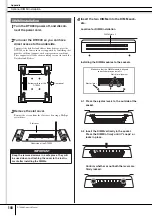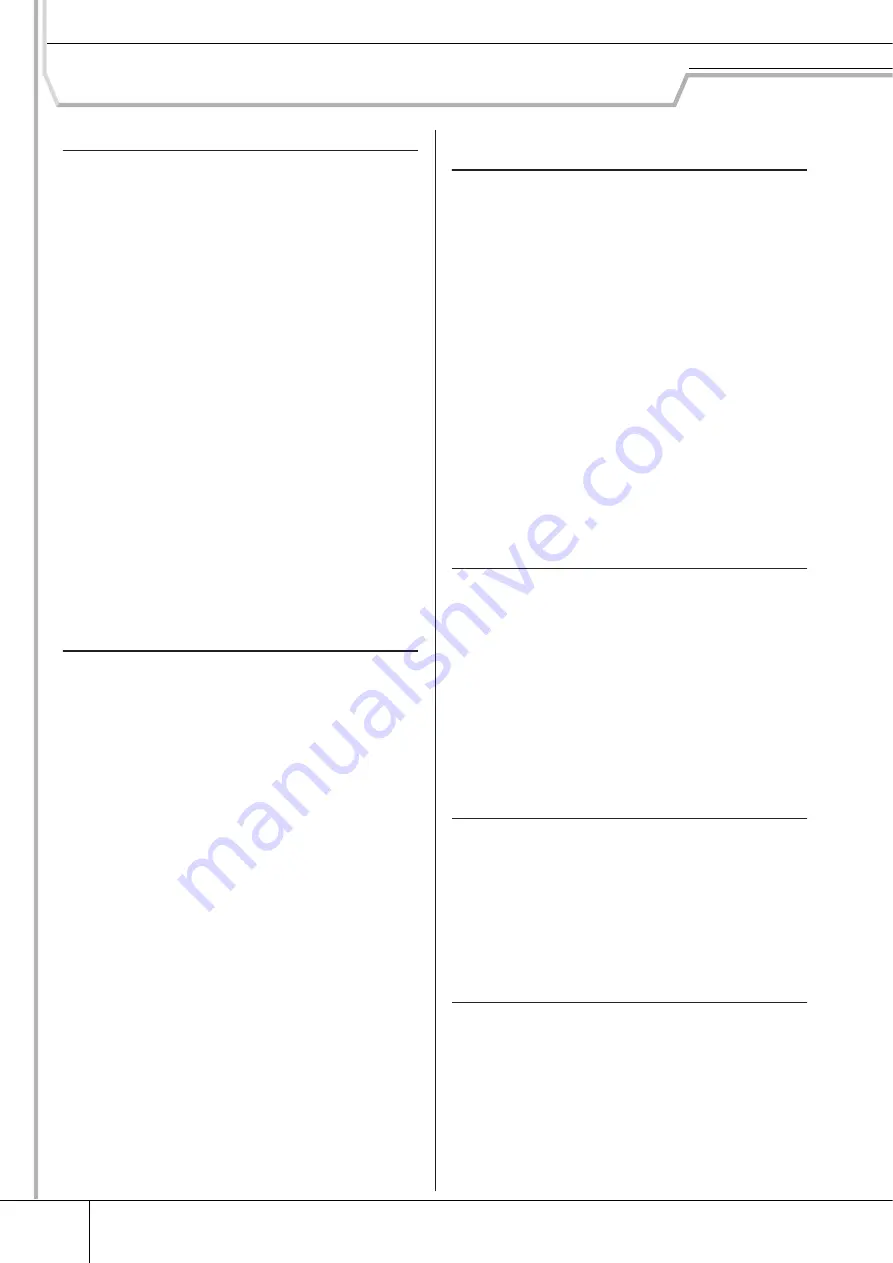
Appendix
150
DTX900 Owner’s Manual
Troubleshooting
No sound, even when the pad is hit.
●
Check whether or not the lamp of the TRIGGER INDICA-
TOR lights when you hit the pad. If not, make sure the
pads and Drum triggers (Yamaha DT20, etc.) are con-
nected correctly to the input jacks of the DTX900. (page
12)
●
Is the DTX900 properly connected to headphones or an
external audio device such as an amplifier and speaker ?
(page 19)
●
Is there a problem with the cable you are using ?
●
Check whether or not the power of the external audio
device connected to the DTX900 is turned on. Also
check whether or not the volume level of the external
audio device is adjusted properly.
●
Check whether or not the Pad Function is assigned to the
pad you hit. The Pad Function parameter setting can be
confirmed in the display called up via [UTILITY]
→
[F2]
PAD
→
[SF2] PAD FUNC. If a specific function is
assigned to the corresponding pad, hitting the pad trig-
gers no sound.
●
Check the Trigger Bypass parameter (page 126) in the
display called up via [UTILITY]
→
[F2] PAD
→
[SF3]
TRGBYPS. If this parameter is set to on, no sound is pro-
duced even if you hit any pad.
●
Check the Local Control parameter (page 130) in the dis-
play called up via [UTILITY]
→
[F5] MIDI
→
[SF1]
SWITCH. If this parameter is set to off, the internal tone
generator will not accept the Trigger Input Signals.
No sound or the sound volume is lower than
expected.
●
Check whether or not the volume sliders (page 31) on
the front panel of the DTX900 are set properly.
●
Check the Volume parameter (page 80) in the display
called up via [DRUM KIT]
→
[F2] VOICE
→
[SF2] OUT-
TUNE. If this parameter value is too low, raise the value.
●
Check the Volume parameter (page 95) in the display
called up via [DRUM KIT]
→
[F6] OTHER
→
[SF1] COM-
MON. If this parameter value is too low, raise the value.
●
Check the Volume parameter (page 124) in the display
called up via [UTILITY]
→
[F1] GENERAL
→
[SF1] TG. If
this parameter value is too low, raise the value.
●
Check the Gain and Velocity Curve parameters (page
109) in the display called up via [TRIGGER]
→
[F3]
SENS. No sound may be produced depending on the
settings on this display.
●
Check the OutputSel parameter (page 81) in the display
called up via [DRUM KIT]
→
[F2] VOICE
→
[SF2] OUT-
TUNE. If this parameter is set to a value other than
“L&R+ph,” the sound of the corresponding pad is not
output via the PHONES jack and OUTPUT jacks.
●
Check the Attack and Decay parameters (page 83) in
the display called up via [DRUM KIT]
→
[F2] VOICE
→
[SF3] EQ-TONE. No sound may be produced depending
on the settings of these parameters.
●
Check the Effect and Filter settings. No sound may be
produced especially depending on the Filter settings.
The external MIDI tone generator produces no
sound.
●
Is the MIDI cable (connector) properly connected? (page
20)
●
Make sure the MIDI Transmit Channels of the DTX900
match the MIDI Receive Channels of the connected
external MIDI tone generators. For information about the
MIDI settings in the Drum Kit mode, see page 96. For
information about the MIDI settings during Song play-
back, see page 103.
●
Check whether or not a specific drum instrument of the
external tone generator is properly assigned to the corre-
sponding MIDI note number (generated by hitting the
pad connected to the DTX900). If no instrument is
assigned, no sound is produced on the external tone
generator even if you hit the pad.
●
Make sure the Trigger Bypass parameter (page 126) is
set to off in the display called up via [UTILITY]
→
[F2]
PAD
→
[SF3] TRGBYPS.
●
Check the MIDI IN/OUT parameter (page 131) in the dis-
play via [UTILITY]
→
[F5] MIDI
→
[SF3] OTHER. If this
parameter is set to “USB,” the DTX900 cannot communi-
cate with the external MIDI tone generator connected via
the MIDI cables.
Unexpected sound is produced.
●
Check the Pad Type parameter in the display called up
via [TRIGGER]
→
[F2] TYPE. If the combination between
the Input and the Pad Type is not appropriate, unex-
pected sound may be produced.
●
When the external tone generator connected to the
DTX900 via MIDI produces unexpected sound, check
whether or not the Voice setting for the tone generator’s
MIDI channel equivalent to the Transmit channel of the
DTX900 is properly set.
●
Make sure you have not plugged the monaural phone
plug or monaural pad when the power is still ON. This
sets the rim switch ON on the DTX900. Turn the power
OFF and ON again.
Sound is distorted.
●
Are the Effect settings appropriate? Use of an Effect at
certain settings may produce distortion.
●
Check the Filter and Resonance parameters (page 83) in
the display called up via the [DRUM KIT]
→
[F2] VOICE
→
[SF3] EQ-TONE. Distorted sound may be produced
depending on the settings of these parameters. Exces-
sively high filter resonance settings can cause distortion.
●
Is the MASTER VOLUME set so high that clipping is
occurring?
Wrong pitch or unexpected pitch.
●
Check the Tune parameter (page 124) in the display
called up via [UTILITY]
→
[F1] GENERAL
→
[SF1] TG. If
this parameter is set to a value other than “0,” unex-
pected sound may be produced.
●
Check the Tune parameter (page 80) in the display
called up via [DRUM KIT]
→
[F2] VOICE
→
[SF2] OUT-
TUNE. If this parameter is set to a value other than “0,”
unexpected sound may be produced.