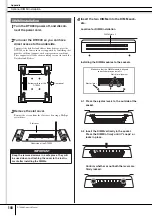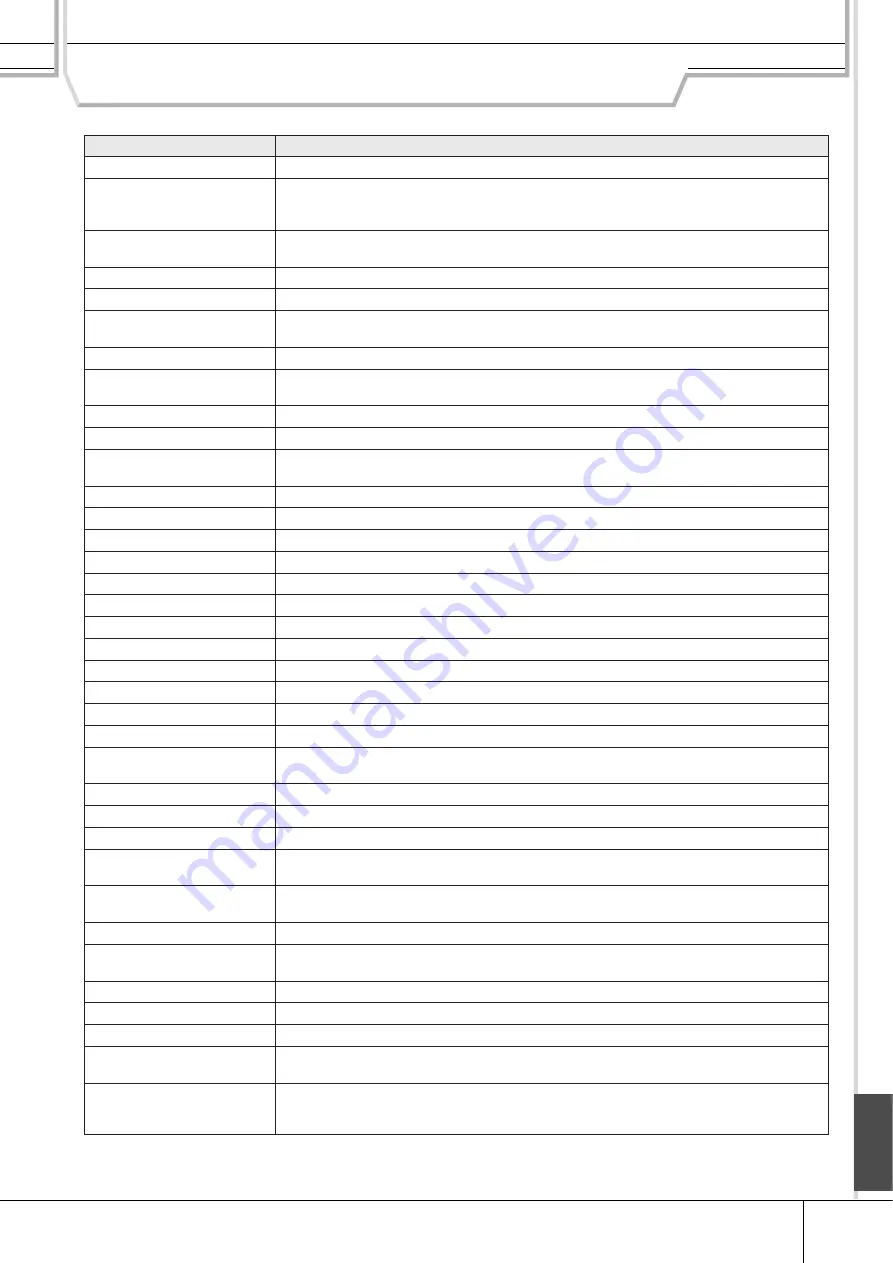
Appendix
DTX900 Owner’s Manual
153
Appendix
Display Messages
LCD
Description
Are you sure?
Confirms whether you want to execute a specified operation or not.
Can’t play SMF Format 1 data.
This message appears when you select and start the song with the SMF format 1 on the USB storage
device. Convert the song to the SMF format 0, then play it again, since the DTX900 can handle only
SMF format 0 song data.
Choose user song.
This message appears when you press the [F2] JOB button in the Song mode with a Preset Song
selected. When you want to call up the Job display, select a User Song.
Click stored.
The settings in the Click mode have been stored.
Completed.
This appears when an operation such as Load, Save, Format and other Job has been completed.
Connecting USB device...
The DTX900 is currently recognizing the USB storage device connected to the USB TO DEVICE termi-
nal.
Copy protected.
You have attempted to export or save a copy-protected digital audio source.
USB device full.
The USB storage device is full and no more data can be saved. Use a new USB storage device, or
make space by erasing unwanted data from the storage device.
USB device not ready.
A USB storage device is not properly inserted in or connected to the DTX900.
USB device read/write error.
An error occurred while reading or writing to/from a USB storage device.
USB device write protected.
A USB storage device is write protected, or you have attempted to write to a read-only medium such
as CD-ROM.
Executing...
A format operation or Job is being executed.
File already exists.
A file having the same name as the one you are about to save already exists.
File not found.
The specified file was not found on the external USB storage device during a Load operation.
Folder is not empty.
You have attempted to delete a folder that contains data.
Folder is too deep.
Directories below this level cannot be accessed.
Illegal file.
The file specified for loading is unusable by the DTX900 or cannot be loaded in the current mode.
Illegal file name.
The specified file name is invalid. Try entering a different name.
Illegal input.
An invalid input or value has been specified. Check the input method or value.
Illegal sample data.
The sample file specified for loading is unusable by the DTX900.
Illegal selection.
An unacceptable file has been specified in the Song job mode.
Illegal song number.
An unacceptable song number has been specified in the Song job mode. Select the song again.
Illegal track number.
An unacceptable track number has been specified in the Song job mode. Select the track again.
Incompatible USB device.
A USB device which cannot be used with the DTX900 has been connected to the USB TO DEVICE
connector.
Invalid USB device.
The USB storage device is unusable. Format the USB storage device and try again.
MIDI buffer full.
Failed to process the MIDI data because too much data was received at one time.
MIDI data error.
An error occurred when receiving MIDI data.
No data.
When a Song Job was executed, the selected track or range contained no data. Select an appropriate
track or range.
No DIMM memory installed.
An appropriate pair of expansion DIMMs has not been properly installed, or the pair is not properly
matched.
No response from USB device.
There is no response from the USB device connected to the USB TO DEVICE terminal.
No sample data.
This message appears when a Sample-related Job cannot be executed because the specified Sample
is not available.
Now loading... (xxxx)
Indicates that a file is being loaded.
Now saving... (xxxx)
Indicates that a file is being saved.
Now scanning autoloaded files.
The DTX900 is currently scanning for the files specified for Auto Load.
Now working...
The DTX900 is currently executing the memory arrangement after you have finished Sampling or have
cancelled the Load/Save operation by pressing the [EXIT] button.
Overwrite? [YES]/[NO]
This message appears when the Save operation in the File mode will overwrite data on the USB stor-
age device or the Sampling operation will overwrite the User Voice containing data. This message
prompts you to confirm whether it is OK to continue the operation or not.