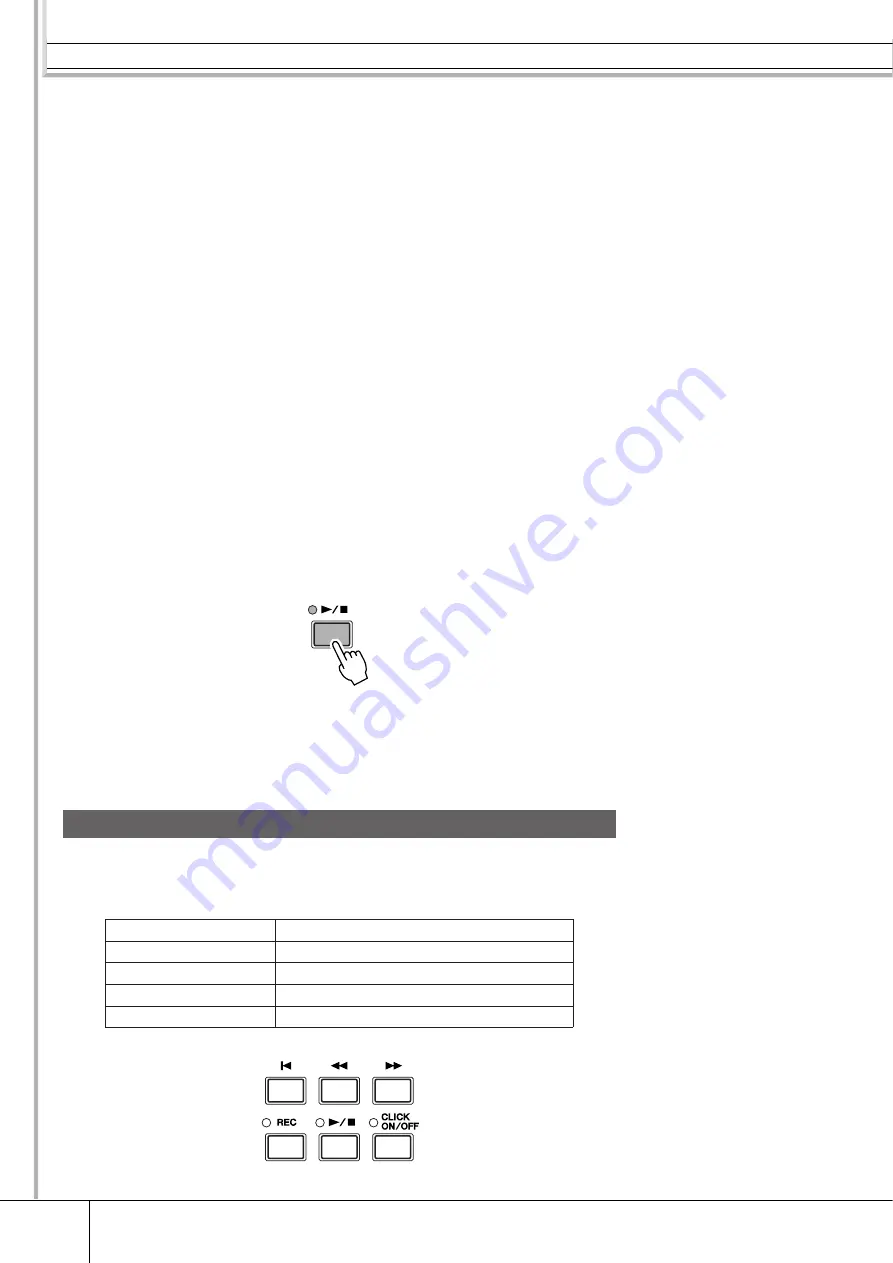
Playing Along With a Song
Quick Guide
36
DTX900 Owner’s Manual
C
Drum Kit
At the top of the display, the Drum Kit specified by the current Song is shown. When
the “L” indication is shown (by pressing the [F6] KITLOCK button), the Drum Kit
cannot be changed.
D
[F6] KITLOCK
Press this button to turn the “L” indication (Kit Lock) on. In this status, the current
Drum Kit cannot be changed by the Song data. When Kit Lock is turned off, the
Drum Kit number will change to the one specified in the current Song:
• When a Song is selected.
• When playback of a Song reaches the end and stops automatically.
• When the beginning of the current song is called up by pressing the [
p
] button.
When Kit Lock is turned on, the Drum Kit number is maintained, even if one of the
operations above are performed.
3
After moving the cursor to the Song number, select the desired
Song by using the [INC/YES] button, [DEC/NO] button or data dial.
Changing the Song calls up the Drum Kit specified by the new Song. When the “L”
indication (Kit Lock) is turned on, the current Drum Kit will be maintained even if
you change the Song number.
4
Press the [
>
>
>
>
/
■
] (Playback/Stop) button to start the selected
Song.
The lamp lights during Song playback.
5
Press the [
>
>
>
>
/
■
] (Playback/Stop) button again to stop playback.
Press the [
>
>
>
>
/
■
] (Playback/Stop) button once more to resume playback from that
point.
To start playback of the Song midway through, set the desired location by using the controls
below, then press the [
>
/
■
] (Play) button. These operations can also be executed during
playback.
Playback From the Middle of the Song
Forward
Press the [
f
] (Forward) button.
Fast forward
Hold the [
f
] (Forward) button.
Rewind
Press the [
r
] (Rewind) button.
Fast Rewind
Hold the [
r
] (Rewind) button.
Move to the top of the Song
Press the [
p
] button.
















































