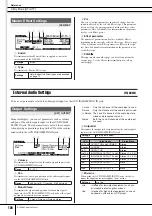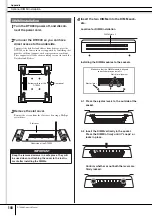Sampling Mode [SAMPLING]
Reference
142
DTX900 Owner’s Manual
Sampling Jobs
[F4] JOB
The Sampling Job lets you process and modify User Voices you have recorded. 14 Sampling Jobs are available.
01: Normalize
06: Stereo to Mono
11: Delete
02: Time-Stretch
07: Loop-Remix
12: Delete All
03: Convert Pitch
08: Slice
13: Extract
04: Fade In/Out
09: Name
14: Optimize Memory
05: Convert Freq
10: Copy
1
From the [F1] SELECT display, select the
User Voice to which the Job is applied.
2
Press the [F4] JOB button.
3
Move the cursor to the desired Job by
using the data dial, [INC/DEC] and [DEC/
NO] buttons or Cursor up/down buttons,
then press the [ENTER/STORE] button.
The selected Job display appears.
Press the [EXIT] button to go back to the Job menu display.
4
Move the cursor to the desired parameter,
then set the value by using the data dial,
[INC/YES] and [DEC/NO] buttons.
5
Press the [ENTER/STORE] button to exe-
cute the Job.
If “Are you sure?” appears, go to Step 6. If not, go to step 7.
6
Press the [INC/YES] button.
To cancel the Job, press the [DEC/NO] button then go back to
step 4.
7
Press the [SF1] AUDITION button to hear
the modified sound.
At this time, the User Voice has been modified temporarily
and is not fixed as data.
8
Press the [F6] OK button if you are satis-
fied with the result of the Job operation.
If you are not satisfied with the result of the Job operation,
press the [F5] CANCEL button and go back to Step 4.
9
Save the created User Voice data to a USB
storage device.
For detailed instructions on saving, see pages 55 and 114.
Basic Procedure of the Sampling
Jobs
NOTE
• When the User Voice contains no audio data, pressing the [ENTER/
STORE] button cannot call up the Job display, depending on the
selected Job.
NOTE
• When executing the “08: Slice” Job, you will need to set additional
parameters: Select and Save To. Set these parameters, press the
[ENTER/STORE] button, then press the [INC/YES] button to assign
the sliced audio data to the specified User Voice. Repeat this proce-
dure as desired (depending on the Subdivide setting) then go to Step
9.
• You cannot return the modified User Voice to the original after fix-
ing the Job result. Important data should always be saved to a
USB storage device connected to the USB TO DEVICE terminal
(pages 55 and 114).
• The recorded audio data resides temporarily in DIMM (pages 76
and 147). Any data in DIMM will be lost when turning the power
off. You should always save any data residing in DIMM to a USB
storage device before turning off the power.
NOTICE
NOTICE