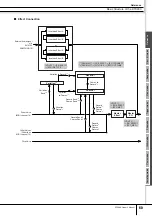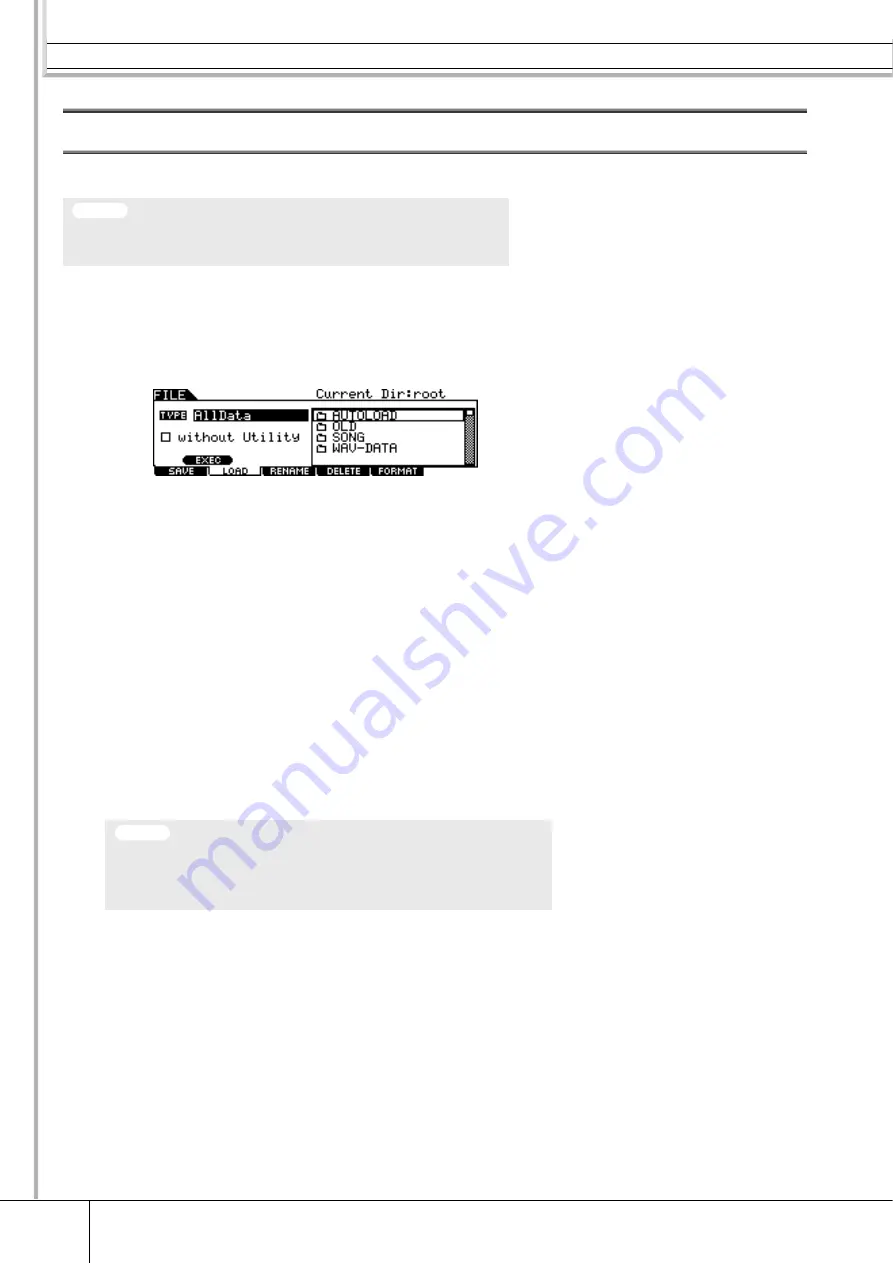
Saving the Created Data to a USB Storage Device
Quick Guide
56
DTX900 Owner’s Manual
Loading a File Saved to a USB Storage Device
This section describes instructions on loading a file saved to a USB storage device as an “AllData” file.
1
Press the [FILE] button to enter the File mode.
2
Press the [F2] LOAD button to call up the Load display.
3
Move the cursor to the TYPE parameter, then set the File type to
“AllData” by using the data dial or the [INC/YES] and [DEC/NO]
buttons.
4
Press the Cursor [
M
M
M
M
] button to move the cursor to the file/direc-
tory select box, then select the desired file to be loaded.
If the file is saved under any directory, select the directory including the desired file,
then press the [ENTER/STORE] button to find the desired file.
5
Press the [SF1] EXEC to execute the Load operation.
After the data has been loaded, a “Completed” message appears and operation returns
to the original display.
• Loading a file (extension: T3A) to the DTX900 automatically erases and replaces all exist-
ing data in the User memory. Make sure to save any important data to a USB storage
device before performing any Load operations.
While the data is being loaded, make sure to follow these precautions:
• Never remove or eject the media from the device (USB storage).
• Never unplug or disconnect any of the devices.
• Never turn off the power of the DTX900 or the relevant devices.
NOTICE
NOTICE