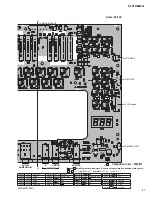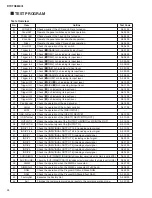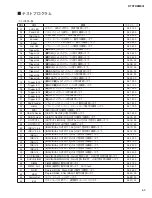55
DTXTREME
Ⅲ
[How to quit test]
MANUAL MODE:
In case of OK, press the [EXIT] button to return to the “Test
number selection screen” and proceed to the next test.
MIDI MODE:
Send a test code for another test to stop the current test and
the test for the newly sent test code will be executed.
Press the [EXIT] button to return to the “MIDI test code
standby screen”.
28. OUTPUT-R
[Test Code]
A0 1C 00
[Initial indication]
[Judgment indication]
None
[MIDI code output for judgment result]
None
[How to quit test]
MANUAL MODE:
In case of OK, press the [EXIT] button to return to the “Test
number selection screen” and proceed to the next test.
MIDI MODE:
Send a test code for another test to stop the current test and
the test for the newly sent test code will be executed.
Press the [EXIT] button to return to the “MIDI test code
standby screen”.
29. INDIV 1, 3, 5
[Test Code]
A0 1D 00
[Initial indication]
/ / / / DTXTREME III Test Program / / / /
28 : OUTPUT-R
: Press [ENTER]
[Test contents]
Check that specified signals are outputted from the
[INDIVIDUAL OUTPUT 1, 3, 5] jacks.
Check the crosstalk value at the [INDIVIDUAL OUTPUT 2, 4,
6] jacks.
[Test method]
Press the [ENTER/STORE] button to execute the test.
Insert standard phone plugs to the [INDIVIDUAL OUTPUT 1
̶
6] jacks and measure frequency, waveform, level and distortion
of each output.
[Check item]
・
[INDIVIDUAL OUTPUT 1, 3, 5]: Frequency: 1 kHz±1.5 Hz
Waveform: Sine wave
Level:
+4.0±2
dBu
(load of 10 k
Ω
)
Distortion: 0.1% or less
・
[INDIVIDUAL OUTPUT 2, 4, 6]: Level:
-88 dBu or less
(load of 10 k
Ω
)
[Judgment indication]
None
[Test contents]
Check that speci
fi
ed signals are outputted from the [OUTPUT]
and [PHONES] jacks.
[Test method]
Press the [ENTER/STORE] button to execute the test.
Set the sliders (slide volumes) [MASTER] and [PHONES] to
the MAX.
Insert standard phone plugs to both the [OUTPUT L/MONO]
and [OUTPUT R] jacks and measure frequency, waveform,
level and distortion of each output.
Insert standard stereo plug to the [PHONES] jack and measure
frequency, waveform, level and distortion of each output.
Do not insert a plug to the [AUX IN/SAMPLING IN] jack.
[Check item]
・
[OUTPUT R]:
Frequency: 1 kHz±1.5 Hz
Waveform: Sine wave
Level:
+4.0±2 dBu (load of 10 k
Ω
)
Distortion: 0.1% or less
・
[OUTPUT L/MONO]: Level:
-87.0 dBu or less (load of 10 k
Ω
)
・
Operate the [MASTER] Slider to check that volume from the
[OUTPUT R] is changed smoothly.
・
[PHONES] Rch:
Frequency: 1 kHz±1.5 kHz
Waveform: Sine wave
Level:
-1.0±2 dBu (load of 33
Ω
)
Distortion: 0.1 % or less
・
[PHONES] Lch:
Level: -67 dBu or less (load of 33
Ω
)
・
Operate the [PHONES] Slider to check that volume from the
[PHONES] Rch is changed smoothly.
/ / / / DTXTREME III Test Program / / / /
29 : INDIV 1,3,5
: Press [ENTER]
Summary of Contents for DTXTREME III
Page 30: ...DTXTREMEⅢ 30 B B DM Circuit Board 2NA WJ91030 2 ...
Page 31: ...31 DTXTREMEⅢ B B Pattern side パターン側 2NA WJ91030 2 ...
Page 34: ...DTXTREMEⅢ 34 D D DMSUB Circuit Board 2NA WJ91040 ...
Page 35: ...35 DTXTREMEⅢ D D Pattern side パターン側 Scale 85 100 2NA WJ91040 ...
Page 38: ...DTXTREMEⅢ 38 F F JK Circuit Board 2NA WJ91050 2 ...
Page 39: ...39 DTXTREMEⅢ F F Pattern side パターン側 Scale 95 100 2NA WJ91050 2 ...
Page 42: ...DTXTREMEⅢ 42 H H or D PN Circuit Board 2NA WJ91060 2 ...
Page 43: ...43 DTXTREMEⅢ H H Pattern side パターン側 Scale 80 100 2NA WJ91060 2 ...