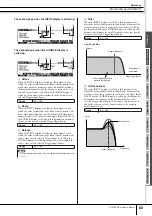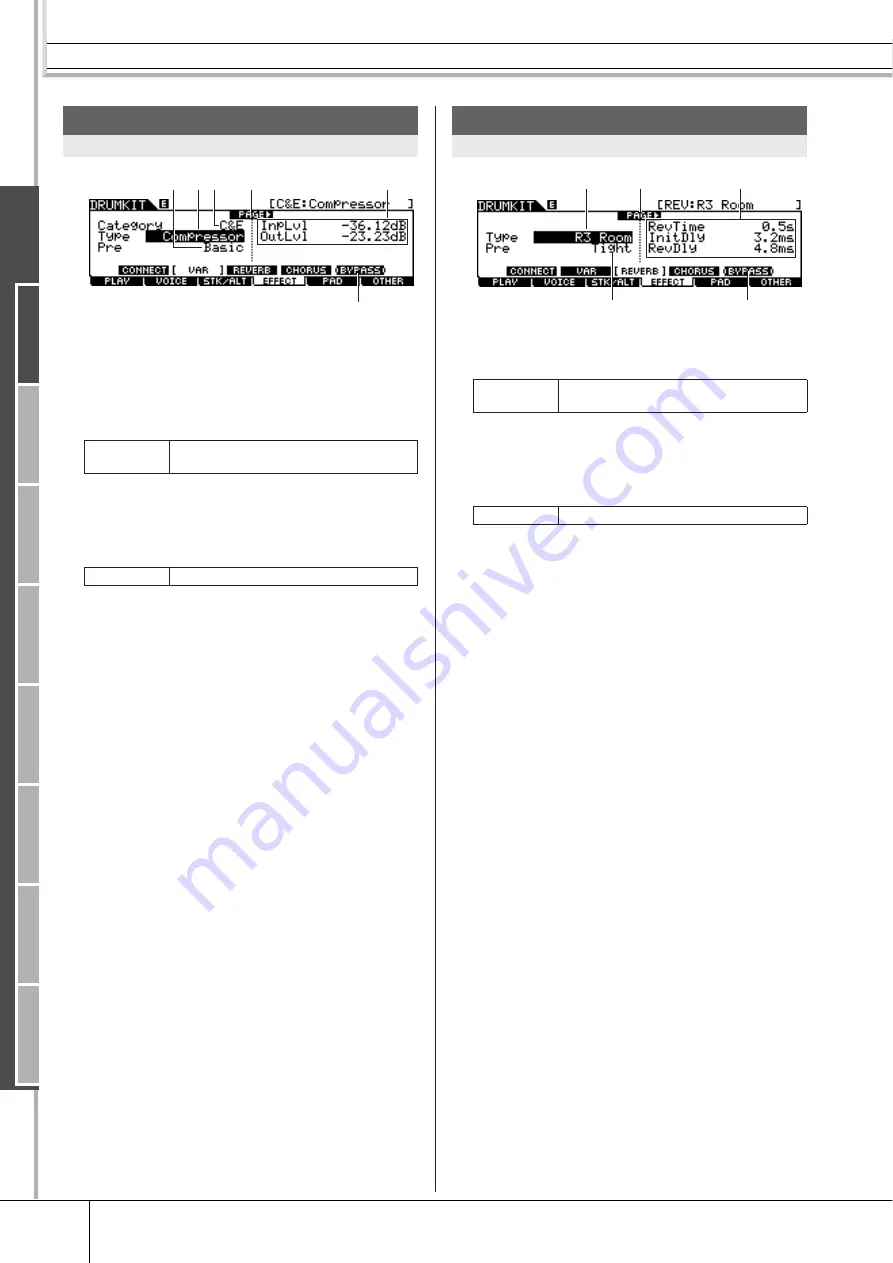
Drum Kit Mode [DRUM KIT]
Reference
90
DTXTREME III Owner’s Manual
1
Category
B
Type
Equivalent to
1
and
2
of the [SF1] CONNECT display. You
can select the Variation Effect type from the Type column. If it
is difficult to find the desired Effect type, select the Category
first, then select the Type.
C
Preset
You can set various parameters in order to change how the
sound is affected by the selected Effect type. This parameter
lets you call up the pre-programmed settings of these effect
parameters.
D
Effect Parameters
The number of parameters and values available differs
depending on the currently selected effect type. Refer to page
72 for details about the Effect parameters. Refer to the sepa-
rate Data List booklet for information on the parameters for
each Effect type.
E
PAGE
>
This appears when another page can be called up from the
current page. Use the Cursor [
M
] or [
N
] button to call up
another page.
F
[SF5] BYPASS
Pressing this button toggles the bypass status of the Variation
Effect between on and off.
When Bypass is turned off (the BYPASS indication is shown
with white text in black), the Variation Effect is applied to the
Drum Kit sound. When Bypass is turned on (the BYPASS
indication is shown with black text in white), the Variation
Effect is not applied to the Drum Kit sound.
1
Type
Equivalent to
5
of the [SF1] CONNECT display. You can
select the Reverb Effect type from the Type column.
B
Preset
You can set various parameters in order to change how the
sound is affected by the selected Effect type. This parameter
lets you call up the pre-programmed settings of these effect
parameters.
C
Effect Parameters
The number of parameters and values available differs
depending on the currently selected effect type. Refer to page
72 for details about the Effect parameters. Refer to the sepa-
rate Data List booklet for information on the parameters for
each Effect type.
D
PAGE
>
This appears when another page can be called up from the
current page. Use the Cursor [
M
] or [
N
] button to call up
another page.
E
[SF5] BYPASS
Pressing this button toggles the bypass status of the Reverb
Effect between on and off.
When Bypass is turned off (the BYPASS indication is shown
with white text in black), the Reverb Effect is applied to the
Drum Kit sound. When Bypass is turned on (the BYPASS
indication is shown with black text in white), the Reverb
Effect is not applied to the Drum Kit sound.
Variation Effect Settings
[SF2] VAR
Settings
Details about the Effect categories and types
are described on page 70.
Settings
Refer to the separate Data List booklet.
5
3 2 1
6
4
Reverb Effect Settings
[SF3] REVERB
Settings
Details about the Effect categories and types
are described on page 70.
Settings
Refer to the separate Data List booklet.
1
3
5
4
2
Ref
erence
Dr
um Kit mode
Song mode
Clic
k mode
T
rigger mode
File mode
Utility mode
Chain mode
Sampling mode
Summary of Contents for DTXTREME III
Page 1: ...EN OWNER S MANUAL ...