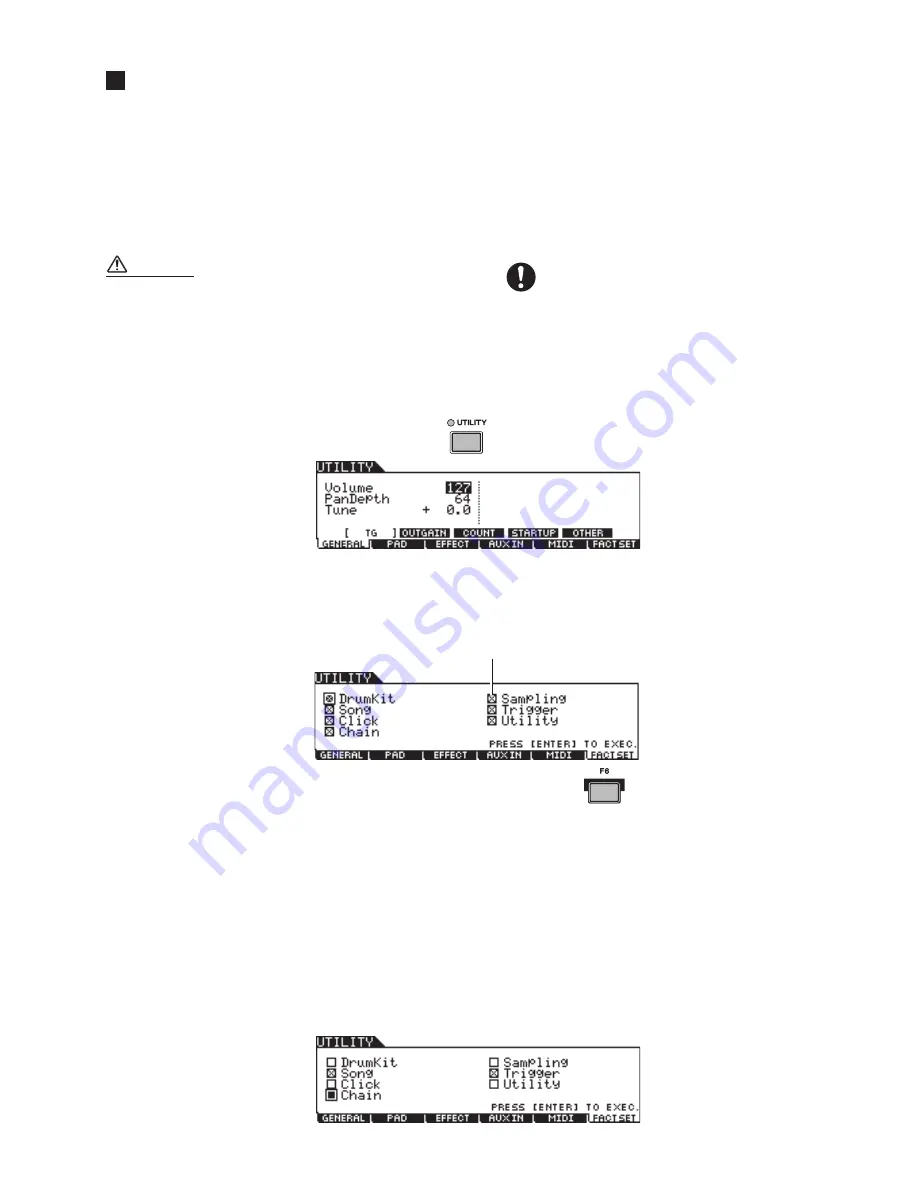
85
DTXTREME
Ⅲ
CAUTION
• When the factory settings are restored, all the data you created
in each
mode will be erased. Make sure you are not overwriting
any important data. Be sure to save all important data to a USB
storage device before executing this procedure (page 83).
1
Press the [UTILITY] button to enter theUtility mode.
INITIAL FACTORY SETTING
(ファクトリーセット)
2
Press the [F6] FACTSET button to call up the Fac-
tory Set display.
The original factory settings of this instrument’s User Memory
can be restored as follows. For each of all modes,
you can
set whether or not User Memory data is initialized.
When the factory settings are executed for all the modes, the result will be the same as executing the Factory Set of the “Test
Program”.
(モードごとに初期化をするかどうか選択をして、ファクトリーセットを実行できます。
全てのモードを初期化する場合は、「テストプログラム」のファクトリーセットと同様となります。)
①
①
Checkbox
If you enter a checkmark for a mode name in the display (in step 3
below), executing the Factory Set will reset the User Memory data
or settings of the corresponding mode to the initial factory settings.
For those modes without checkmarks, the User Memory data or
settings will be maintained even if Factory Set is executed.
3
Move the cursor to the checkbox of the desired
mode then enter or remove the checkmark by using
the data dial, [INC/YES] button or [DEC/NO] button.
・ Factory Set を実行すると、ユーザーメモリーの内容が、
工場出荷時の設定に書き換えられてしまいます。大切な
データを失わないように注意してください。また、必要
な設定内容は、あらかじめ USB 記憶装置などに保存し
ておいてください。(83 ページ )
1
[UTILITY] ボタンを押して、ユーティリティモードに
入ります。
2
[F6] FACTSET ボタンを押して、ファクトリーセット
画面を表示します。
① チェックボックス
□にチェックをしていないモードは初期化(ファクトリー
セット)されません。チェックを入れての状態にすると、そ
のモードは初期化されます。
3
各モードのチェックボックスにカーソルを移動し、
[DEC/NO]/[INC/YES] ボタンまたはデータダイアルを
使ってチェックを入れたり、はずしたりします。
Summary of Contents for DTXTREME III
Page 30: ...DTXTREMEⅢ 30 B B DM Circuit Board 2NA WJ91030 2 ...
Page 31: ...31 DTXTREMEⅢ B B Pattern side パターン側 2NA WJ91030 2 ...
Page 34: ...DTXTREMEⅢ 34 D D DMSUB Circuit Board 2NA WJ91040 ...
Page 35: ...35 DTXTREMEⅢ D D Pattern side パターン側 Scale 85 100 2NA WJ91040 ...
Page 38: ...DTXTREMEⅢ 38 F F JK Circuit Board 2NA WJ91050 2 ...
Page 39: ...39 DTXTREMEⅢ F F Pattern side パターン側 Scale 95 100 2NA WJ91050 2 ...
Page 42: ...DTXTREMEⅢ 42 H H or D PN Circuit Board 2NA WJ91060 2 ...
Page 43: ...43 DTXTREMEⅢ H H Pattern side パターン側 Scale 80 100 2NA WJ91060 2 ...

































