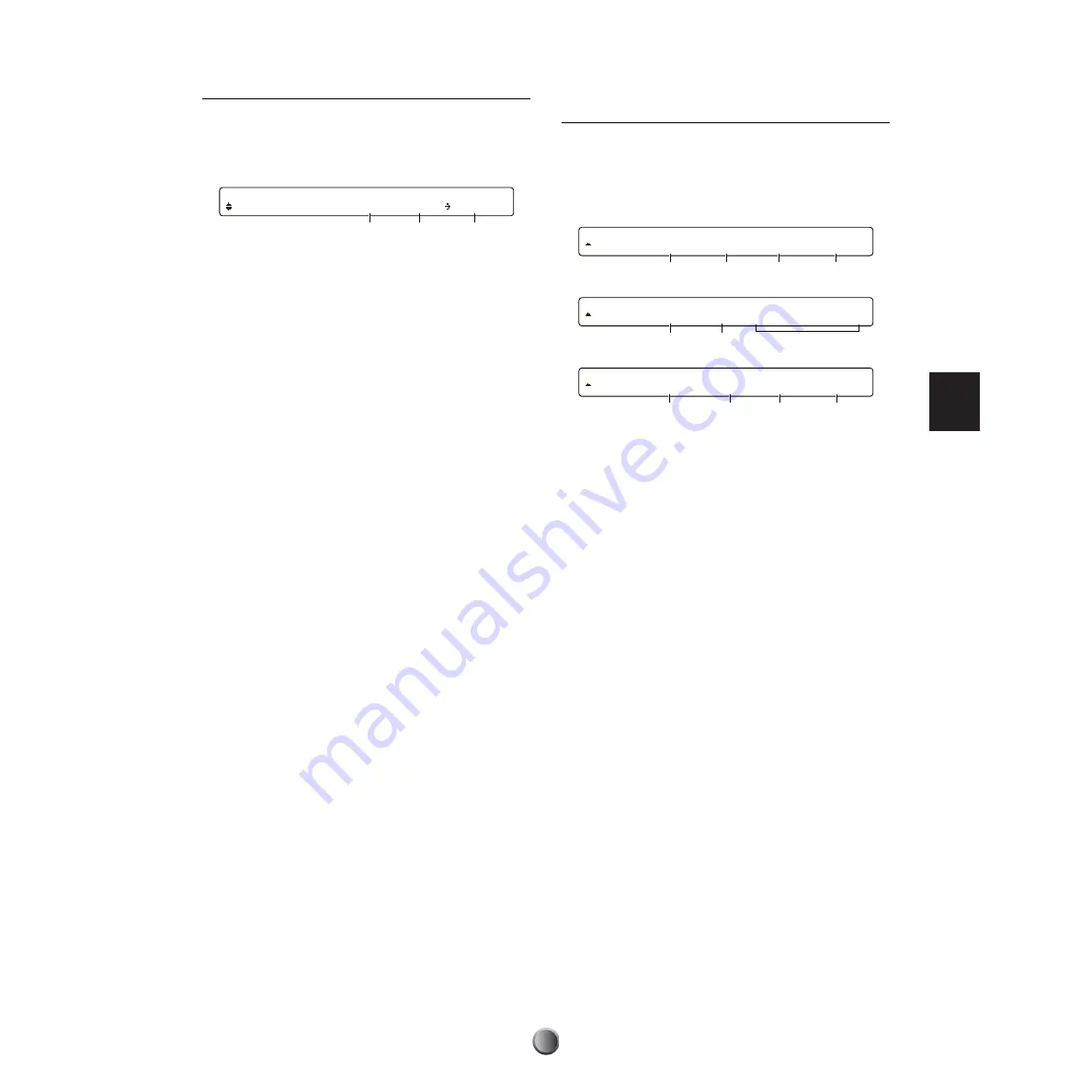
Song Recording and Editing
71
[Song11] Erase Measure
This lets you erase all data within the specified measures in a
track of the current song. Since this deletes only the data, the
target measures will become empty after the operation, and
the measures after the erased portion will not be moved.
1
Track
Determines the target track.
❏
Settings:
1, 2
2
Measure (from)
Determines the first measure to be erased.
❏
Settings:
001~999
3
Measure (to)
Determines the last measure to be erased.
❏
Settings:
001~999
Erase Operation
After selecting the target track and measure range, press the
ENTER/YES button. An “Are You Sure?” confirmation
message appears in the display. Press the ENTER/YES button
again to actually erase the data. Press the EXIT/NO button
to cancel.
n
The song may not play back as expected after the erase operation if
the erased measures contained Program Change events or other
continuous MIDI data such as Control Change, Pitch Bend
Change, and so on.
[Song12], [Song13] & [Song14]
Part Setup
Use these three pages to make settings for a custom MIDI
ensemble using the built-in tone generator or external sound
modules. The settings you make here are sent to MIDI parts
internally or externally (via MIDI OUT or USB) the next
time you call up and play the User song.
n
Similar MIDI part settings also exist for the User kits (page 54).
If you enable both MIDI part settings, settings for your MIDI parts
will change, both on the DTXTREME IIs’ built-in tone generator
and the connected external sound modules — every time you select
a User song or a User kit. Meanwhile, if you select a Preset kit or a
User kit for which MIDI part settings are disabled, there is a chance
that the recalled drum kit will not sound correctly or as expected.
This will happen if the last recalled User song has changed settings
for MIDI channel 10 (drum part). To play the recalled drum kit
with the standard settings, simply select a Preset song. The current
settings for MIDI channel 10 will automatically be changed to the
standard default settings.
1
Ch
Determines the target MIDI channel (1 to 16).
❏
Settings:
1~16
2
Transmit
Enables (on) or disables (off ) transmission of the MIDI
events specified by
3
to
9
below, over the target channel
1
.
When this is set to off, you cannot set values for
3
to
9
for
the target channel
1
, and “---” is shown in the display.
❏
Settings:
on, off
[Song11] Erase Track Measure
MEASURE 2 001 004
1
3
2
[Song12] Ch Transmit Volume Pan
VOICE 16 on 100 064
1
4
3
2
[Song13] Ch PC# BankMSB BankLSB
VOICE 16 001 000 000
6
5
[Song14] Ch Filter RevSend ChoSend
VOICE 16 0 040 000
1
9
8
7
1































