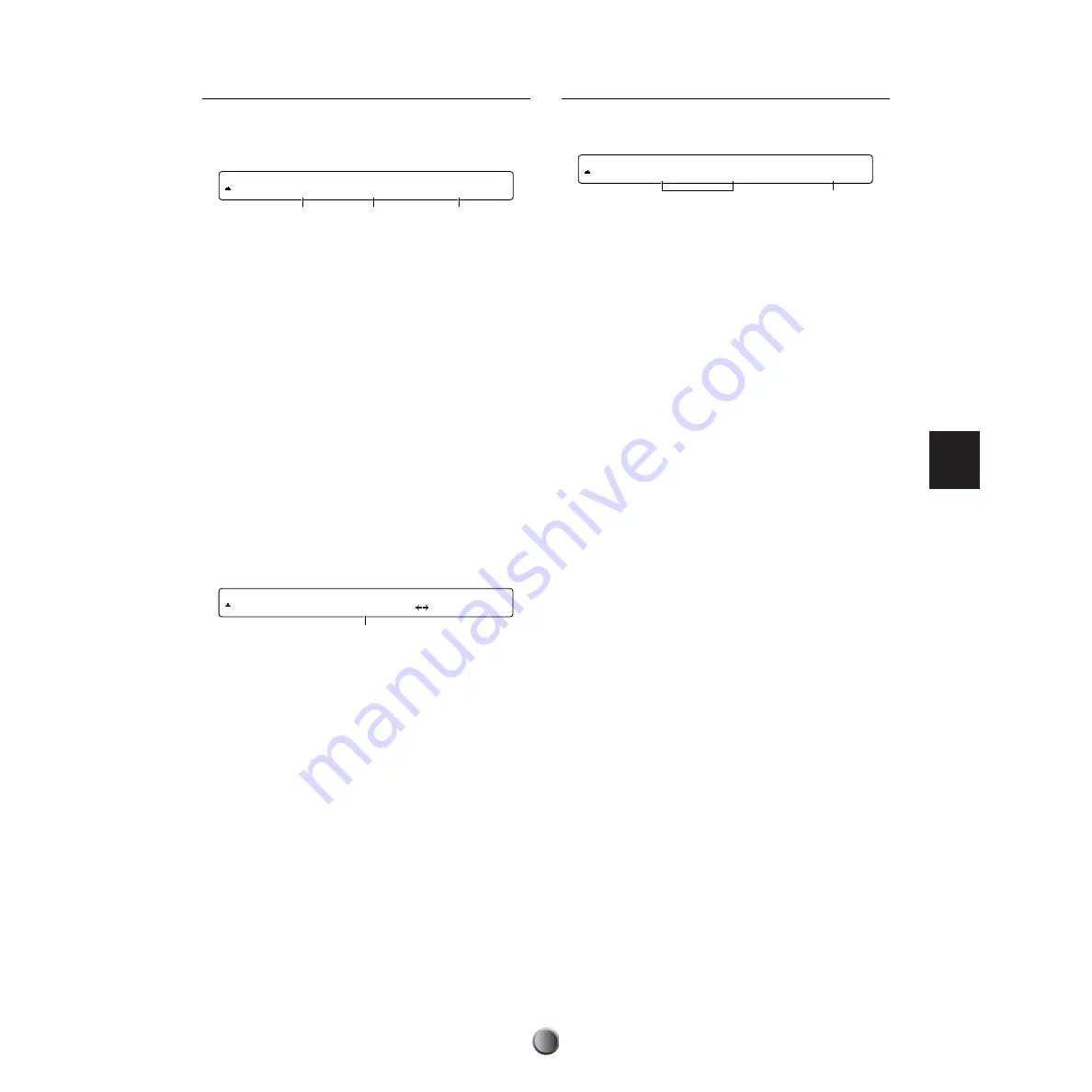
Utility Features
89
[UT 25] Renaming a Data File
You can rename a specific data file on the memory card. This
operation will use two displays, one for specifying the target
file and the other for specifying a new file name.
1
Rename
Determines the data type.
❏
Settings:
all data, system, one kit, all kit, oneChain, allChain, one
song, all song, allVoice, wave
2
FromFile
Determines the file or volume to be renamed. If there is no
file for the specified data type
1
, “no file” will be shown.
3
Volume
Determines the destination volume when you select wave for
the data type
1
and specify the target file
2
. If you see “no
file” in the display, you have no target volume or file on the
memory card.
When you specify the target file, press the ENTER/YES
button to move to the second display. Press the EXIT/NO
button to cancel the operation.
4
ToFile
Enter the desired name for the new file, using up to eight
characters. Use the second-to-right knob to move the entry
position (cursor) for each character. Then, use the center
knob to enter a character at that position. Repeat this step
and enter the chain name (maximum of eight characters).
Rename Operation
When you finish all necessary settings, press the ENTER/YES
button. An “Are You Sure?” confirmation message will appear
in the display. Press the ENTER/YES button to rename the
file. Press the EXIT/NO button to cancel the operation. The
display will show “Now executing, Please wait.” during the
operation, and will show “Done.” when the file has been
renamed, before returning to the first display.
n
If you do not specify a new name, you cannot execute the rename
operation. To cancel renaming, press the EXIT/NO button.
[UT 26] Moving a Sample File
You can move a sample file between volumes (subdirectories
inside the VOLUME directory).
1
MoveWave / FromFile
Specify the source volume for FromFile, and then specify the
target file in that volume for MoveWave.
2
ToVolume
Specify the destination volume.
Move Operation
When you finish all necessary settings, press the ENTER/YES
button. An “Are You Sure?” confirmation message will appear
in the display. Press the ENTER/YES button to move the
sample file. Press the EXIT/NO button to cancel the
operation. The display will show “Now executing, Please
wait.” during the operation, and will show “Done.” when the
file has been moved, before returning to the first display.
n
If you specify the same volume for both FromFile
1
and ToVolume
2
, the move operation cannot be executed.
[UT 25] Rename FromFile Volume
CARD all kit "INIT-SYS"
1
2
3
[UT 25] Rename ToFile
CARD all data "INIT-SYS"
4
[UT 26] MoveWave FromFile ToVolume
CARD "VOLUME01 /NEW-FILE" VOLUME02
1
2










































