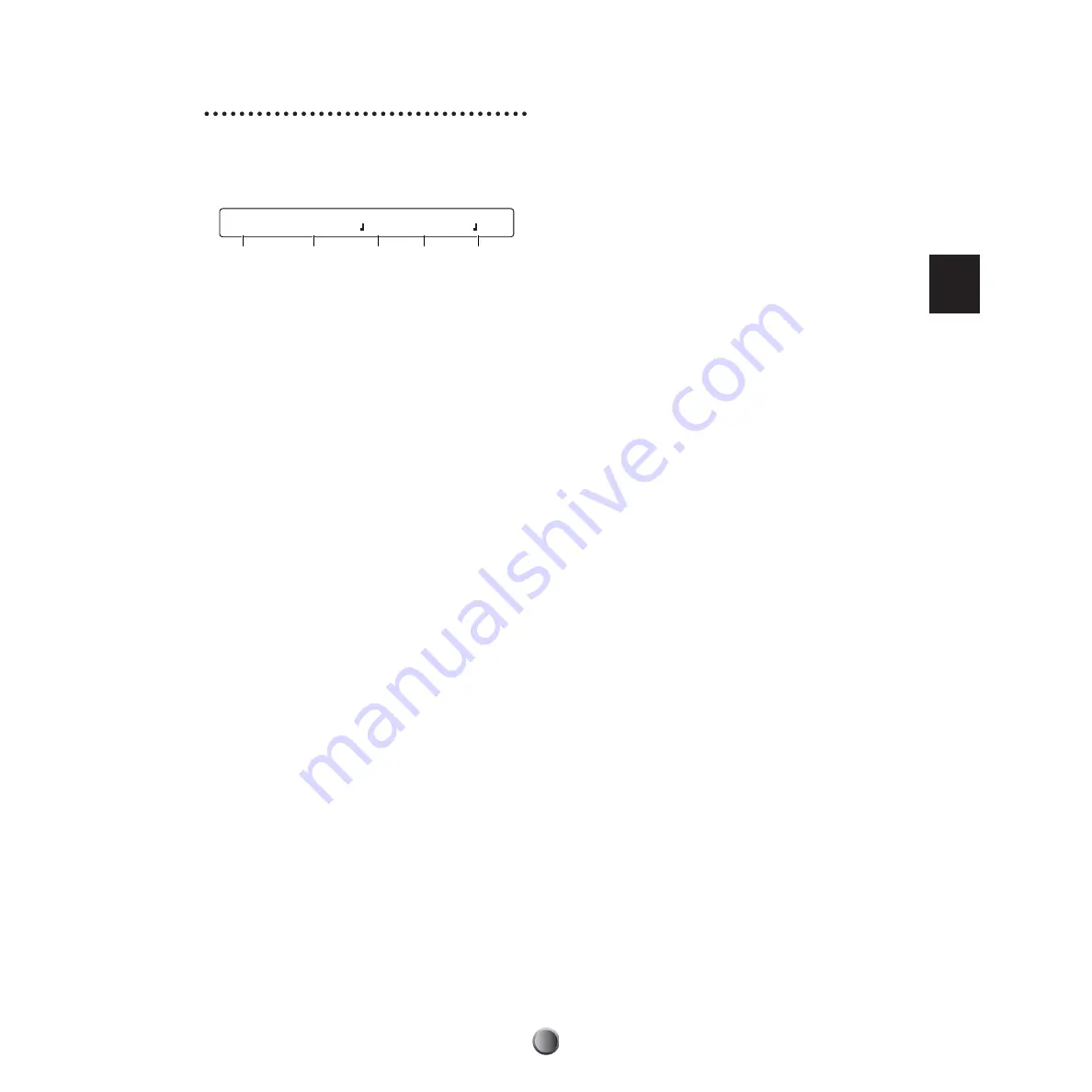
Play Section
23
Basic Items
From this default screen, you can select and set basic
parameters such as drum kit, song, tempo, beat, and click
count. These parameters can be freely changed while you are
playing the drum kit, click, or song.
1
KIT
Selects a drum kit. The name and number of the drum kit is
displayed. P1 to P90 are Preset kits, and U1 to U40 are User
kits. C1 to C99 are User kits stored to memory card. (These
are available only when an appropriate card is inserted in the
CARD slot; otherwise “No Card” will be shown for these
numbers.)
❏
Settings:
P1~P90, U1~U40, C1~C99
2
SONG
Selects the desired main song for playing with the current
drum kit. The name and number of the song is displayed.
Song numbers starting with the letter, P, Q, and R are Preset
songs. P songs are demo, Q songs are suitable for practice,
R songs are suitable for pad songs, and U1 to U32 are User
songs. C1 to C99 are User songs stored to memory card.
(These are available only when an appropriate card is inserted
in the CARD slot; otherwise “No Card” will be shown for
these numbers.)
❏
Settings:
Preset or User song
3
TEMPO
Sets the playback tempo of the song or click.
❏
Settings:
30~300
n
TEMPO is not adjustable when “
=ext” is displayed, or in other
words, when DTXTREME IIs is synchronized to an external clock
(page 82).
n
Since every song contains information about the playback tempo,
your tempo setting might be overwritten when you start or select a
song or reset the playback position to the song beginning. If this is
inconvenient, you can set to ignore the song-native tempo, giving
priority to your custom tempo setting (page 82).
4
BEAT
Sets the time signature of the song or click.
❏
Settings:
1/4~16/4, 1/8~16/8, 1/16~16/16
n
If your beat setting is different from the song-native one, the click
count specified with CLICK
5
will not match at every first beat of
the measure. This is not a malfunction, but is a useful technique for
counting into a difficult phrase — for example, using a 3/8 count to
lead into a 4/4 song. The click count and beat will sync together
when you reset the playback position to the song beginning, or
when the song-native beat setting is changed during playback.
5
CLICK
Sets the beat of the metronome (click count).
❏
Settings:
For a BEAT
4
setting of 3/8, 6/8, 9/8, 12/8, 15/8:
Dotted quarter note, 8th note, 16th note
For other BEAT
4
settings:
Quarter note, quarter note triplet, 8th note, 8th note
triplet, 16th note, 16th note triplet
n
You can specify the click tone and its output jack (page 81).
KIT=P1 SONG=P1 TEMPO BEAT CLICK
Kit name Songname =107 4/4
1
2
3
4
5







































