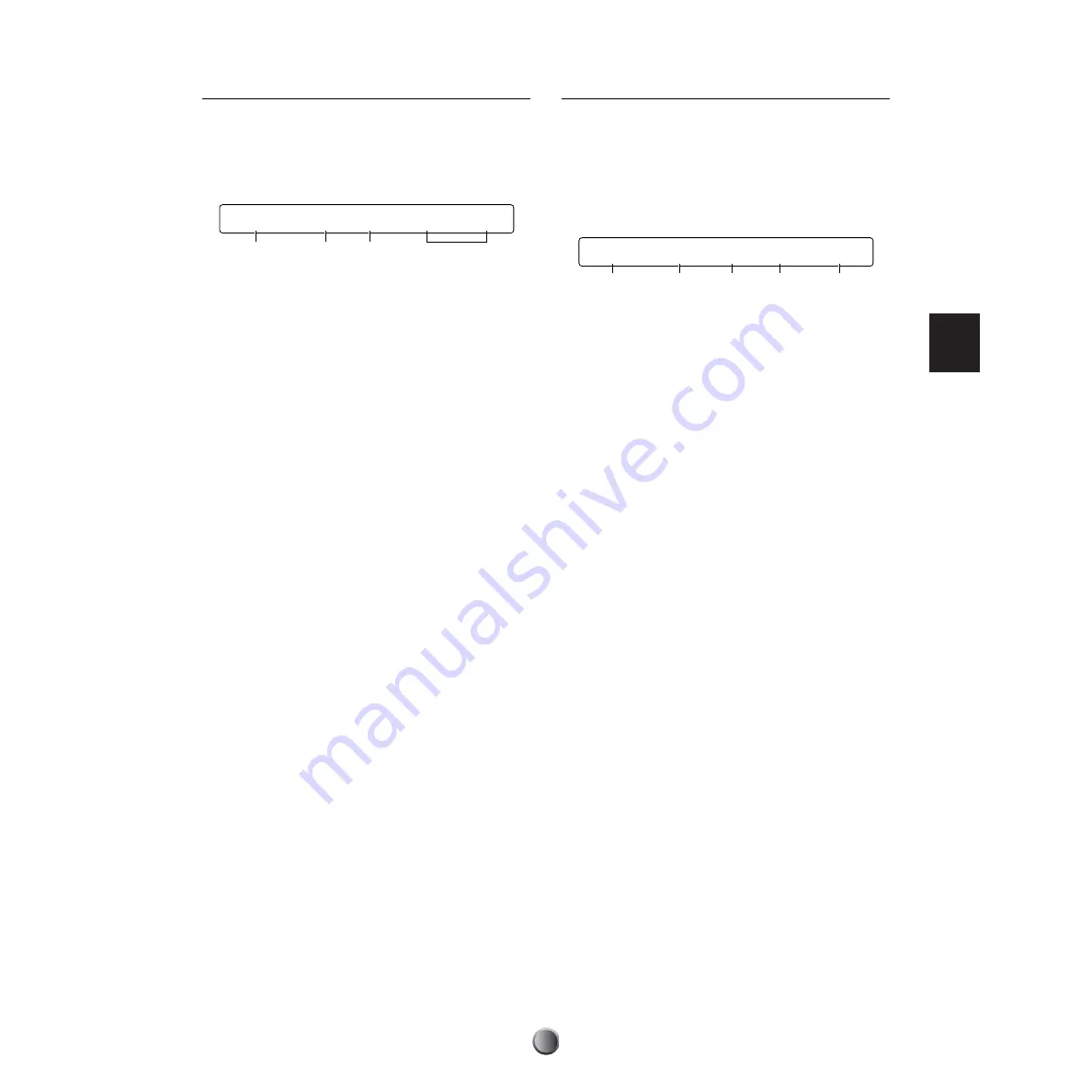
Edit Section
39
[TrgSens3] Rejection
This page contains three different settings to prevent “false
hits” — such as double triggering caused by stick rebound, or
crosstalk caused by pad vibration or interference between
trigger inputs. Trigger signals detected as such false hits do
not produce any sounds.
1
Input=
Select a target trigger input (1 to 16).
2
SelfRej
Use this to avoid double triggering caused by the target input
1
itself, produced by stick rebound. If there are 2 trigger
signals is generated at the input
1
within the specified period
here, the second signal is detected as double triggering.
❏
Settings:
5ms (milliseconds) ~10.0s (seconds)
3
Rej
Use this to avoid crosstalk caused by vibrations while playing
the drum kit. If a trigger signal is generated at the target
input
1
and its level is lower than specified here, that trigger
signal is detected as crosstalk.
❏
Settings:
0 (no rejection) ~9
4
Spec Rej
Use this to avoid crosstalk caused when hitting a specific
(interfering) pad. If a trigger signal at the target input
1
is
generated with a level lower than specified here, after the
trigger signal at the interfering input specified here, the trigger
signal at the input
1
is detected as crosstalk.
❏
Settings:
Level: 0 (no rejection) ~9, Input: IN1~IN16
n
Use the two right knobs for setting the level and interfering trigger
input.
[TrgFunc] Trigger Function
Besides triggering a drum voice, drum pads connected to the
trigger inputs can be used for various controls. Since this
control function can also be assigned to the pad rim, you can
play the head of the pad normally while using the rim to
control a parameter or function. Keep in mind that a pad rim
or head that is assigned to a control function cannot also be
used to trigger a drum sound.
1
Input=
Select a target trigger input (1 to 16). For trigger inputs 1 to
8, you can select from two rims (1R1, 1R2, ..., 8R1, 8R2).
n
Rim settings are effective with a dual trigger pad. In the Pad-to-
Input Matching Chart (page 16), for combinations indicated by “A
(Best)” or “B (Good),” you can use up to two rims. You cannot use
the pad rim for “C (Fair)” combinations.
2
Func
Select the function of the target input
1
. This specifies what
you can trigger by hitting the drum pad or rim.
❏
Settings:
• normal: Plays a drum voice and outputs MIDI events.
• padsong: Controls a pad song. Specify a song with the
parameters
3
~
5
.
• click: Enables or disables the click.
• inc: Increment — selects the next drum kit in the Play mode
display, or selects the next step in the Chain Play display.
• dec: Decrement — selects the previous drum kit in the Play
mode display, or selects the previous step in the Chain Play
display.
• bypass: Temporarily disables trigger inputs other than the target
input
1
• strt/stp: Controls playback of the main song (same as Start/Stop
in the transport control).
• MIDI EG: Outputs Control Change data continuously (page
[TrgSens3] SelfRej Rej Spec Rej
Input=16 6ms 4 9 from IN16
1
2
3
4
[TrgFunc] Func Song Repeat Mode
Input=16 padsong P1 off cutoff
2
1
4
5
3



































