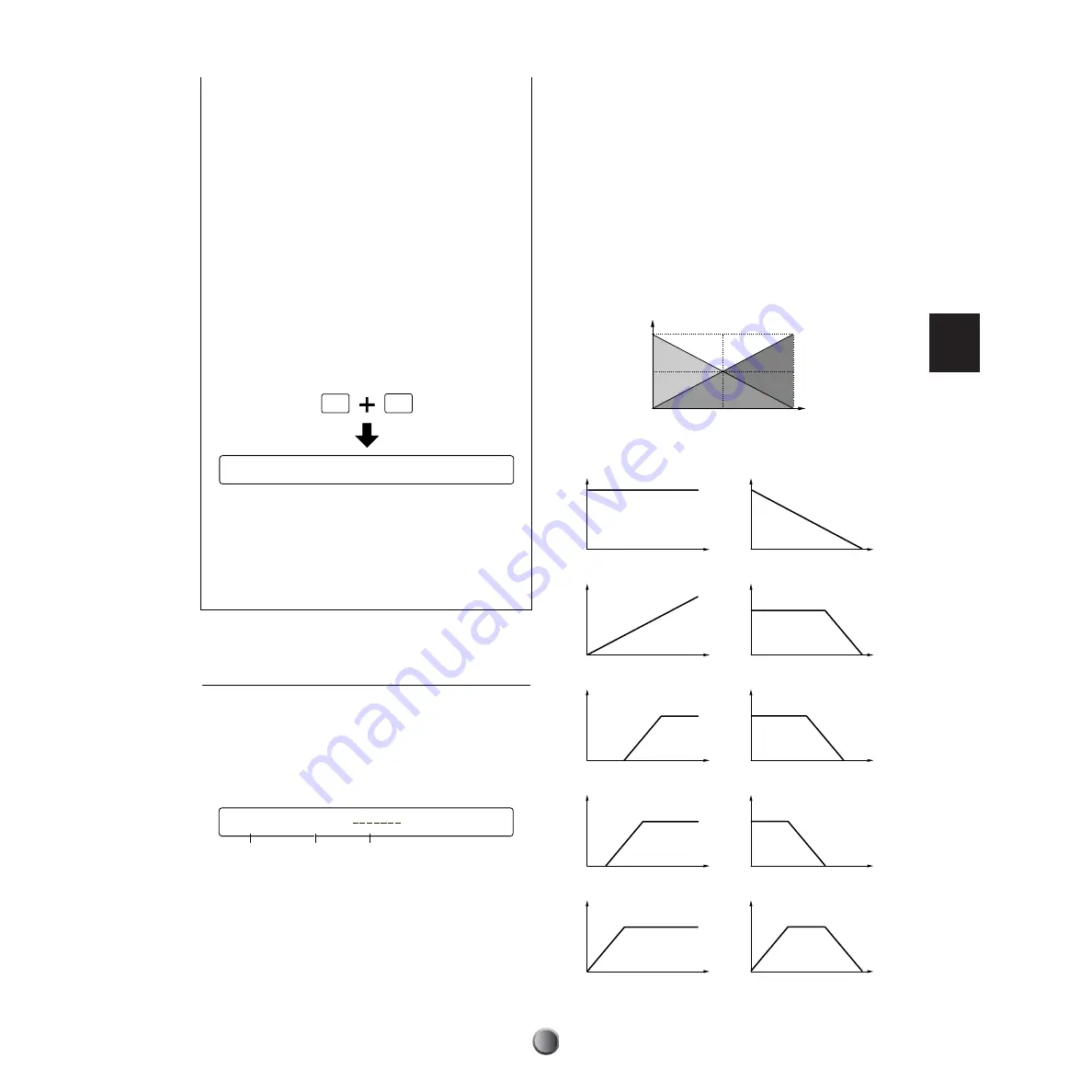
Edit Section
43
U s i n g a n E x t e r n a l M I D I K e y b o a r d
You can assign a note or multiple notes such as a chord
using an external MIDI keyboard connected to MIDI
IN on the rear panel. Select the 1st note
2
and then
play the desired chord on the MIDI keyboard. The
chord you play is automatically divided and
programmed into individual numbered notes in
played order (1st to 6th for stack modes, 1st to 9th for
alternate modes).
n
If you select a note other than 1st, only the first note (of a
chord) you play will be assigned to that note.
V i e w i n g t h e C u r r e n t A s s i g n m e n t s
Press the SHIFT and TRIGGER buttons
simultaneously to call up the following page,
Use the leftmost knob to specify the trigger input.
Now you can view the Key mode setting (page 38)
under the specified input, and note numbers for "1" to
"9" and "m" (1st to 9th, mute) positions, by its name
and octave.
[TrgMIDI3] Velocity Crossfade
We’ve seen earlier how to convert the trigger signal into a
specific velocity value, and you can guess that setting when
applied to chords results in each note of the chord sounding
with the same volume. In this page, you can set a velocity
crossfade curve for each note triggered, applying a kind of
natural randomness to the velocity of the notes in the chord.
n
For above reasons, settings in this page are enabled when the trigger
input is set to the stack mode (page 40). In the alternate mode, each
note can be triggered in turn with a different velocity value.
1
Input=
Select a target trigger input (1 to 16).
2
Note
Select a target note (1st to 6th).
❏
Settings:
1st, 2nd, 3rd, 4th, 5th, 6th
n
You can select other notes, but cannot set the velocity crossfade
value
3
when “----” is shown.
3
VelXFade
Set a velocity curve (volume curve) for the note
2
, to the pad
playing strength (softly to hard). For example, you could set
Curve 2 to the 1st note and Curve 3 to the 2nd. In this case,
the 1st note will sound louder when you play more softly, and
2nd note will sound louder when you play harder.
❏
Settings:
1~10
I=10 1.C#-2 2.D-1 3.E0 4.--- 5.---
altm 6.--- 7.--- 8.--- 9.--- m.E#0
SHIFT
TRIGGER
[TrgMIDI3] Note VelXFade
Input=16 1st 1
1
3
2
1st
2nd
Volume
Velocity
0
Volume
Velocity
0
Volume
Velocity
0
Volume
Velocity
0
Volume
Velocity
0
Volume
Velocity
0
Volume
Velocity
0
Volume
Velocity
0
Volume
Velocity
0
Volume
Velocity
0
Volume
Velocity
0
1
2
3
4
5
6
7
8
9
10

































