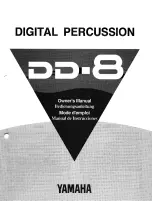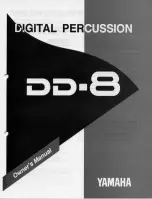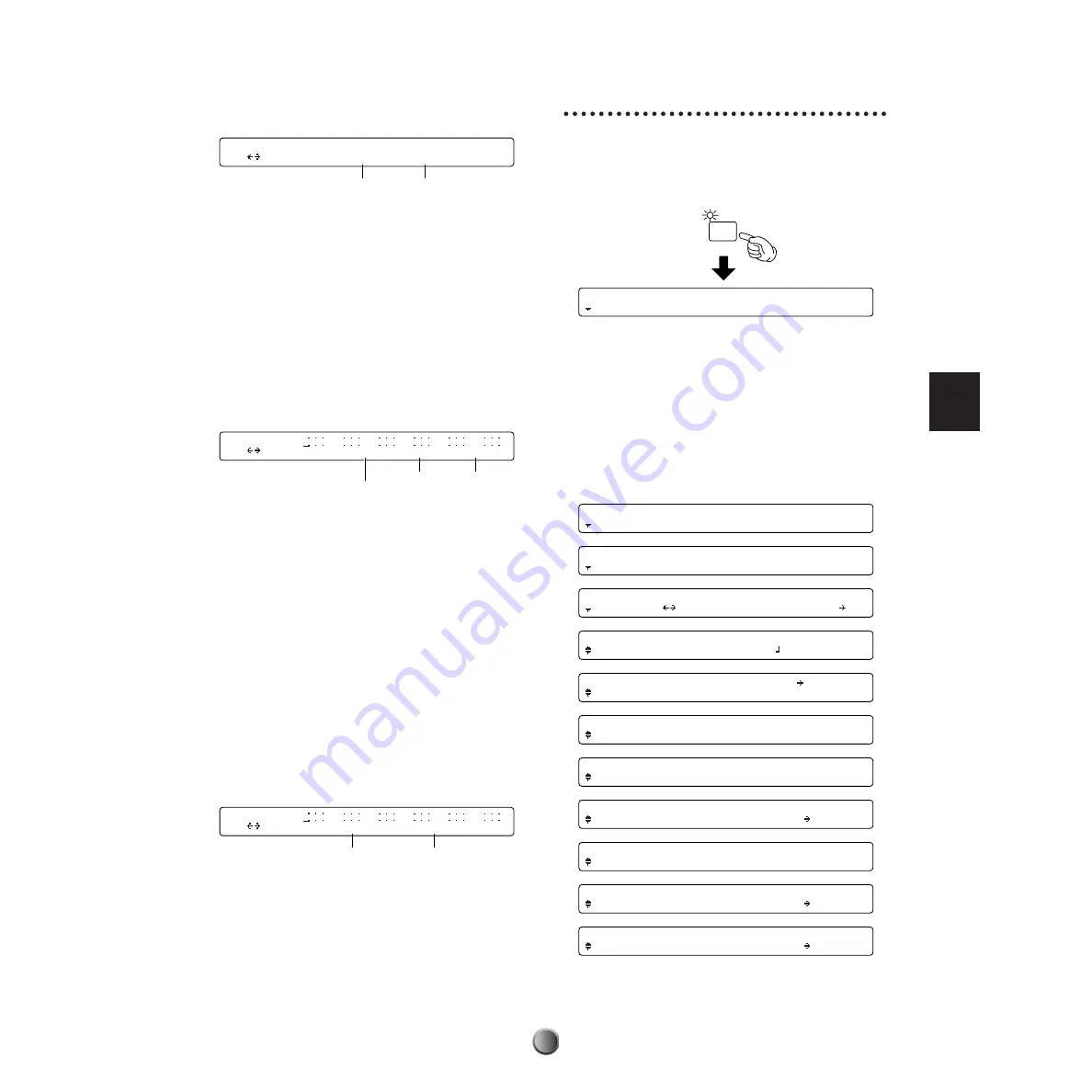
Song Recording and Editing
65
Tempo Change
Set this if you want to change the tempo in the middle of the
song.
n
You can set the initial tempo as song setting data at the beginning of
a song (page 67).
Tempo value:
Set the desired tempo, as a value of beats
(quarter notes) per minute.
❏
Settings:
30~300 bpm
Polyphonic Key Pressure
This is another expressive performance control. This
information is identical to that generated when you apply
pressure to a key before releasing it. However, unlike with
Channel Aftertouch explained earlier, the pressure on each
key can generate a different value.
Note number:
Set the note number that generates a
Polyphonic Key Pressure event.
❏
Settings:
0~127
Amount:
Set the amount of pressure generated by the
specified note number.
❏
Settings:
0~127
n
The built-in tone generator does not recognize or respond to
Polyphonic Key pressure or Channel Aftertouch events (no effect).
When using such events with an external tone generator, make sure
the device responds to the events.
Pad Song Event
Program this event in the song, so that the song can “hit the
pad” and initiate playback of a pad song. Then, triggered Pad
song will play out based on its settings for the corresponding
trigger input (page 40).
Pad song number:
Specify a pad song with the corresponding
number (see note).
❏
Settings:
1~4
n
Pad song numbers respectively correspond to four trigger inputs in
ascending order. If you assign a song to each of trigger inputs 11,
12, 15 and 16, Pad song number “3” will specify the song assigned
to the trigger input 15.
Song Job Features
Press the SONG JOB button on the top panel to start editing
the currently selected User song (U1 to U32).
n
Preset songs or User songs on memory card cannot be edited, so
pressing the SONG JOB button for a memory card has no effect.
n
The first page that appears (the one last called up) may be different
from the display shown above (page 76).
Edit Pages and Basic Operations
Song job features are available in the following fourteen pages,
divided into general editing categories — SONG, TRACK,
MEASURE, and VOICE.
Tempo change
Tempo value
M001-01-16|---_---:-------:-------:-----
Tempo =100
M001-01-16|----|----|----|----|----|----
Ch=10 PolyKey Num=127 Val=127
Polyphonic Key Pressure
Note number
Amount
M001-01-16|----|----|----|----|----|----
PadSong Val= 1
Pad song event
Pad song number
[Song1] Copy From Song
SONG P1 Horizon
SONG
JOB
[Song1] Copy From Song
SONG P100 FeelNite
[Song2] Clear Current Song
SONG
[Song3] Name "FeelNite" Tempo Repeat
SONG <90abc> 128 |- |
[Song4] Quantize Track Value
TRACK 1
[Song5] Mix Track2 Track
TRACK 1
[Song6] Copy from Song / Track to Track
TRACK P100 1 2
[Song7] Clear Track
TRACK 1
[Song8] Copy from Track Measure
MEASURE Song=C100 1 001 004
[Song9] Create Track Beat Measure
MEASURE 001 x ( 1 16/16 ) 111
[Song10] Delete Track Measure
MEASURE 2 001 004
[Song11] Erase Track Measure
MEASURE 2 001 004