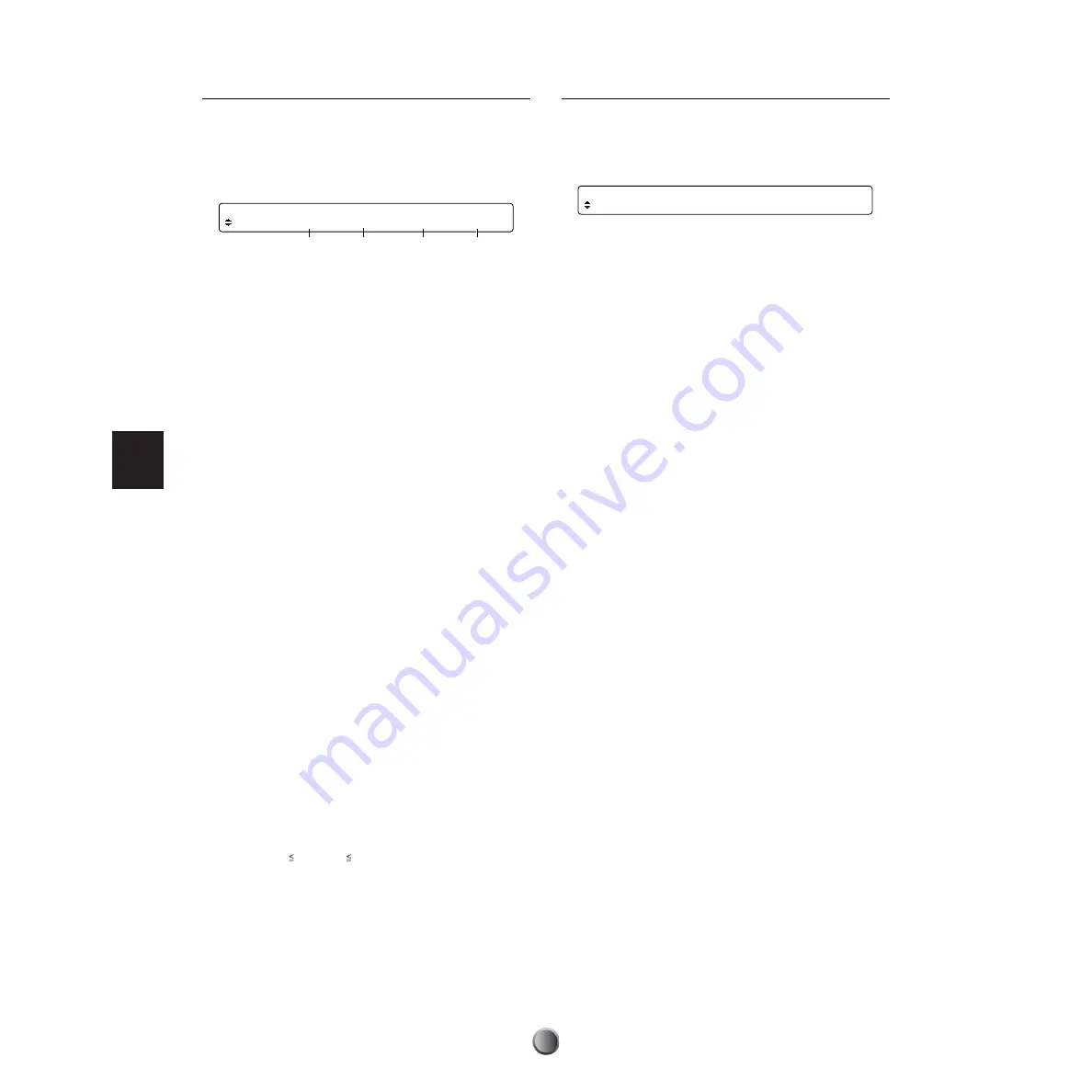
Utility Features
84
[UT 19] Editing a Sample
You can go back to the first WAVE page ([UT 19]) to adjust
the start and end addresses of the captured sample for better
playback timing or a smoother loop setting. Note that you
need to save the sample to a memory card to use it as a drum
voice.
n
Sample editing functions in the WAVE page work only for a
captured sample. You cannot use it for editing waveform data
loaded from the memory card.
1
Editing step
Specify the editing step to increase or decrease a sample
address turning the knob. For coarse adjustment, use a large
step value. For fine adjustment, use a small step value.
❏
Settings:
x1, x10, x1k, x10k, x100k (k=1,000 bytes)
2
Start
Specify the start point for playback. You can cut off any
unnecessary portion at the beginning by setting a value
greater than zero (or turning the corresponding knob
clockwise).
3
LpStart
Specify the loop point. Select loopOff for a one-shot voice.
If you set an address value, the sample becomes looped.
Setting the same address as the start point, the sample repeats
the start point to the end point. Setting an address larger than
the start point, the sample first plays from the start point to
the end point, and then repeats the loop point to the end
point.
4
End
Specify the end point for playback. You can cut off any
unnecessary portion at the end by setting a value smaller than
the original address (or turning the corresponding knob
counter-clockwise).
n
Address settings for start, loop, and end points are represented as
start point loop point end point. While editing, you can
audition the sample using the Start/Stop button.
[UT 21] Deleting a Sample
You can use the third WAVE page ([UT 21]) to delete all
waveform data and sample data currently residing in the
DTXTREME IIs memory. This helps free up additional
memory for sample recording.
When the above display is shown, press the ENTER/YES
button. An “Are You Sure?” confirmation message appears in
the display. Press the ENTER/YES button again to actually
execute the sample delete operation. Press the EXIT/NO
button to cancel.
[UT 19] Start LpStart End
WAVE x100K 0000256 0000512 0001024
1
2
3
4
[UT 21] Delete All Waves
WAVE
















































