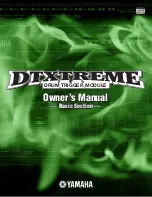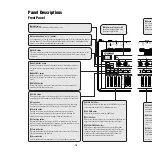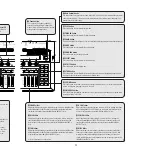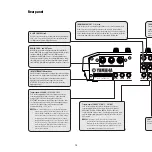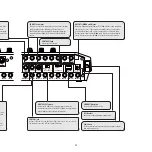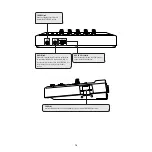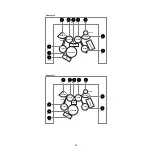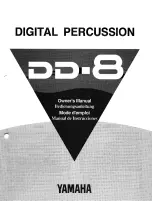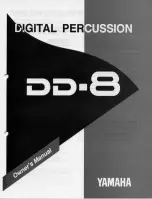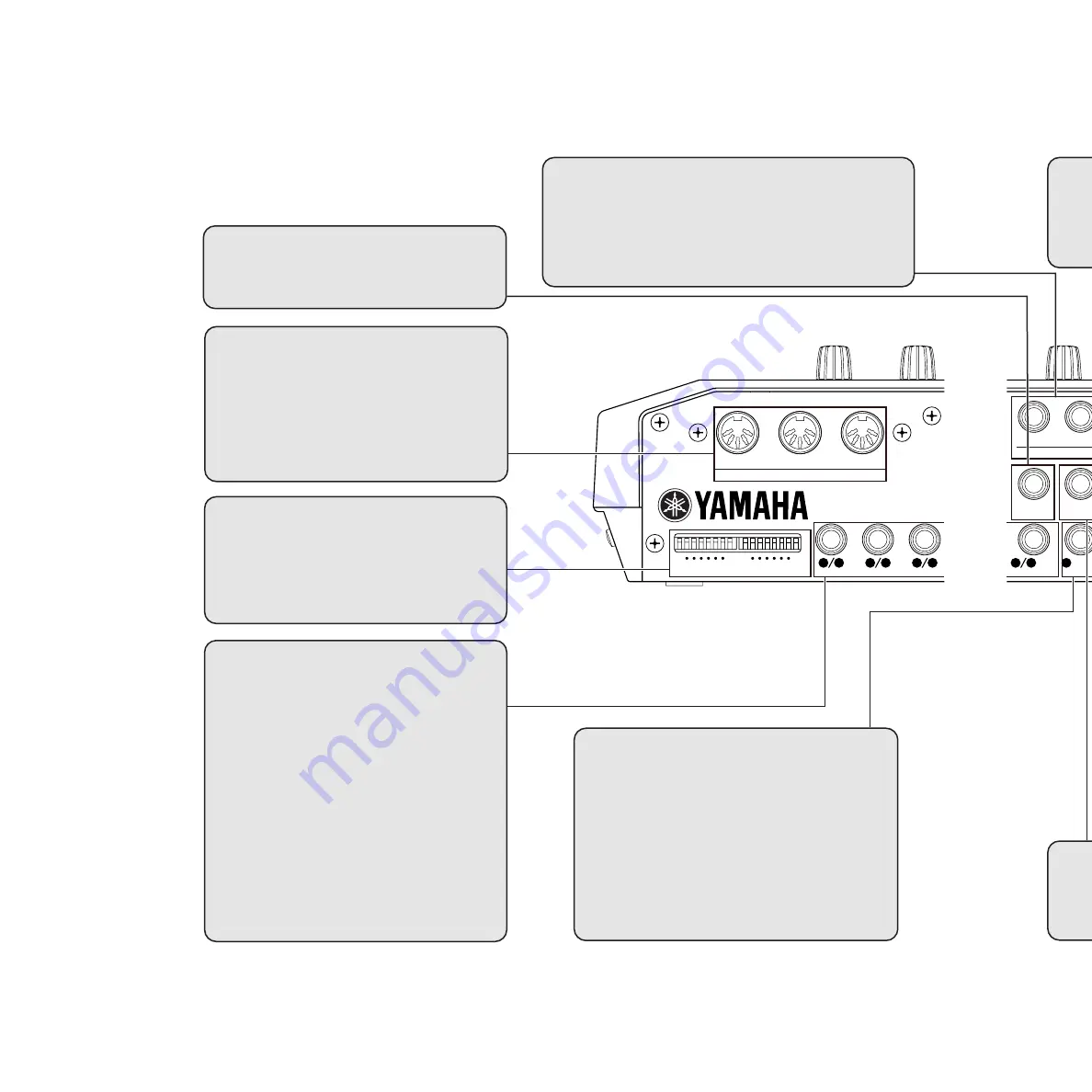
12
HI-HA
KICK
10
11
12
13
14
15
16
9
8
IN
OUT
THRU
MIDI
5
6
HI-HAT
CONTROL
FOOT SW
1
8
9
16
INPUT ATTENUATION
L
H
n
Due to crosstalk (interference), it is not practical to input two
separate trigger signals by connecting a pad with a rim switch
(Yamaha TP80S or PCY80S) to one of these trigger inputs using
a stereo cable (with a stereo phone plug on each end). Hitting
the pad will generate two trigger signals together, resulting in
two different voices playing in “sync.” Except when you intend
for such effects, simply connect that pad using a mono cable, or
disable the “trigger-to-MIDI-note-number” setting for even-
numbered inputs (10, 12, 14, or 16) if you still use a stereo
cable to connect that pad.
n
If connecting a “stereo” pad using a mono cable, avoid
reconnecting the cable while the DTXTREME is turned on.
Otherwise, the switch function may not work properly due to the
reversed phase on the trigger input jack. If this is the case, turn
the DTXTREME off, and then on after reconnection.
FOOT S
Connec
the foot
INDIVIDUAL OUTPUT 1 – 6 jacks
Each of these jacks can output any specified voice (such as snare drum, bass
drum, tom, or so on) separately so that you can send it to other external
equipment such as a mixer for further processing. Any voice can be assigned
to the individual output in Drum Kit Voice Edit mode. If you want to output the
click sound from one of these outputs, it is possible in Utility mode.
MIDI IN, THRU, and OUT ports
MIDI IN can receive MIDI messages sent from an external MIDI
device. MIDI THRU can output (redirect) the same MIDI messages
received at MIDI IN. MIDI OUT can output MIDI messages
generated in the DTXTREME, such as a drum kit performance or
operations using panel controls, to an external MIDI device. Using
these MIDI jacks, you can configure a large MIDI system including
the DTXTREME, other MIDI tone generators, sequencers, and so on.
INPUT ATTENUATION switches
Each DIP switch corresponds to a trigger input jack and adjusts
the input level of a trigger signal from a drum pad connected to
that jack. This is useful when connecting different types of
trigger devices (drum pads and trigger sensors) to the
DTXTREME. Raise the DIP switch to boost (increase) the
trigger signal level.
Trigger inputs: 9/10 KICK, 11/12, 13/14, 15/16
Each of these trigger input jacks is designed to accept two
separate trigger signals from two “mono” pads connected
using a Y-type cable with a stereo phone plug at the
DTXTREME end and two mono phone plugs at the pads' ends.
If connected using a mono cable (with a mono phone plug at
each end), the trigger signal will be routed only to odd-
numbered inputs (9, 11, 13, or 15).
HI-HAT CONTROL jack
Connect a foot controller for hi-hats (Yamaha HH80A or HH60)
to this jack. You can also specify the foot controller function
for MIDI control in Drum Trigger Edit mode.
TO HO
This po
using a
DTXTR
comput
devices
Trigger inputs: 1 SNARE, 2 TOM 1,... 8 HI-HAT
Each of these trigger input jacks is designed to accept two
separate trigger signals from a single “stereo” pad (Yamaha
RHP120SD, RHP120, RHP100, RHP80, TP80S or PCY80S)
connected using a stereo cable. If connected using a mono cable,
only the trigger signal generated on the pad (not on the rim) will
be accepted.
Rear panel