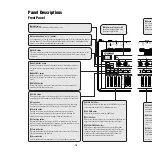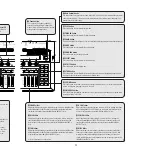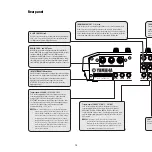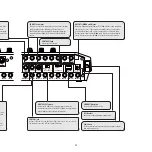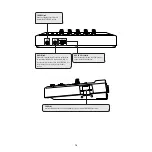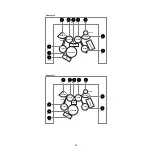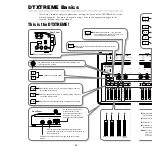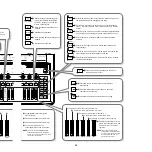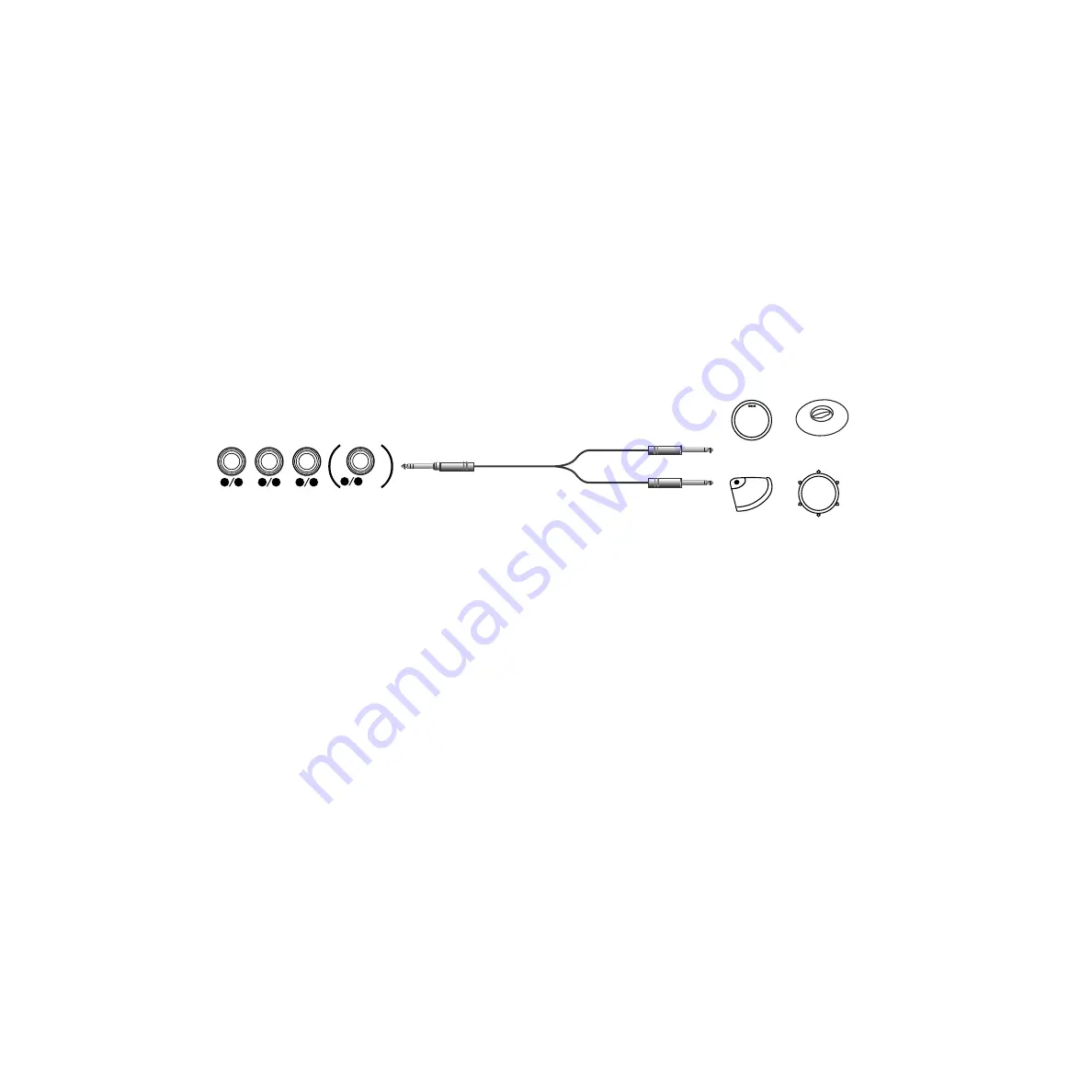
17
●
After connecting pads, go to the [UT 6] TrgSet and set the pad type (page 73, Reference
Section).
●
Inputs 1 to 8 are all stereo inputs. You can connect the TP80S, RHP80/100/120(SD) and
other pads which have a rim.
●
Inputs 9/10, 11/12, 13/14 and 15/16 are all stereo jacks with separate trigger inputs for
each jack’s left and right channels. It is recommended you use one of these inputs when
connecting a BP-80 bar pad. If you use a stereo-to-dual-mono splitter cable, two trigger
inputs can be used. Even if you connect a TP80S, PCY80S or other pad with a rim switch,
the rim sound will not be output. However, if you connect an RHP80/100/120 (SD) using
a stereo cable, both the pad and rim sounds will be output.
●
The INPUT ATTENUATION switch applies to inputs 1 to 16 and lets you select sensitivity.
When set to “L,” the sensitivity is lower and this setting applies to all pads. When set to
“H,” the sensitivity is higher and this setting applies to the DT10 and other drum triggers.
●
You can connect a HH80S, HH80, HH60 or other hi-hat controller to the FOOT SWITCH
jack and use it as a kick pedal (page 38, Reference Section).
11
12
13
14
15
16
KICK
10
9
RHP100
RHP80
TP80
TP60
PCY-10
PCY80
PCY60
etc.