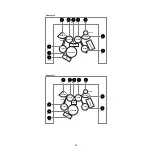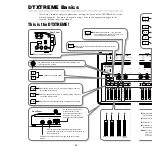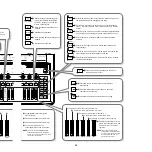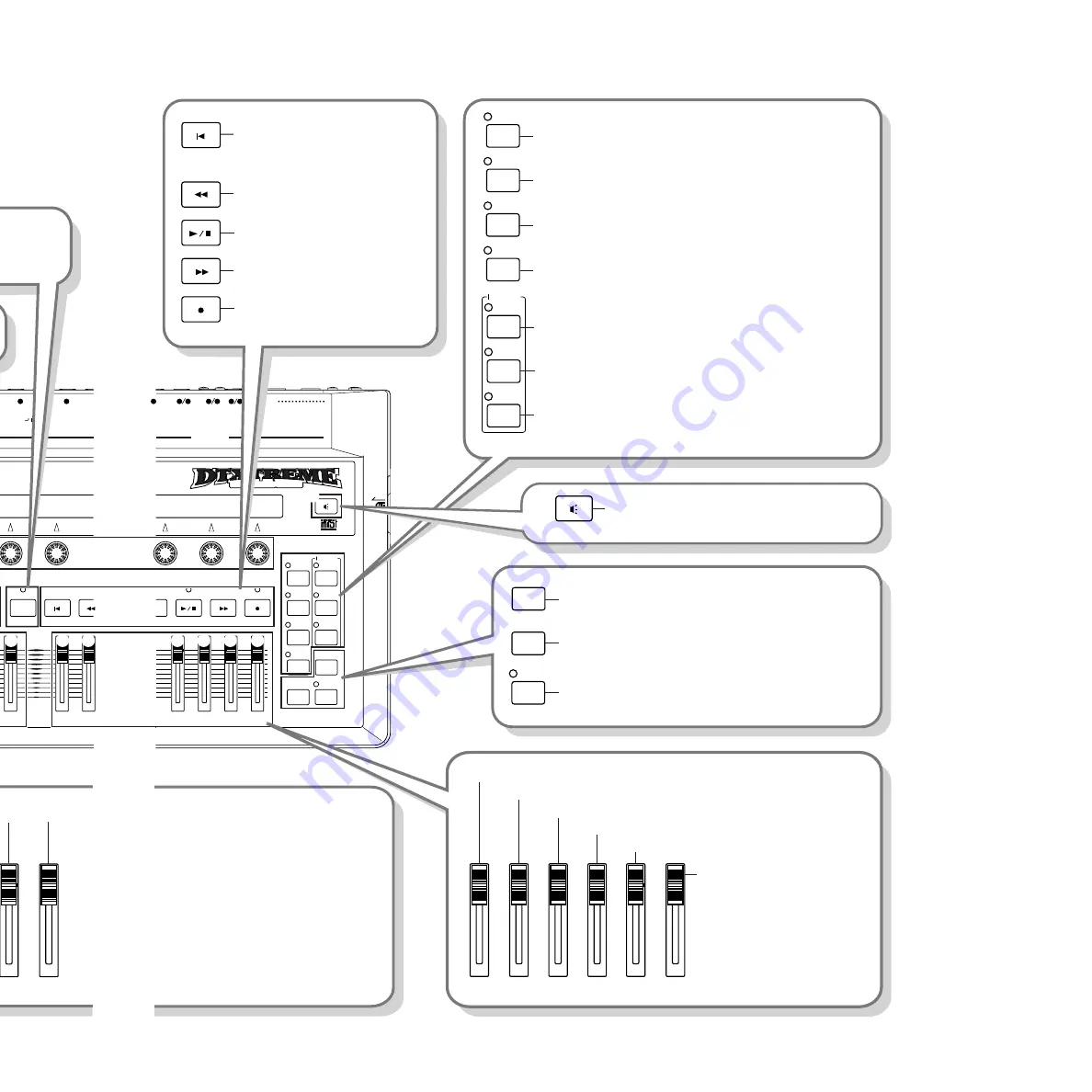
29
TOM3
TOM4
RIDE
CRASH
5
6
7
FOOT SW
T
HOST SELECT
TO HOST
INDIVIDUAL OUTPUT
2
3
5
4
Mac
MIDI
PC-1 PC-2
MAX
MIN
CLICK
TAP
GROOVE CHECK
ACCOMP
REVERB
SNARE
KICK
HI-HAT
KICK
10
11
12
13
14
15
16
9
8
L
H
1
16
INPUT ATTENUATION
IN
OUT
HI-HAT
CONTROL
THRU
MIDI
6
TOM
HI-HAT
CYMBAL
MISC
DRUMKIT
PLAY
CHAIN
SONG
JOB
UTILITY
TRIGGER
VOICE
EFFECT
STORE
DRUM TRIGGER MODULE
CARD
3.3V
EXIT
NO
ENTER
YES
EXIT
NO
ENTER
YES
# $ %
4
5
6
^ & * (
º
¡
™
£
•
¢
∞
§
ª
7
8
9
¶
SNARE
KICK
TOM
HI-HAT
CYMBAL
MISC
(
Control the volume level of the
drums other than the snare and
kick drums, toms, hi-hats or
cymbals.
*
Control the volume level of the cymbal.
&
Control the volume level of the hi-hats.
^
Control the volume level of the toms.
%
Control the volume level of the kick drum.
$
Control the volume level of the snare drum.
EXIT
NO
EXIT
NO
•
Press this to leave the current mode or to cancel an
operation such as copying.
ENTER
YES
ENTER
YES
ª
Press this to perform an operation such as copying.
STORE
¶
Press this to save the drum kits and chains that you
have created.
∞
Enter Drum Kit Voice Edit mode. Set the volume, pan, tuning and
other settings for the voices assigned to each pad.
§
Enter Drum Kit Effect Edit mode. Set the reverb, chorus, insertion
effect and other settings.
¢
Enter Drum Kit Trigger Edit mode. Set the pad sensitivity and
output settings.
£
Enter Utility mode. Set system, MIDI and sequencer-related
settings.
™
Enter Song Job mode. You can perform various song-related tasks
such as copying and clearing song data, mixing tracks and so on.
¡
Enter Chain Play mode (to select a Chain or switch between
steps). Press this again to enter Chain Edit mode (to create a
Chain).
º
Enter Drum Kit Play mode. Select the drum kit and song, and set
the tempo and metronome settings for the song.
PLAY
CHAIN
SONG
JOB
UTILITY
DRUMKIT
TRIGGER
VOICE
EFFECT
s this
on, you
GROOVE CHECK
5
Return the song to the starting point.
If you press this while holding down
the SHIFT button, you can use the
Groove Check function.
6
Move the song position back by one
measure.
7
Start/Stop song playback.
8
Move the song position forward by one
measure.
9
Enter Song Record mode.
n
If you use the sliders while
holding down the SHIFT button,
you can control the reverb send
level for each drum and the
individual output level.
n
If you use the ACCOMP/REVERB
slider while holding down the SHIFT
button, you can control the entire return
level of the reverb effect.
)
Control the total volume level (at the
OUTPUT jacks).
!
Control the headphone volume level.
#
Control the volume level of
accompaniment sounds in the song.
@
Control the metronome volume level.
ACCOMP
REVERB
CLICK
@
#
Press this to hear the changes in the sound
while editing a Drum Kit.
‚
‚