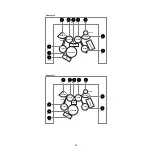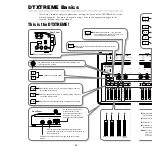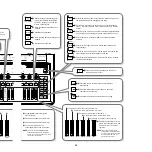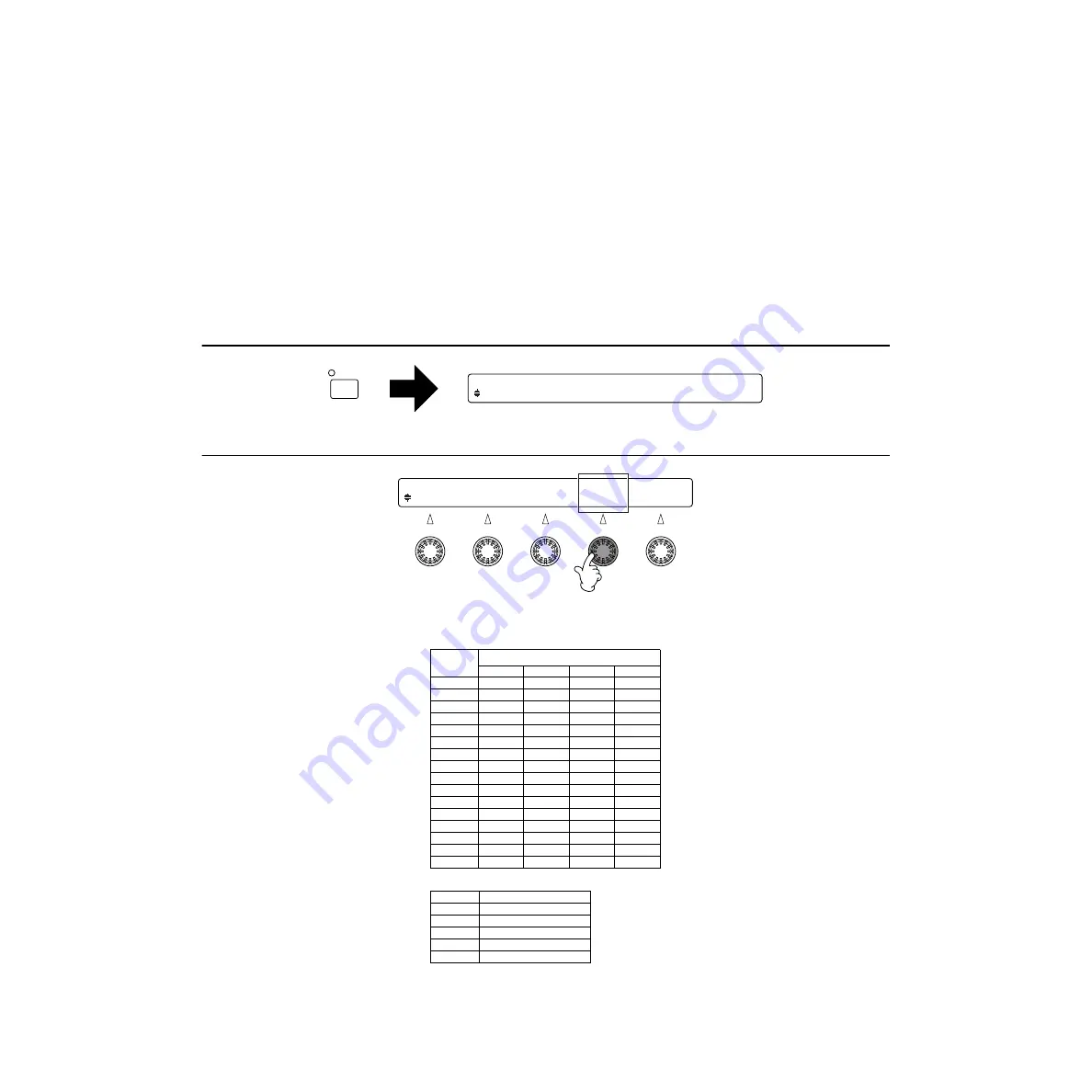
30
Playing drum voices
(Select and play drum kit)
The DTXTREME has 1757 different drum and percussion voices. It also has 90 different
preset Drum Kits consisting of these voices grouped according to genre.
n
You can also use any of the 40 different User Drum Kits and Drum Kits held on Memory Card. See the
Drum Kit List in the Reference Section manual for more details about each Drum Kit.
Trigger Set Settings
Before playing the DTXTREME, you need to apply the Trigger Set settings for the connected pads.
1. Go to the [UT 6] SYSTEM 2 page in Utility mode
2. Select a Trigger Set
The following four types of Trigger Sets are available, and the Trigger Set that you select will
apply to all Preset Drum Kits.
n
When using a User Kit, you need to define each pad type in the Type parameter in the [TrgSens1] page of
Drum Kit Trigger Edit mode. Alternatively, copy the trigger parameters to another User Kit using
[TrgCopy1/2] and set the trigger parameters appropriately.
[UT 6] TrgLink TrgByps TrgSet EdgeAdj
SYSTEM indiv off type1 +20
UTILITY
[UT 6] TrgLink TrgByps TrgSet EdgeAdj
SYSTEM indiv off type1 +20
Type1
Type2
Trigger Set
Input
number
Type3
Type4
input1
RH
RH
RH
T P
input2
RH
T P
T P
T P
input3
RH
T P
T P
T P
input4
RH
T P
T P
T P
input5
RH
T P
T P
T P
input6
PCY
PCY
PCY
PCY
input7
PCY
PCY
PCY
PCY
input8
T P
T P
T P
T P
input9
RHkick
K P
RHkick
K P
input10
RHkick
K P
RHkick
K P
input11
PCY
PCY
PCY
PCY
input12
T P
T P
T P
T P
input13
PCY
PCY
PCY
PCY
input14
T P
T P
T P
T P
input15
T P
T P
T P
T P
input16
T P
T P
T P
T P
Displayed pad types
Displayed Type of connected pad
RH
RHP80/100/120(SD)
RHkick
KP120
T P
TP80S/80/60
PCY
PCY80S/80/60/10
K P
KP80S/80/60