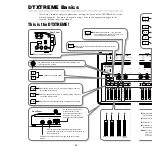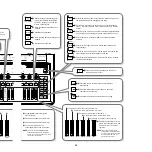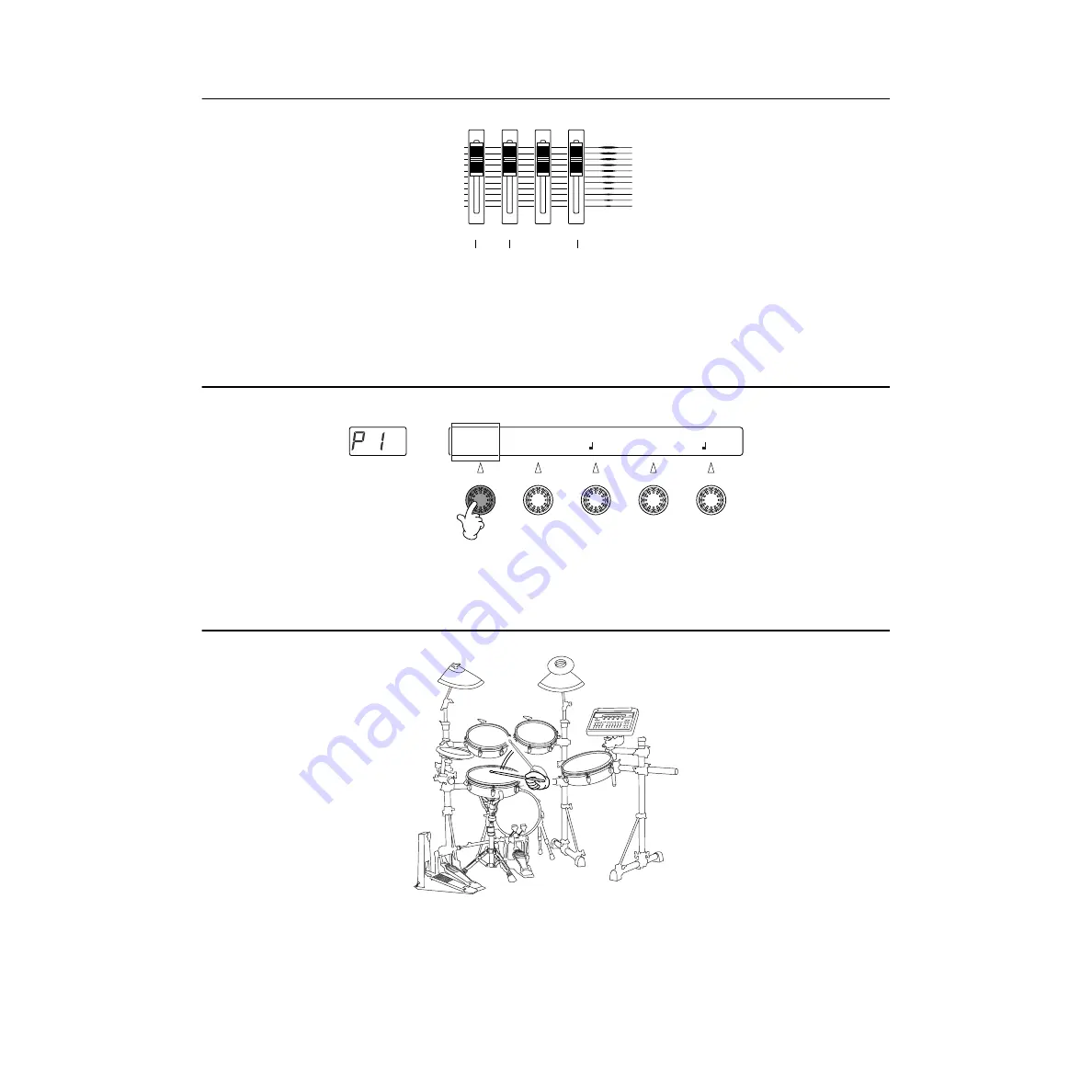
34
5. Adjust the volume level of the Song
1
Adjust the total volume.
2
Adjust the headphone volume.
3
Adjust the accompaniment and melody volume.
6. Select a Drum Kit number
n
When you select a Preset Song, the Drum Kit for that Song is selected automatically. However, you can
then select a different Drum Kit if necessary.
7. Play the drums
MAX
MIN
MAIN OUT
PHONES
CLICK
ACCOMP
REVERB
1
3
2
KIT=P1 SONG=P1 TEMPO BEAT CLICK
MAPLE Horizon =107 4/4
Drum Kit number and name