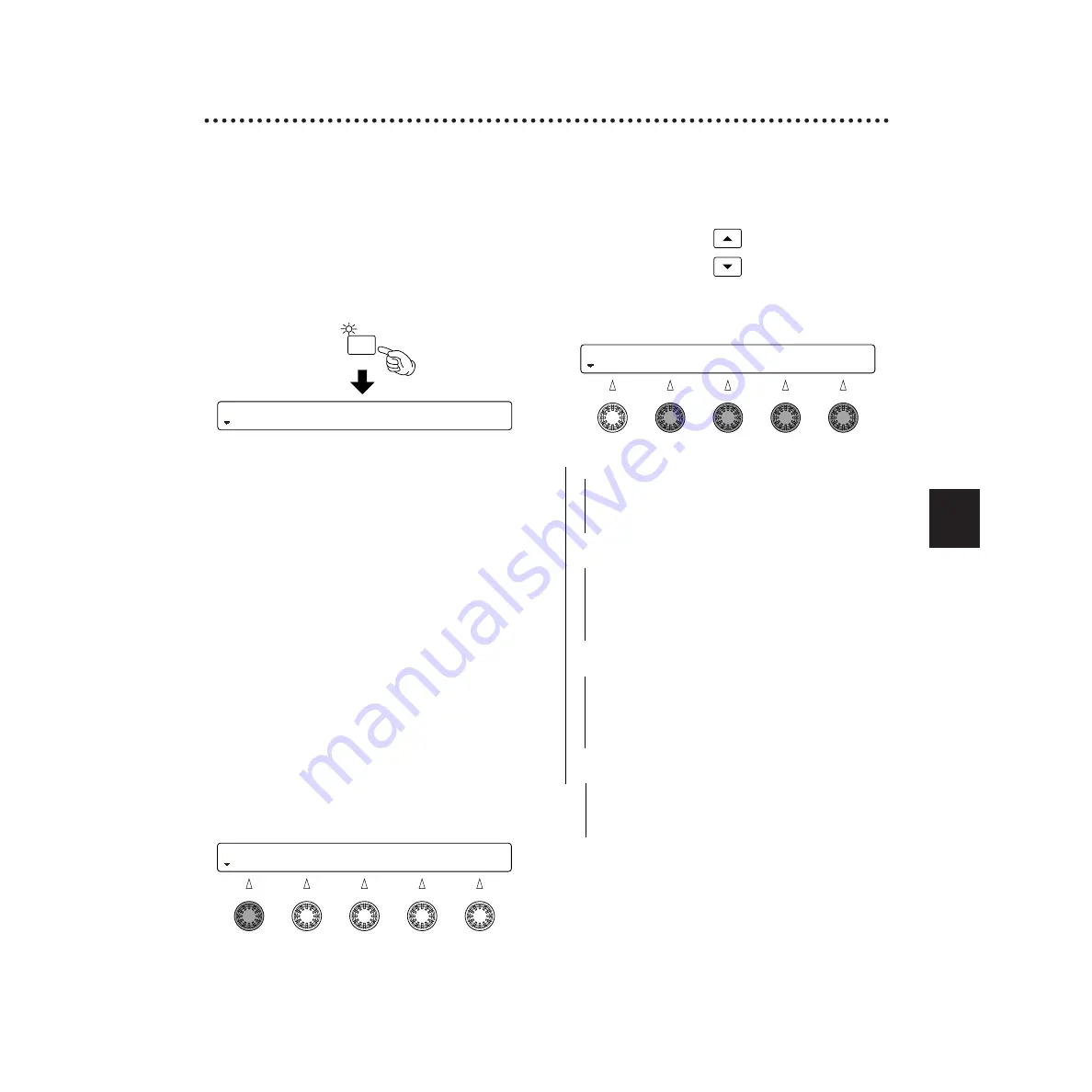
REFERENCE SECTION
Song Job Mode
61
Song Job Mode
You can edit a user song in a variety of ways,
such as adding a name for the song, setting voice
parameters for each track, applying quantization
and copying or clearing a whole song.
Entering Song Job Mode
Press the SONG JOB button.
n
Before entering Song Job mode, choose a user song
(U1-U32) you want to edit.
n
You will not be able to enter Song Job mode if a
preset song or a song held on a memory card (card
song) has been selected.
Edit Pages and Basic
Operations in Song Job
Mode
The Song Job mode parameters are grouped into
the following four categories. Each category has
its own parameter pages.
1.
Use the leftmost Data Control knob and jump
to the first page of each category. The
illustration below shows the first page for each
category: [Song1], [Song4], [Song8] and
[Song12].
2.
Use the Page
▲
and
▼
buttons and select the
page containing the parameter you wish to
edit. The Page
▲
and
▼
buttons let you select
any page regardless of category.
3.
Use the Data Control knob below each
parameter and change the parameter’s value.
Song Job mode
——
Song-level editing (page 62)
——[Song1] SONG COPY
——[Song2] SONG CLEAR
——[Song3] SONG NAME
——
Track-level editing (page 63)
——[Song4] SONG QUANTIZE TRACK
——[Song5] SONG MIX TRACK
——[Song6] SONG COPY TRACK
——[Song7] SONG CLEAR TRACK
——
Measure-level editing (page 64)
——[Song8] SONG COPY MEASURE
——[Song9] SONG CREATE MEASURE
——[Song10] SONG DELETE MEASURE
——[Song11] SONG ERASE MEASURE
——
Voice-related settings (page 68)
——[Song12] SONG VOICE1
——[Song13] SONG VOICE2
——[Song14] SONG VOICE3
[Song1] Copy From Song
SONG P1 Horizon
SONG
JOB
[Song1] Copy From Song
SONG P1 Horizon
[Song1] Copy From Song
SONG P1 Horizon
Summary of Contents for DTXTREME
Page 1: ......












































