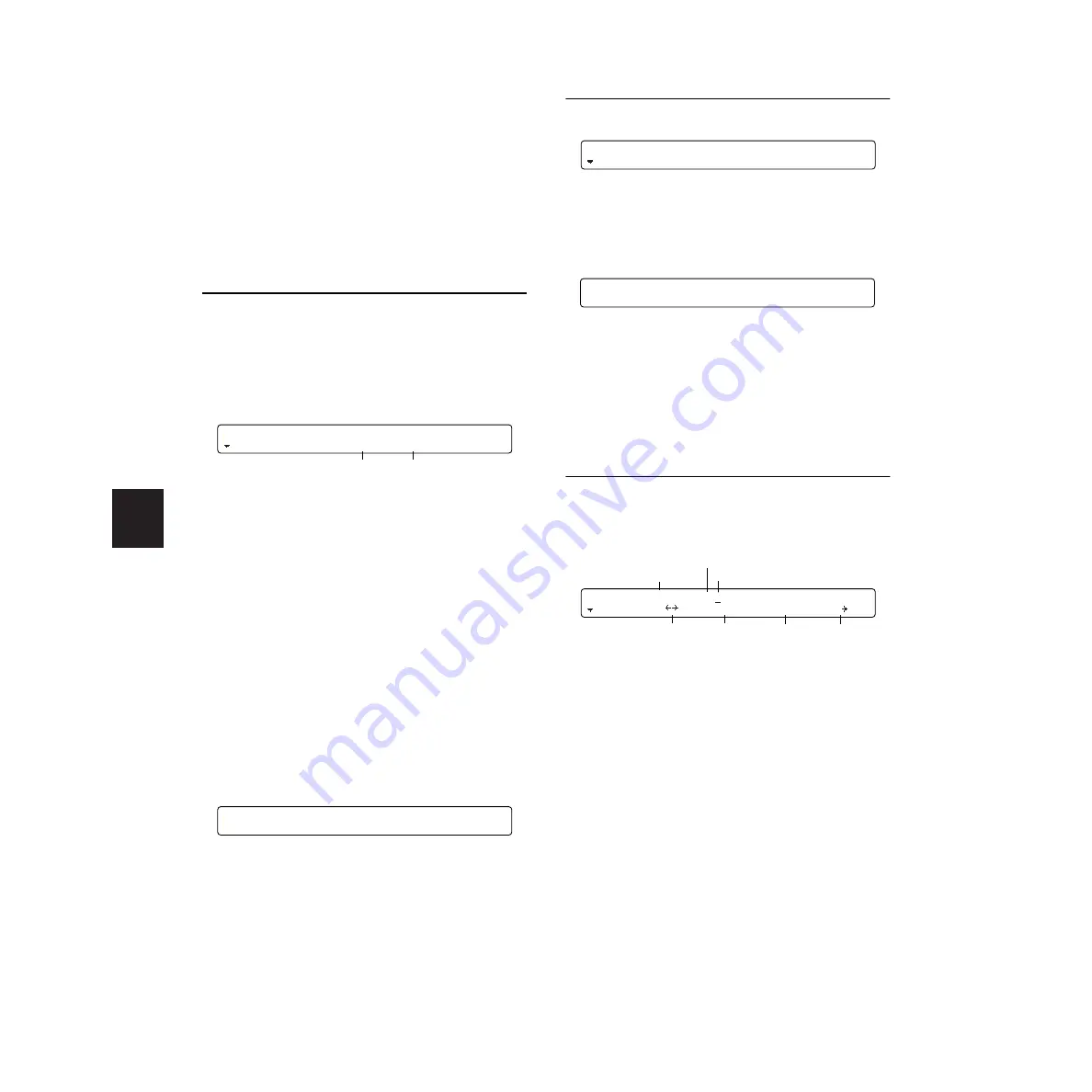
REFERENCE SECTION
Song Job Mode
62
Edit Pages
n
Use the Data Control knob associated with each
parameter to directly enter parameter values. By
turning the knobs while holding down the SHIFT
button, the values will change in larger increments.
The leftmost Data Control knob can be used to jump
directly to the first page of each category.
Song-level Editing
[Song1] SONG COPY
Copies a preset or user song to the current
“empty” user song.
n
If the current song is not empty, you will see the
message “Sequence data is not empty” and you will
be unable to copy. Press the ENTER/YES button to
return to the previous page.
1
Copy From Song
Select the source song number (i.e., the song
from which you wish to copy)
❏
Settings:
P1-P31 (demo songs), Q1-Q67 (practice songs),
R1-R66 (pad songs), U1-U32 (user songs), (songs
cannot be copied from Memory Card)
2
(Song Name)
Shows the name of the song. This cannot be
changed here.
Procedure
1.
Use the center Data Control knob to select the
source preset or user song to be copied from.
2.
Press the ENTER/YES button and you will see
an “Are you sure?
”
message.
3.
Press the ENTER/YES button again and the
song will be copied. If you press the EXIT/NO
button instead, the song will not be copied
and you will be returned to Drum Kit Play
mode.
[Song2] SONG CLEAR
Clears all data in the current song.
Procedure
1.
Press the ENTER/YES button and you will see
an “Are you sure?
”
message.
2.
Press the ENTER/YES button again and the
song will be cleared. If you press the EXIT/
NO button instead, the song will not be
cleared and you will be returned to Drum Kit
Play mode.
[Song3] SONG NAME
You can assign a song name up to 8 characters in
length. You can also set the Tempo and Repeated
Playback settings.
1
Name
As shown in the illustration, use the second-to-
left Data Control knob to move the cursor to the
position you wish to edit, then use the center
Data Control knob to enter a character for the
name. Repeat this as necessary to assign a song
name up to 8 characters in length.
❏
Settings:
Same as for Drum Kit Name. See page 41.
2
TEMPO
Set the initial song tempo.
❏
Settings:
30-300
[Song1] Copy From Song
SONG P1 Horizon
1
2
[Song1] Copy From Song
Are You Sure ? [Yes/No]
[Song2] Clear Current Song
SONG
[Song2] Clear Current Song
Are You Sure ? [Yes/No]
Cursor (position)
Song name
Enter character
at cursor position
Move the
cursor
1
3
2
[Song3] Name "no name " Tempo Repeat
SONG < !"> 120 |- |
Summary of Contents for DTXTREME
Page 1: ......








































