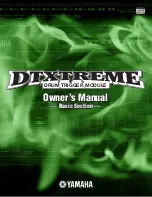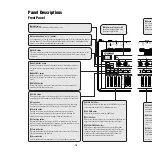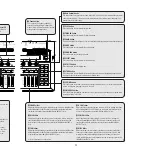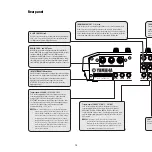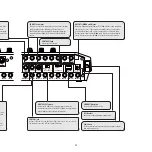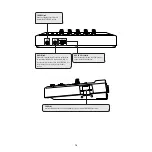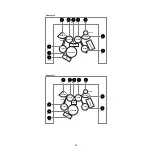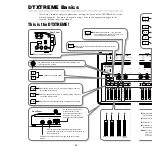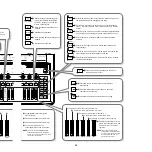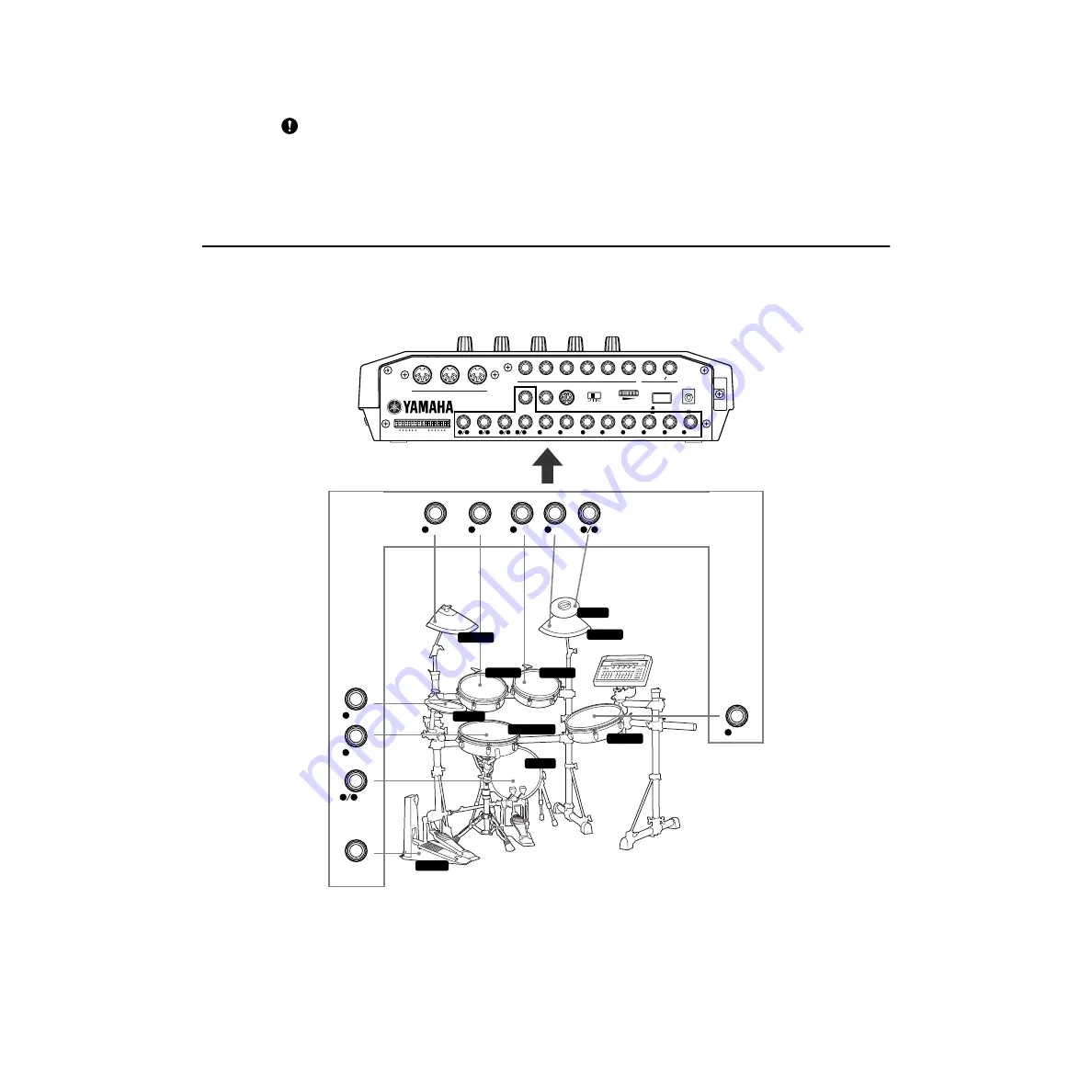
15
Connections
To avoid risking electric shock and/or damage to your equipment, turn off the DTXTREME and devices
before making connections.
Connecting to Trigger Inputs
Using Drum Pads
It is recommended to first set up the drum pads in the rack to avoid misconnections (like
connecting a tom pad to the SNARE input), and then connect each pad to the appropriate
trigger input jack on the DTXTREME rear panel.
SNARE
TOM1
TOM2
TOM3
TOM4
RIDE
CRASH
HI-HAT
KICK
1
2
3
4
5
6
7
10
11
12
13
14
15
16
9
8
IN
OUT
THRU
MIDI
OUTPUT
L MONO
R
INDIVIDUAL OUTPUT
1
2
3
5
4
6
HI-HAT
CONTROL
FOOT SW
DC IN 12V
STANDBY
ON
CONTRAST
TO HOST
HOST SELECT
Mac
MIDI
PC-1
PC-2
+
1
8
9
16
INPUT ATTENUATION
L
H
SNARE
1
TOM1
2
TOM2
3
TOM3
4
RIDE
6
CRASH
7
11
12
HI-HAT
8
HI-HAT
CONTROL
KICK
10
9
RHP100
PCY80S
RHP100
PCY10
PCY80S
RHP120
RHP120SD
KP120
TP80S
HH80A
Example 1