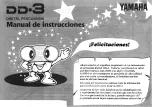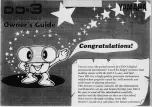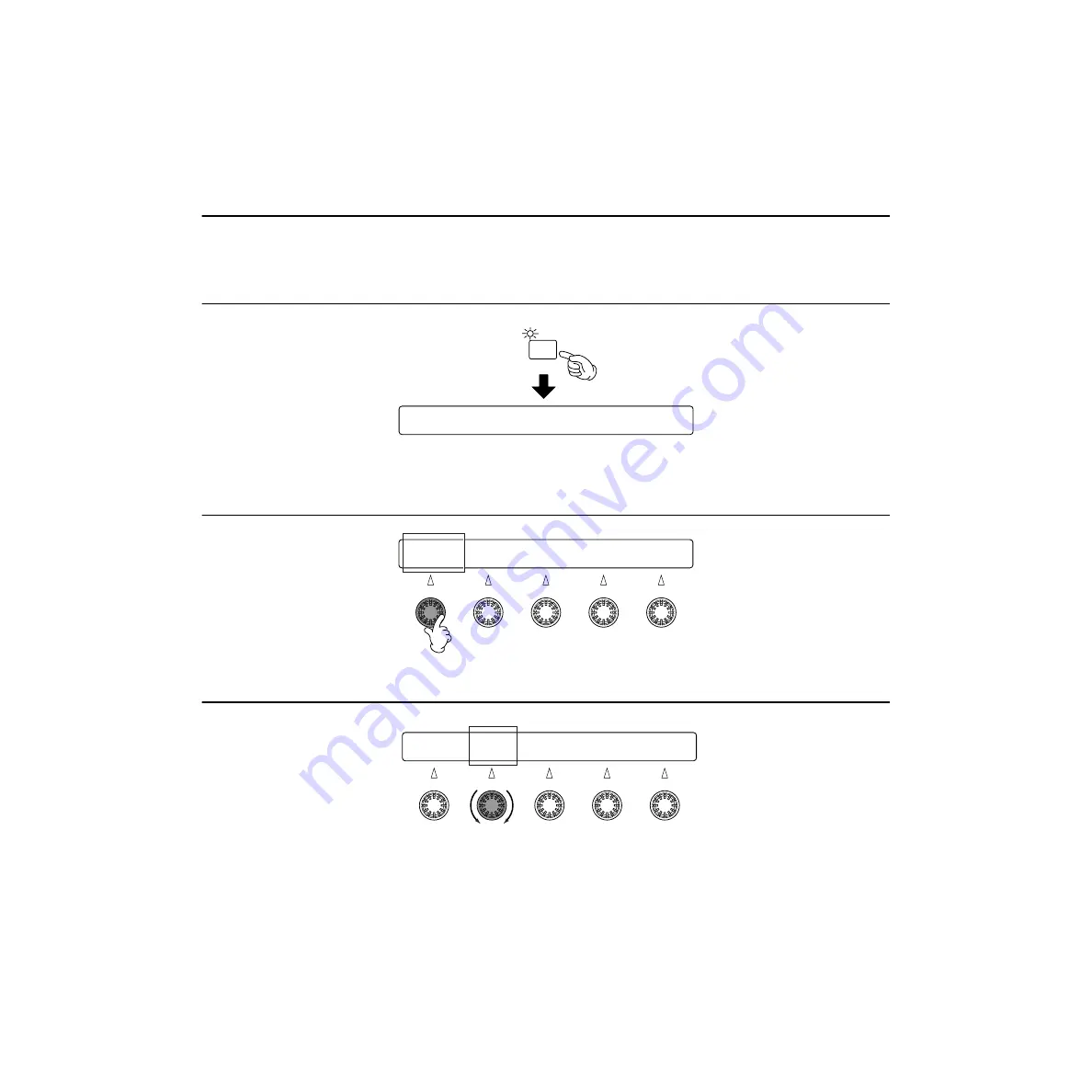
46
The Chain Feature
A Chain is a series of Drum Kits and Songs arranged in the order in which you want to use
them. For example, you can arrange in order a series of Drum Kits for use in a live
performance or a series of Songs for use during practice sessions.
1. Creating a Chain
A Chain can consist of up to 32 steps and you can store up to 32 Chains in internal memory
or 99 Chains on the Memory Card.
2. Enter Chain Play mode
n
Each time you press the CHAIN button, you will enter Chain Play mode or Chain Edit mode.
3. Select a Chain
4. Select a step
The step is incremented or decremented.
n
To switch between steps, you can also use a footswitch or a pad (pages 29, 39 and 74, Reference Section).
CHAIN
CHAIN=32 Step=1 Kit=P1 Kit Name
ChainNam
CHAIN=32 Step=1 Kit=P1 Kit Name
ChainNam
CHAIN=32 Step=1 Kit=P1 Kit Name
ChainNam
decremented
incremented