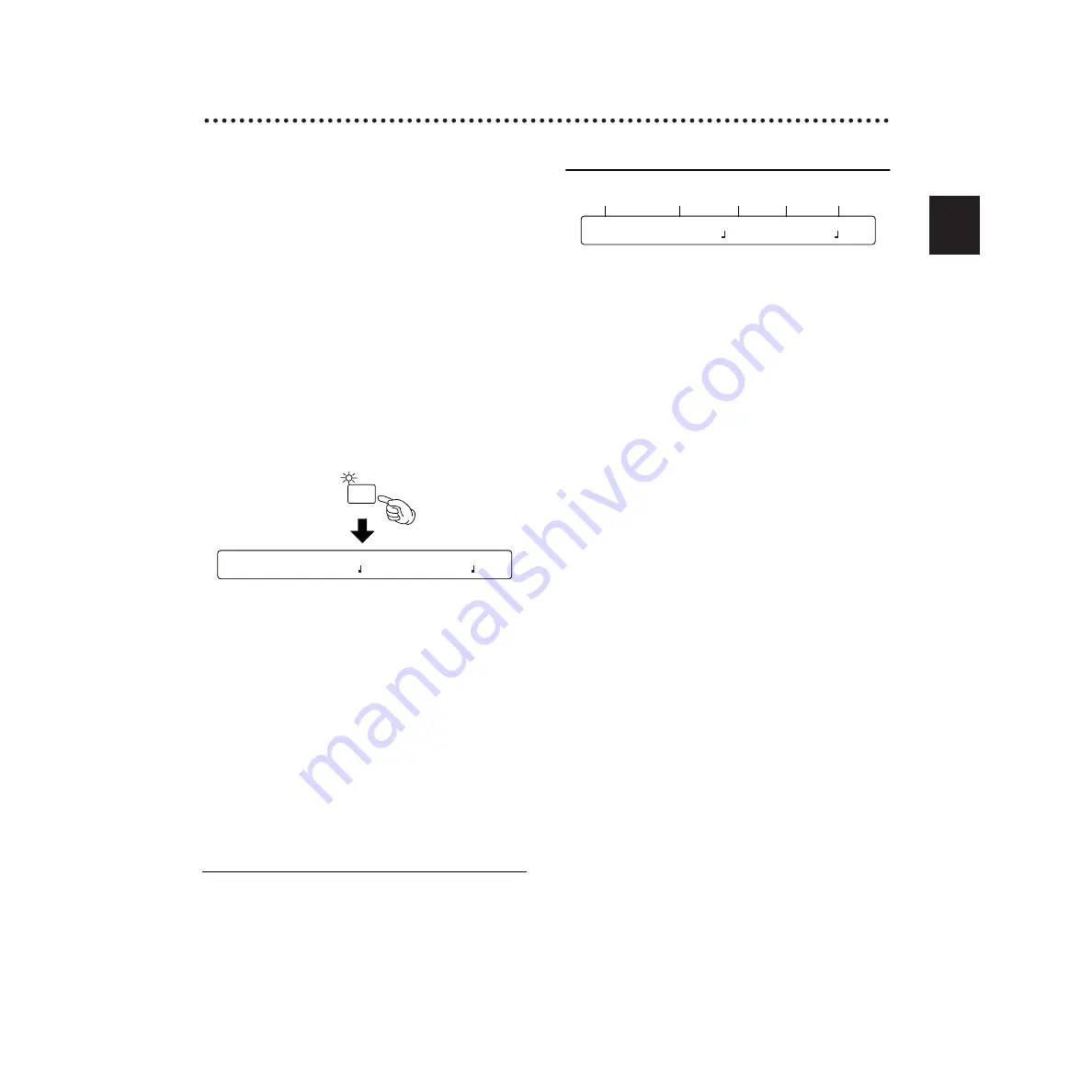
11
REFERENCE SECTION
Drum Kit Play Mode
Drum Kit Play Mode
In this mode, you can play the DTXTREME’s
drum voices via connected pads (or drums with
drum trigger pick-ups). You can choose from 90
preset drum kits, 40 user drum kits and up to 99
drum kits held on Memory Card (SmartMedia™).
You can also use these kits to play along with a
preset song, or record your own performance
into songs.
Entering Drum Kit Play
Mode
Press the Play button to enter Drum Kit Play
mode. The following Drum Kit/Song selection
screen will appear.
In Drum Kit Play mode, the LED display will
show the current drum kit number.
Drum Kit Play Mode Pages
Drum Kit Play mode consists of the following
two pages.
●
Drum Kit/Song Selection Page:
Used to
select Drum Kits or Songs.
●
Song Page:
Used to set repeated song
playback and playback track.
Settings
1.
Use the Page
▲
and
▼
buttons to select the
page you want.
2.
Enter a value using the Data Control Knob
associated with the parameter on the screen.
Drum Kit/Song Selection Page
1
KIT (Drum Kit)
Selects a Drum Kit. The name and number of the
Drum Kit will be displayed. P1-P90 are Preset
Kits, U1-U40 are User Kits and C1-C99 are Drum
Kits held on Memory Card (SmartMedia™).
❏
Settings:
P1-P90, U1-U40, C1-C99
n
C1-C99 can only be selected if a Memory Card
(SmartMedia™) containing Drum Kits has been
inserted.
2
SONG
Selects a Song you wish to play with the current
Drum Kit (Main Song). The name and number of
the Song will be displayed. P1-P31 are Preset
Songs, Q1~Q67 are Practice Songs, U1-U32 are
User Songs and C1-C32 are Songs held on
Memory Card (SmartMedia™).
❏
Settings:
P1-P31, Q1~Q67, R1~R66, U1~U32
n
C1-C99 can only be selected if a Memory Card
(SmartMedia™) containing Song data has been
inserted.
n
The DTXTREME can play song data saved in
Standard MIDI File Format 0.
3
TEMPO
Sets the playback tempo of the Song. Not
adjustable when “ext” is displayed, i.e., when the
DTXTREME is synchronized to an external clock.
❏
Settings:
30-300
n
External synchronization can be set in Utility mode
(page 78).
PLAY
KIT=P1 SONG=P1 TEMPO BEAT CLICK
MAPLE Horizon =107 4/4
1
2
3
4
5
KIT=P1 SONG=P1 TEMPO BEAT CLICK
MAPLE Horizon =107 4/4
Summary of Contents for DTXTREME
Page 1: ......












































