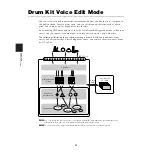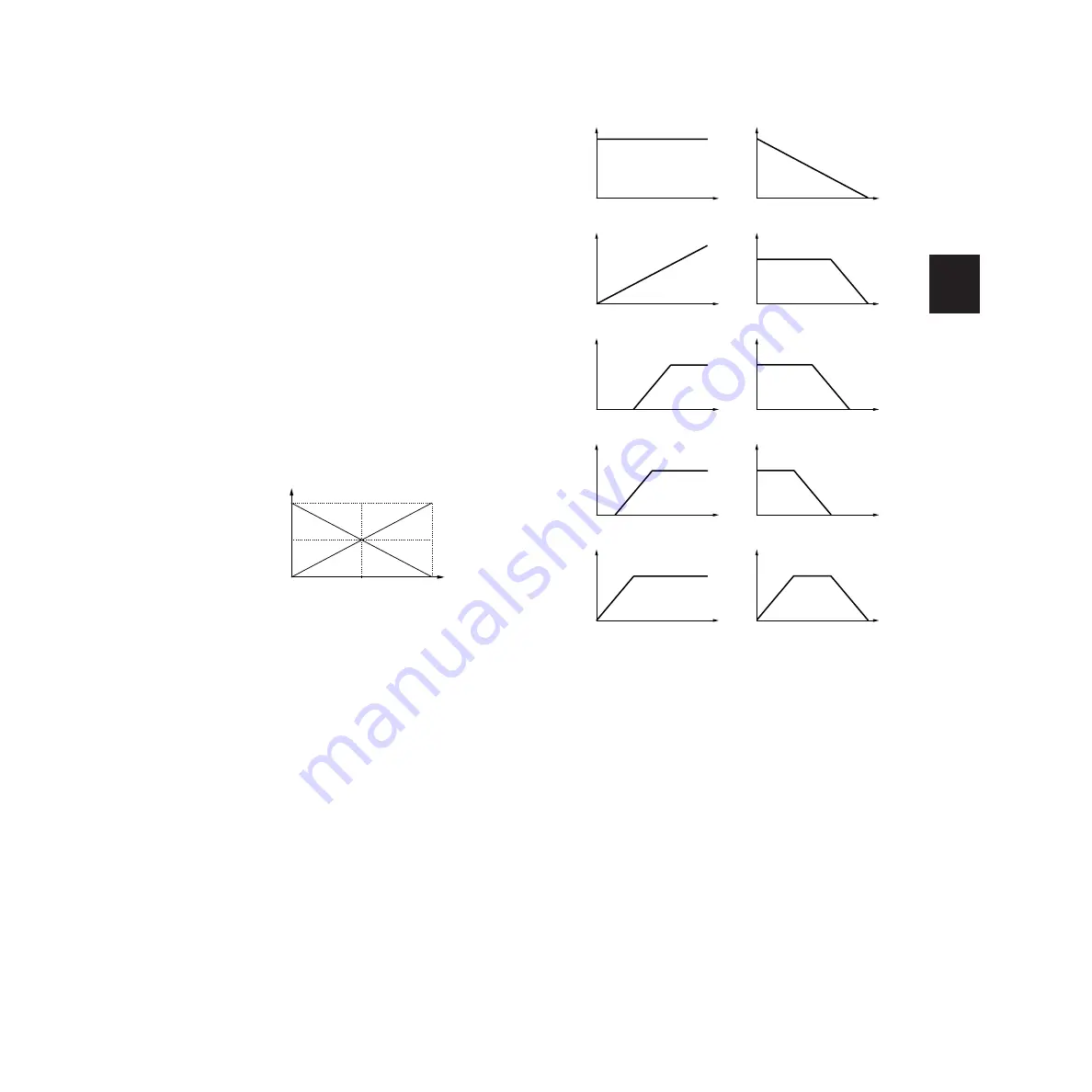
REFERENCE SECTION
Drum Kit T
rigger Edit Mode
35
2
Note
Select from 6 numbers (1st to 6th), mute or rim.
Velocity crossfades are assigned to the numbers
or parameters selected here.
❏
Settings:
1st, 2nd, 3rd, 4th, 5th, 6th, 7th, 8th, 9th, mute or
edge, rim or open, clse, fcls, spls, rim
3
VelXFade (Velocity Crossfade)
Assign velocity crossfade curves up to the 6 notes
(1st to 6th). You can choose from a variety of
curves that define the volume to velocity, and
then assign them to multiple notes. For example,
you could assign the curve 2 to the first note and
the curve 3 to the second note. You can control
the volume balance between these two notes by
hitting the associated pad harder or softer. As
shown in the illustration below, 1st note will play
louder when you play softer (generate a small
velocity value) and 2nd note will play louder
when you play harder ( generate a large velocity
value).
The following curves are available.
❏
Settings:
Velocity crossfade: 1 - 10
n
This is only available if multiple MIDI note numbers
have been assigned in the Note# parameter in the
[TrgMIDI2] page.
1st
2nd
Volume
Velocity
0
Volume
Velocity
0
Volume
Velocity
0
Volume
Velocity
0
Volume
Velocity
0
Volume
Velocity
0
Volume
Velocity
0
Volume
Velocity
0
Volume
Velocity
0
Volume
Velocity
0
Volume
Velocity
0
1
2
3
4
5
6
7
8
9
10
Summary of Contents for DTXTREME
Page 1: ......