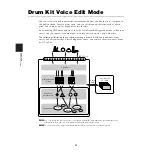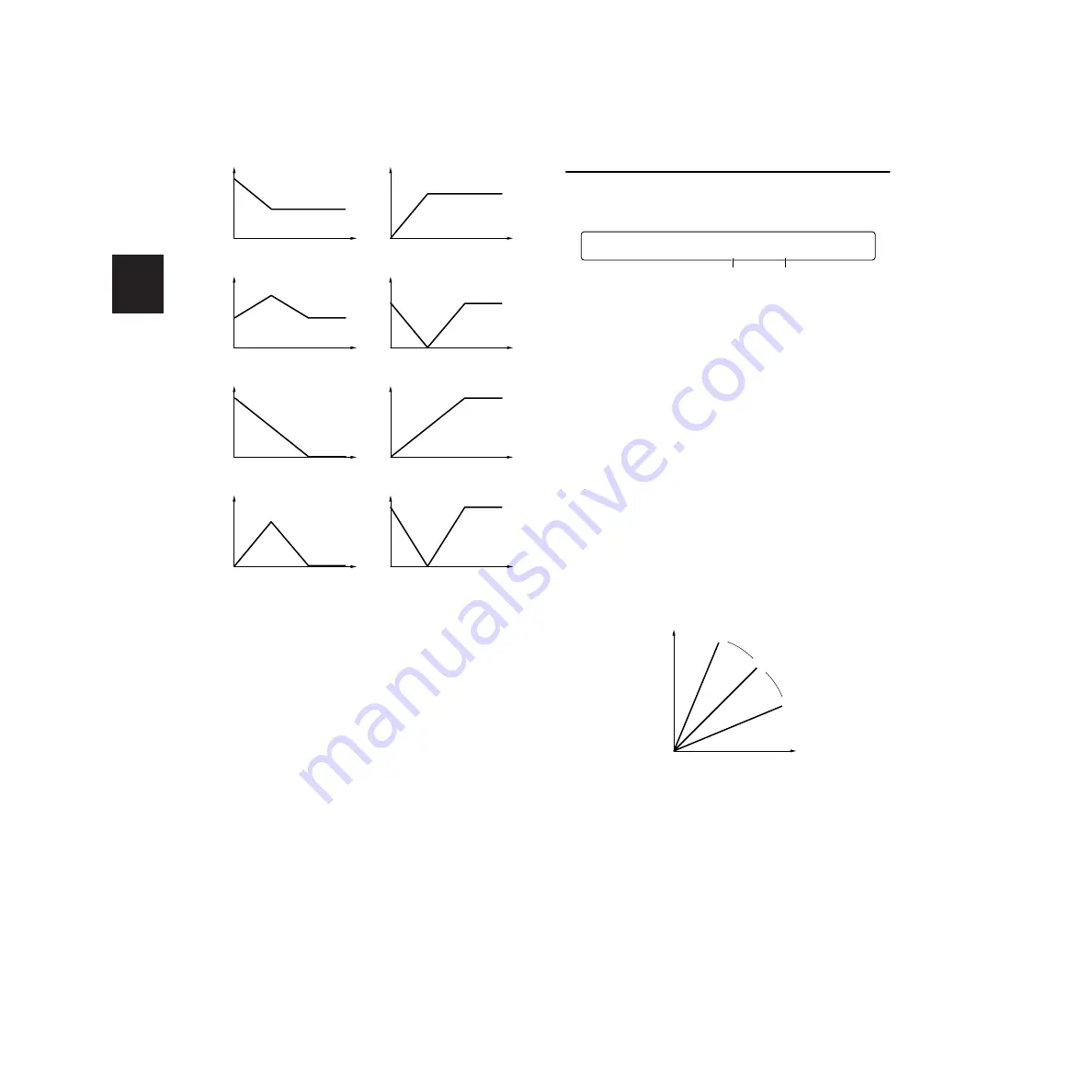
REFERENCE SECTION
Drum Kit T
rigger Edit Mode
38
1
Curve
Select from 8 different envelope generator
curves.
❏
Settings:
1 - 8
2
Time
Set the transition time when the envelope curve
comes into effect. The larger the value, the longer
the time of the effect.
❏
Settings:
0 - 127
3
MIDI (MIDI Channel)
Set the MIDI channel used to transmit the EG
curve specified with the Curve and Time
parameters above.
❏
Settings:
1-16
4
Ctrl# (Controller Number)
Set the MIDI controller number used to transmit
the EG curve specified with the Curve and Time
parameters above.
❏
Settings:
0-119
Foot Controller/Switch settings
Set the footswitch and foot controller parameters.
[FootCtrl1] Foot Controller 1
Set up the foot controller connected to the HI-
HAT CONTROL jack on the rear panel.
1
Func (Function)
Set the foot controller function. The following
two functions are available.
HiHat:
Hi-hat and MIDI channel messages
(continuous controller) are sent simultaneously.
MIDI:
Only MIDI channel messages (continuous
controller) are sent.
❏
Settings:
HiHat, MIDI
2
Sens (Sensitivity)
Adjust the sensitivity of the foot controller. The
larger the value, the more sensitive the more
sensitive the foot controller.
❏
Settings:
0 - 63
Level
Time
0
Level
Time
0
Level
Time
0
Level
Time
0
Level
Time
0
Level
Time
0
Level
Time
0
Level
Time
0
1
2
3
4
5
6
7
8
[FootCtl1] Func Sens
HiHat 16
1
2
MIDI output
Foot controller input
0
127
63
32
0
Summary of Contents for DTXTREME
Page 1: ......