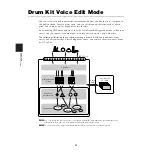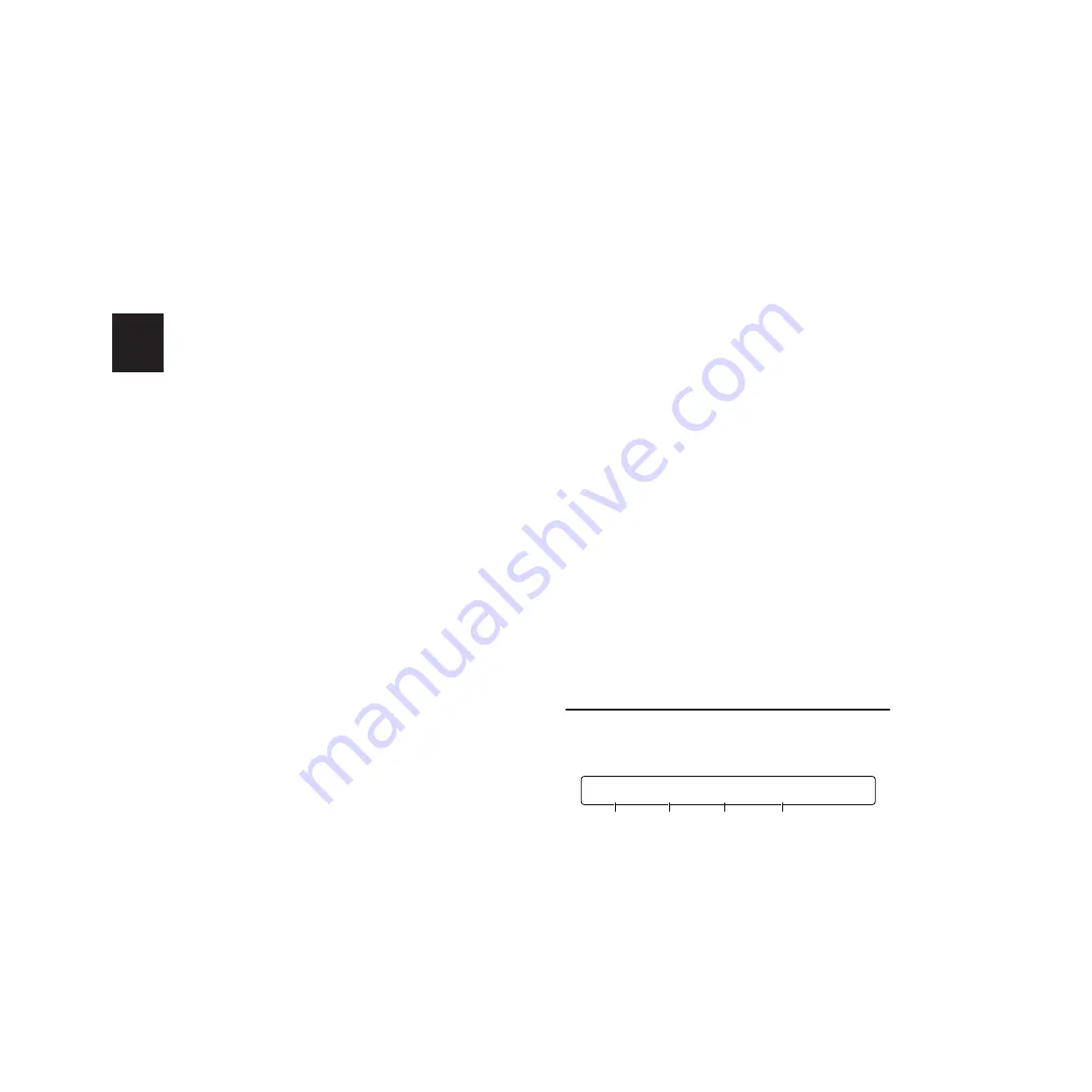
REFERENCE SECTION
Drum Kit V
oice Edit Mode
48
mono:
only a single note is played at a time for
the same MIDI note number. A second note will
always mute the first note and play.
himono:
only a single note is played at a time
for the same MIDI note number. A note number
(voice) assigned this value will be excluded from
the normal last-note priority manner so that the
voice can continue sounding without being
muted by other successive notes even when the
DTXTREME tone generator reaches maximum
polyphony.
❏
Settings
: poly, semi8, semi4, semi3, semi2, mono, himono
n
If the target MIDI note number (drum pad) is set to
“mono” and assigned a voice with a long release
(such as a cymbal), hitting that pad continuously will
cut off the previous sound unnaturally. Set the
KeyMode parameter to get the best effect for your
voice assignment.
3
AltGrp (Alternate Group)
You can put multiple MIDI note numbers (drum
pads) in an alternate group. Note numbers
assigned to the same AltGrp value (group
number) will not play at the same time. For
instance, it is a good idea to group two MIDI
note numbers respectively assigned with Open
Hi-Hats and Pedal Hi-Hats voices because these
two voices do not sound simultaneously in a
standard drum kit.
❏
Settings
: 0 – 127 (group number)
n
Voices (MIDI note numbers) assigned the same
group number will play monophonically in last-note
priority. Only a single note can play at a time from
one alternate group.
4
RvKeyOn (Receive Key On)
For each MIDI note number, specify whether the
DTXTREME tone generator receives MIDI Note
On messages (triggered from the corresponding
drum pad). This is useful when you want to
output MIDI Note On from the MIDI OUT of the
DTXTREME without routing it to the DTXTREME
tone generator (for the purpose of triggering only
external sound modules connected to the
DTXTREME). With RvKeyOn set to “off” for a
specific MIDI note number, hitting its
corresponding pad can output a MIDI Note On
message without playing the assigned
DTXTREME voice.
❏
Settings
: off, on
5
RvKeyOff (Receive Key Off)
For each MIDI note number, specify whether the
DTXTREME tone generator receives MIDI Note
Off messages. With RvKeyOff set to “off” for a
specific MIDI note number, the assigned voice
will ignore MIDI Note Off messages and will play
to the end. This is useful if the voice has a long
release and you want it to always play out
naturally.
❏
Settings
: off, on
n
For MIDI note numbers (pads) assigned a looped
voice, always set RcvKeyOff to "on." Looped voices
normally play repeatedly, but with RcvKeyOff to
"off," it would play "endlessly" (you cannot stop its
sounding).
[Voice6] VOICE6
Specify an output routing for the voice you have
chosen.
1
Note Number & Name
Choose a target MIDI note number. Each note
number has a specific note name (shown in the
LCD) as found in the [VOICE1] page.
❏
Settings
: 13C#-1 – 94A#5
[Voice6] Output RevSend ChoSend
49C# 2 IND1&2 127 127
1
4
3
2
Summary of Contents for DTXTREME
Page 1: ......