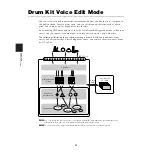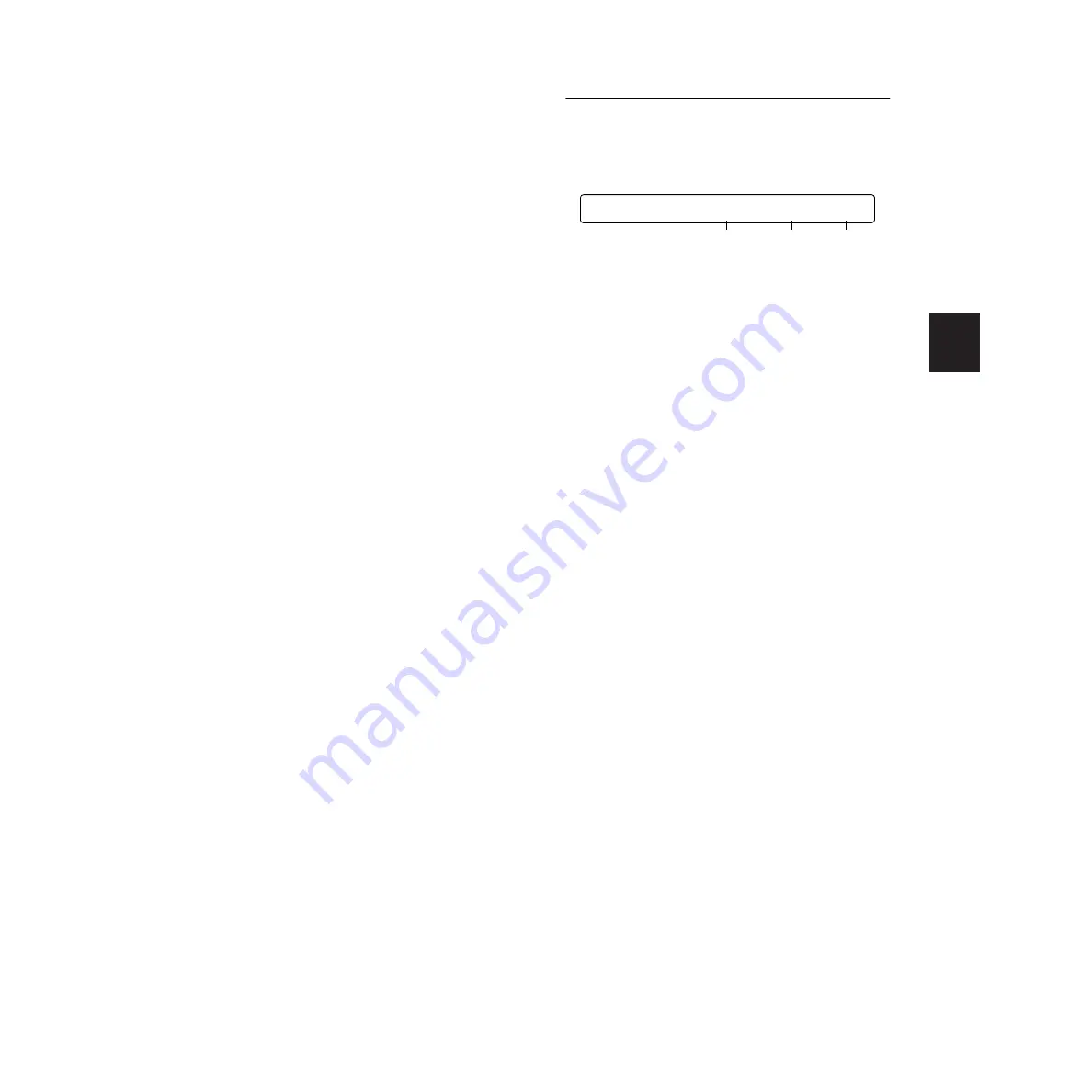
REFERENCE SECTION
Drum Kit V
oice Edit Mode
49
2
Output
Specify the output routing of the audio signal for
the voice you have chosen. When routed to an
Individual Output, the voice signal will not be
routed to Insertion Effects.
stereo:
output to OUTPUT L and R.
InsFx1, InsFx2:
routed to the specified Insertion
Effect (1 or 2). Final output routing is determined
by the Insertion Effect settings.
IND1&2, 3&4, 5&6:
stereo-output to the
specified pair of Individual Outputs.
IND1, 2, ... 6:
mono-output to the specified
Individual Output.
❏
Settings
: stereo, InsFx1, InsFx2, IND1&2, IND3&4,
IND5&6, IND 1, IND 2, ... IND 6, thru (see NOTE
below)
n
When the Localizer is enabled (on) with effects
settings (page 54), Insertion Effects become
automatically unavailable. In that situation, the
Output value “InsFx1” and “InsFx2” will be replaced
with “thru.” When “thru” is chosen for a voice’s
output, the Localizer does not affect the sound of
that voice.
3
RevSend
For the voice you have chosen, set the send level
to the reverb effect (system effect).
❏
Settings
: 0 – 127
4
ChoSend
For the voice you have chosen, set the send level
to the chorus effect (system effect).
❏
Settings
: 0 – 127
n
Each voice’s final send level to a system effect is
associated with the master send level (RevSend or
ChoSend) in the [Effect Setup] (page 53). The final
send level is given by multiplying the send level in
the [VOICE6] page by the send level in the [Effect
Setup] page.
[VoiceCopy] VOICE COPY
You can copy all voice parameters’ values for a
specific MIDI note number (voice) in the current
drum kit, to a MIDI note number in another drum
kit.
1
(from) Note
Specify the source note number (of the current
drum kit) to be copied. Each note number has a
specific note name (shown in the LCD) as found
in the [VOICE1] page.
❏
Settings
: 13C#-1 – 94A#5
2
(to) Kit
Specify a destination drum kit to copy to. The
value “current” means the drum kit you are
editing now.
❏
Settings
: current, U1-U40
3
(to) Note
Specify the note number of the destination. Each
note number has a specific note name (shown in
the LCD) as found in the [VOICE1] page.
❏
Settings
: 13C#-1 – 94A#5
Procedure
1.
Specify the source to copy by selecting a MIDI
note number (drum pad) of the current drum
kit, and then specify the destination by
selecting a drum kit and a note number (drum
pad) included in that kit.
2.
Press the ENTER/YES button. The LCD display
will show “Are you sure?” for confirmation.
3.
Press the ENTER/YES button a second time to
execute the copy. To cancel copying, press
the EXIT/NO button instead. If you cancel the
copy operation, you will return to Drum Kit
Play mode.
[VoiceCopy] Note Kit note
from 49C# 2to current 49C#2
1
3
2
Summary of Contents for DTXTREME
Page 1: ......