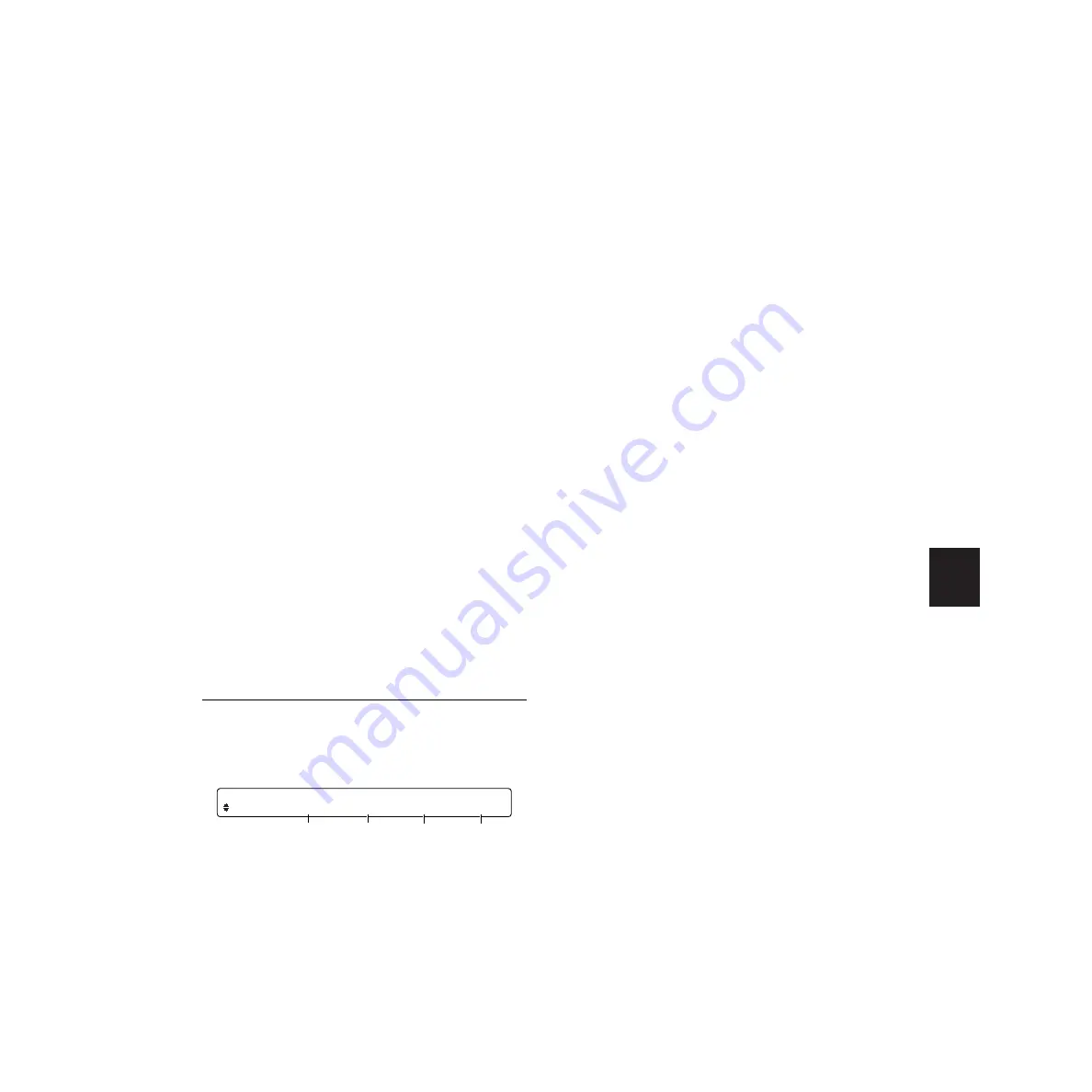
REFERENCE SECTION
Utility Mode
73
2
Learn
Set how Learn mode works. With this mode
enabled, you can select the target trigger input by
simply hitting the respective pad while in Drum
Kit Trigger Edit mode or Voice Edit mode.
off:
Learn mode is disabled. Select the inputs you
wish to edit using the front panel controls.
w/shift:
Same as “always” (explained below) but
the SHIFT button should be held down when
you hit the pad.
always:
In Trigger Edit mode, the number of the
respective trigger input is displayed on the screen
when you hit a pad. In Voice Edit mode, the
MIDI note number of the respective trigger input
is displayed on the screen when you hit a pad.
❏
Settings:
off, w/shift, always
3
JumpRecnt
With this function enabled, when you enter any
Edit mode, you will be automatically taken to the
page that you were previously editing in that
mode.
off:
When you enter an edit mode, the first page
in each mode is displayed.
on:
When you enter an edit mode, the page
previously accessed in that mode is displayed.
❏
Settings:
off, on
[UT 6] SYSTEM 2
In this page, you can set the trigger-related
parameters. The available parameters are as
follows.
1
TrgLink
Set the Trigger Link settings, where all trigger
input data uses the settings for User Kit 1,
regardless of the drum kit you have selected. For
example, if the trigger input data is different for
each drum kit, the pad connections would have
to be reconfigured for each drum kit. However,
with the Trigger Link function enabled, the drum
voice assignments for the pads are simply
changed when you switch to another drum kit,
without the need to change the pad connections
or settings.
global:
As for the following parameters, each
drum kit uses values for those of User Kit 1.
padtype, gain, min level, max level, min velocity,
velocity curve, self reject, rejection, s.reject input,
s.reject.
indiv:
Different values can be set for each drum kit.
❏
Settings:
global, indiv
2
TrgByps
By enabling Trigger Bypass, inputs from all
connected pads will be ignored. This can be
useful when, for example, changing the settings
for the trigger pick-ups connected to your drum
set, or when you want to prevent the accidental
triggering of unnecessary sounds during pattern
or song playback.
off:
All pads can be played back normally.
on:
Nothing can be input from any of the pads or
the hi-hat controller and MIDI note numbers for
the pads will not be transmitted.
❏
Settings:
off, on
[UT 6] TrgLink TrgByps TrgSet EdgeAdj
SYSTEM global on typel 0
1
2
3
4
Summary of Contents for DTXTREME
Page 1: ......







































