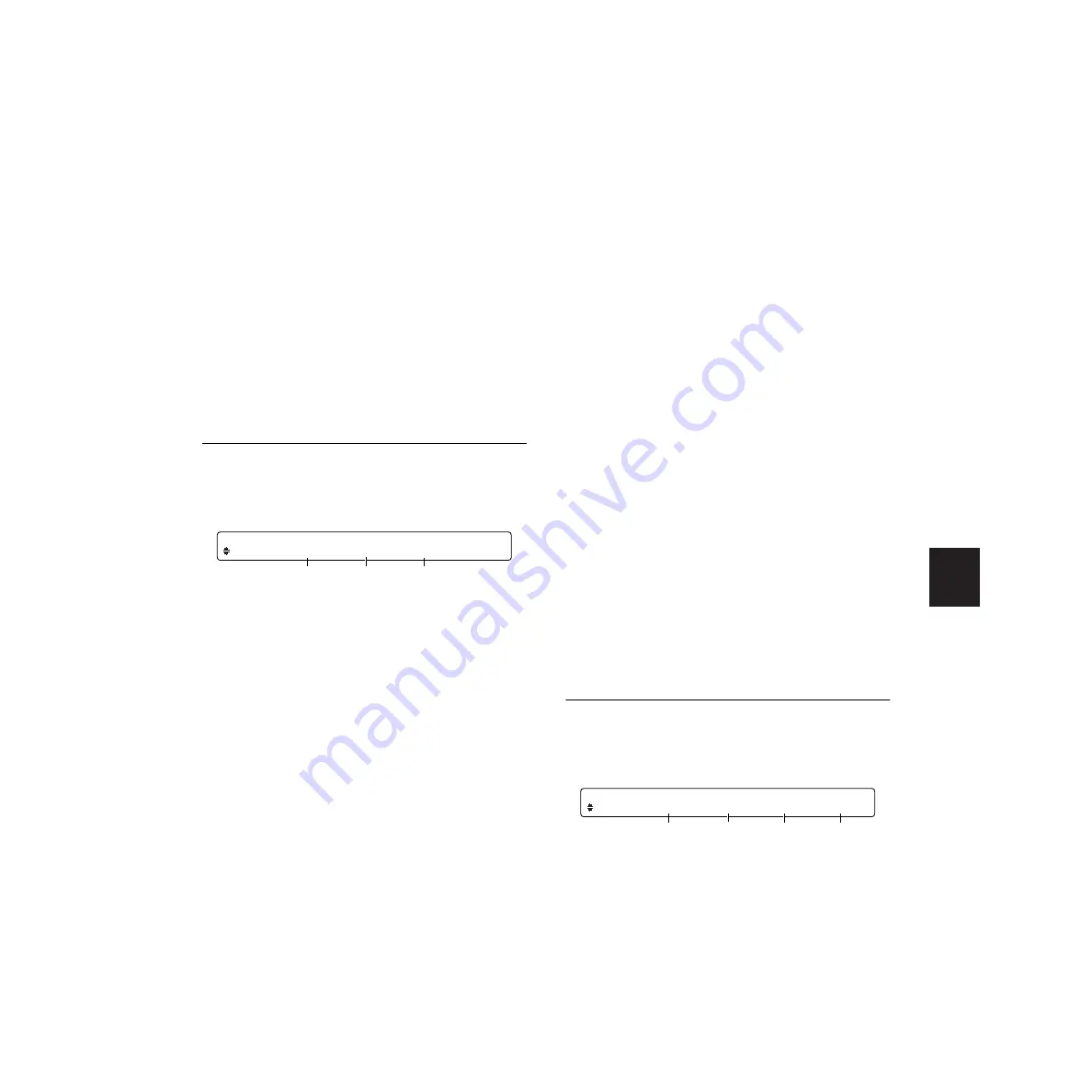
REFERENCE SECTION
Utility Mode
77
3
PC10
Enable or disable the reception of Program
Change messages on MIDI channel 10. Channel
10 is reserved for the DTXTREME’s drum part.
When this is enabled, Program Change messages
in a DTXTREME song or received from an
external MIDI device can be used to switch
between drum kits. Note that the PC parameter
has to also be enabled for this feature to be
available.
❏
Settings:
off, on
4
SysEx
Enable or disable the reception of system
exclusive messages.
❏
Settings:
off, on
[UT 12] MIDI 4
In this page, you can set MIDI message reception
and transmission. The available parameters are as
follows.
1
Local
Enable or disable MIDI Local Control. When
disabled, the tone generator section of the
DTXTREME functions independently of the
controller section of the DTXTREME.
off:
Pad signals are transmitted over MIDI but the
internal tone generator does not sound except for
signals received over MIDI.
on:
The tone generator operates as normal.
❏
Settings:
off, on
2
SendHH
Enable or disable the transmission of Control
Change messages for continuous hi-hat control
via a foot controller. The continuous hi-hat sound
changing from its closed position to its open
position is converted into Control Change
messages and transmitted over MIDI to an
external MIDI device. This does not affect how
the DTXTREME’s internal tone generator
responds, however.
off:
Control Change messages are not
transmitted.
on:
Control Change messages are transmitted.
❏
Settings:
off, on
3
HostThrPort
Specify the port number on which MIDI
messages can be output from MIDI OUT when
they are received at TO HOST (sent from a
personal computer). This is useful when using
the DTXTREME as MIDI interface to the
computer.
❏
Settings:
1 - 8
CLICK
Set the DTXTREME’s click-related settings.
[UT 13] Click 1
In this page, you can select the mode and type of
sounds of the click. The available parameters are
as follows.
1
VoiceSet
Select from eight preset click sounds.
❏
Settings:
Metronom, Cowbell, Claves, Stick, FootStep,
Count, Count+Sk, UserVce
[UT 12] Local SendHH HostThrPort
MIDI on on 1
1
2
3
[UT 13] VoiceSet Output Mode MIDIOut
CLICK CowBell Phones Play&Rec off
1
2
3
4
Summary of Contents for DTXTREME
Page 1: ......











































