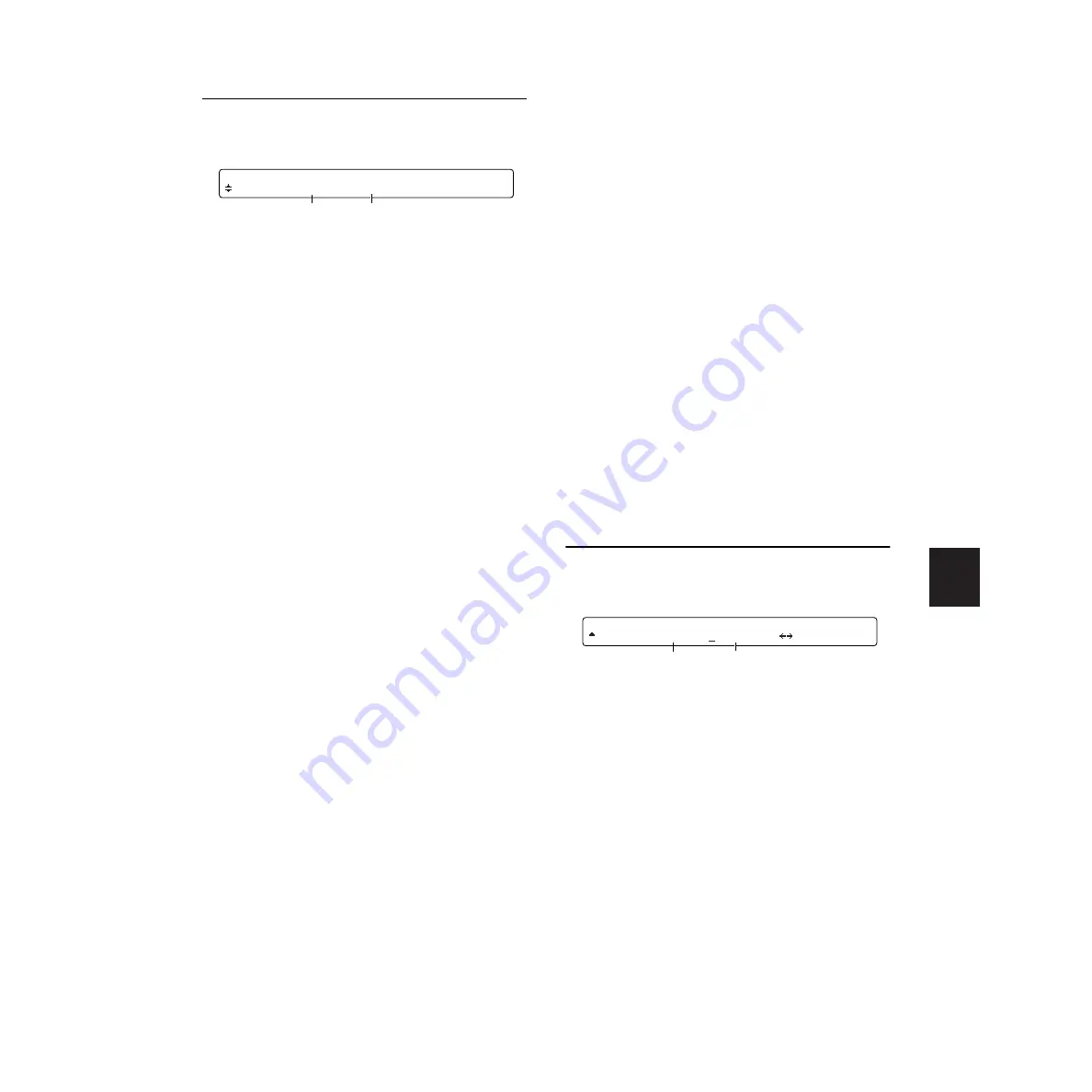
REFERENCE SECTION
Utility Mode
81
[UT 19] CARD LOAD
In this page, you can load files from the memory
card. The available parameters are as follows.
1
Load
Select the type of file you wish to load.
all data:
Files holding all data.
system:
Files holding parameter data set in
Utility mode.
one kit:
The file holding the data for the current
drum kit.
all kit:
Files holding all User Drum Kit data.
oneChain:
The file holding data for the current
chain.
allChain:
Files holding all User Chain data.
one song:
The file holding data for the current
song (DTX format).
all song:
Files holding all User Song data (DTX
format).
allVoice:
Files holding all User Voice data (for
voices created using MIDI parameter changes).
SMF:
Standard MIDI File data.
VOLUME:
All files in one go.
❏
Settings:
all data, system, one kit, all kit, oneChain,
allChain, one song, all song, allVoice, SMF,
VOLUME
n
If you leave AIFF files in the directory
\YAMAHA\DTXTREME\AUTOLOAD, they will be
automatically loaded when you power up the
DTXTREME. The file names will need to begin with a
number from 01 to 99 ([NN******.AIF], where NN=01 –
99) and end with the extension “.AIF.”
Files which are loaded this way will show up as
“wave” under the “Type” parameter in the [Voice1]
page (page 44) in Drum Kit Voice Edit mode.
n
AIFF (Audio Interchange File Format) is mostly used
by Macintosh and other computers. The DTXTREME
can import AIFF files recorded in mono.
n
Using a computer, you can create a new directory
under \YAMAHA\DTXTREME\VOLUME\ and then
leave wave data or other files containing settings (all
data, all kit, allChain, all song, allVoice) in that
directory. In this case, you can verify the new
directory by selecting VOLUME in the CARD LOAD
page. When you select and load the directory, the
wave and settings files can then be loaded in one go.
Also, when you switch to another drum kit, you can
load wave data from a different directory. In this
case, you need to specify the directory in the
“WaveDir” parameter in the [COMMON1] page in
Drum Kit Trigger Edit mode. See page 40 for further
details about this.
n
To play back SMFs (Standard MIDI Files), they must
reside in the root directory and have the “.MID”
extension. This way, the SMF can be specified by
song number (C1 to C99) in the Drum Kit/Song page
when the the memory card is inserted.
2
FileName
Select the file you wish to load. Use the Data
Control knob to select the file name on memory
card. If files of the type specified in “Load” do
not exist, the message “no file” will be displayed.
[UT 20] CARD SAVE
In this page, you can save files to the memory
card. The available parameters are as follows.
1
Save
Select the type of file you wish to save. The
available types are the same as for loading.
❏
Settings:
all data, system, one kit, all kit, oneChain,
allChain, one song, all song, allVoice
[UT 19] Load FileName
CARD allChain "dtxset1 "
1
2
[UT 20] Save FileName
CARD oneChain "initchn" <ABCDE>
1
2
Summary of Contents for DTXTREME
Page 1: ......






































