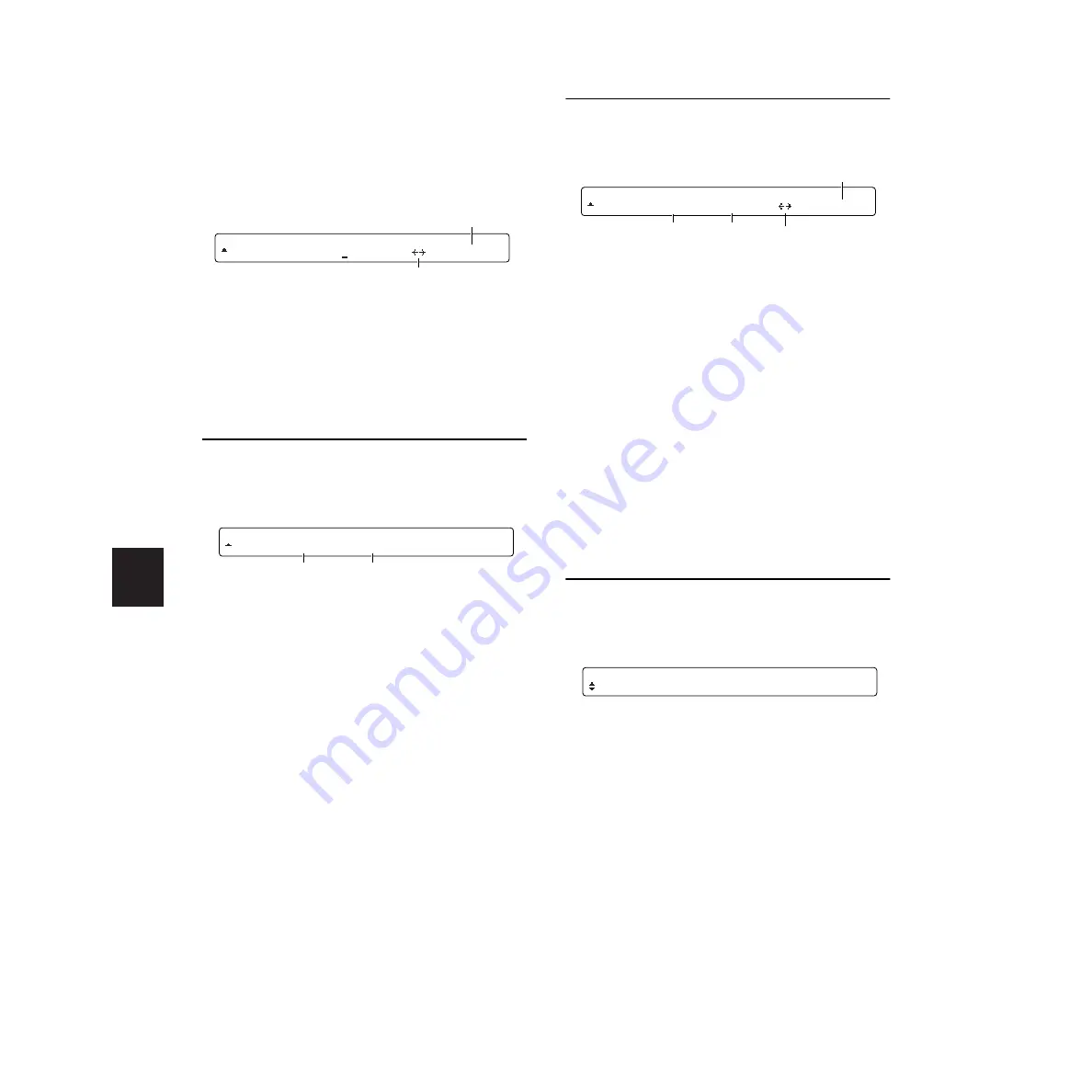
REFERENCE SECTION
Utility Mode
82
2
FileName
Enter a file name. As illustrated, use the second-
to-right Data Control knob to move the cursor
and use the rightmost Data Control knob to enter
each file name character at the cursor position.
The file name can be up to 8 characters in length.
n
Following characters are unavailable for a file name.
" ' * + , . / : ; < = > ? \ ` |
When these characters are selected by the rightmost
cursor, they are automatically replaced with an
underscore character ( _ ).
[UT 21] CARD DELETE
In this page, you can delete files from the
memory card. The available parameters are as
follows.
1
Delete
Select the type of file you wish to delete. The
available file types are the same as for loading.
❏
Settings:
all data, system, one kit, all kit, oneChain,
allChain, one song, all song, allVoice
2
FileName
Specify the file name. Use the Data Control knob
to select the file name on the memory card. If
files of the type specified in “Delete” do not exist,
the message “no file” will be displayed.
[UT 22] CARD RENAME
In this page, you can rename files on the memory
card. The available parameters are as follows.
1
Rename
Select the type of file you wish to rename. The
available types are the same as for loading.
❏
Settings:
all data, system, one kit, all kit, oneChain,
allChain, one song, all song, allVoice
2
FileName
Enter a new file name. As illustrated, use the
second-to-right Data Control knob to move the
cursor and use the rightmost Data Control knob
to enter each file name character at the cursor
position. The file name can be up to 8 characters
in length.
[UT 23] CARD FORMAT
In this page, you can format the memory card.
Formatting is performed in Card mode, as
explained in “Card Mode Basiscs” (page 80).
[UT 20] Save FileName
CARD all data "UNTITLED" <90abc>
Move cursor.
Enter file name characters
at cursor position.
[UT 21] Delete FileName
CARD one song "dtxsong1"
1
2
[UT 22] Rename FileName
CARD system "initsys " <ABCDE>
1
2
Move cursor.
Enter file name characters at cursor position.
[UT 23] Format Smart Media
CARD
Summary of Contents for DTXTREME
Page 1: ......



































