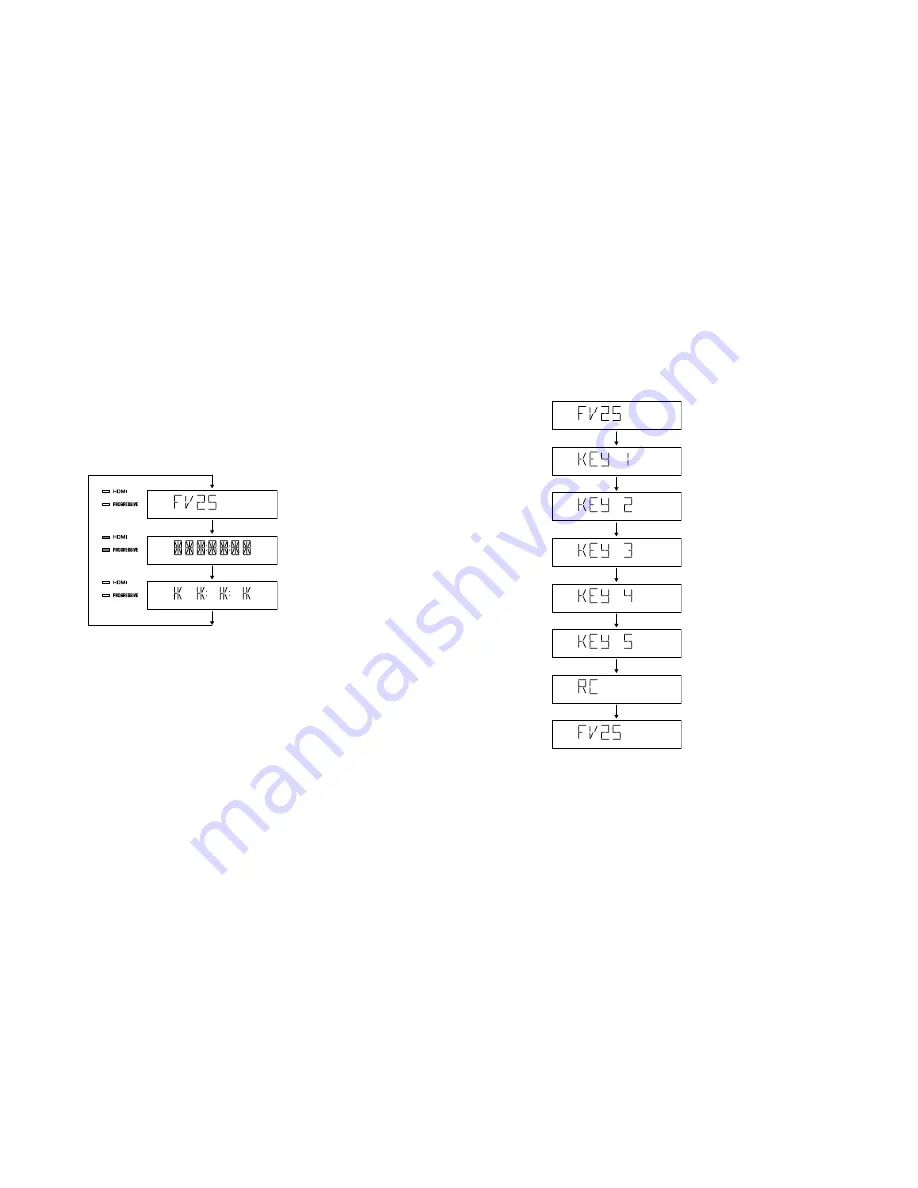
15
DVD-S663/DV-S6165
• Starting Test Mode
a. Connect the power cable to the AC power outlet.
b. Press the “STANDBY/ON” key while simulta-
neously pressing “PAUSE” and “STOP” keys for 8
seconds or longer.
c. The “FV xx” (firmware version) is displayed.
• Display Test
The display changes as shown below by pressing the
specified key.
■
TEST MODE /
テストモード
・ テストモードの起動
a. 電源コードをACコンセントに接続します。
b.
P A U S E キーと S T O P キーを押しながら、
STANDBY/ON キーを8秒間以上押し続けます。
c. ファームウェアバージョンの FV xx が表示されま
す。
・ ディスプレイテスト
指定されたキーを押すと、表示が下記のように変わり
ます。
• Panel Key Test
The display changes as shown below by pressing the
specified key.
・ パネルキーテスト
指定されたキーを押すと、表示が下記のように変わり
ます。
• Canceling Test Mode
Disconnect the power cable from the AC power outlet.
・ テストモードの解除
ACコンセントから電源コードを抜きます。
(OFF)
(OFF)
(ON)
(OFF)
(ON)
(OFF)
Initial display /
初期表示
Press “PLAY” key of this unit.
本機の PLAY キーを押します。
All segments on /
前セグメント点灯
Press “PLAY” key of this unit.
本機の PLAY キーを押します。
Lighting of segments in lattice /
セグメント格子状点灯
Press “STOP” key of this unit.
本機の STOP キーを押します。
Press “OPEN/CLOSE” key of this unit.
本機の OPEN/CLOSEキー を押します。
Press
“STANDBY/ON” key of this unit.
本機の STANDBY/ON キーを押します。
Press
“OPEN/CLOSE” key of this unit.
本機の OPEN/CLOSE キーを押します。
Press
“PLAY” key of this unit.
本機の PLAY キーを押します。
Press
“PAUSE” key of this unit.
本機の PAUSE キーを押します。
Press
“STOP” key of this unit.
本機の STOP キーを押します。
Press
“PLAY/PAUSE” key of the remote control.
リモコンの PLAY/PAUSE キーを押します。
Initial display /
初期表示
















































