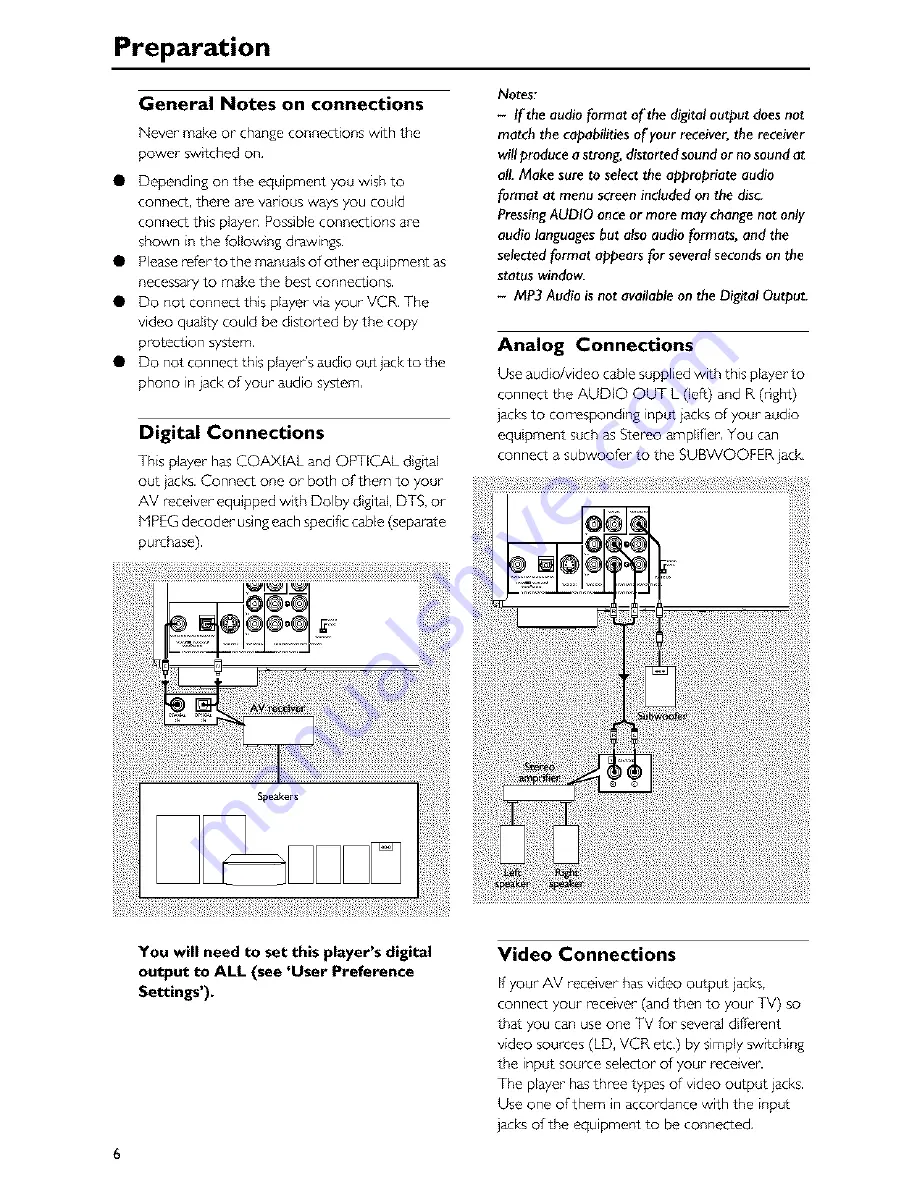Reviews:
No comments
Related manuals for DVD-C740

m:robe MR-F20 Series
Brand: Olympus Pages: 2

YUR.BEAT MEDIAX -
Brand: YURAKU Pages: 2

DVD P191 - MULTI REGION CODE FREE DVD PLAYER. THIS PLAYER PLAYS...
Brand: Samsung Pages: 140

DMP-BDT460
Brand: Panasonic Pages: 40

PD-6030
Brand: MyMusix Pages: 33

781I
Brand: Wadia Pages: 22

SD-9500P
Brand: Daewoo Pages: 58

10037490
Brand: auna Pages: 76

SDD 3200
Brand: Samy Pages: 36

SA-14S1
Brand: Marantz Pages: 40

SA-KI-PEARL-LITE
Brand: Marantz Pages: 36

PTDVD-768S
Brand: Orbit Pages: 27

AudioImage SX9100
Brand: invotel Pages: 2

mirror 615
Brand: Zipy Pages: 52

PD908B
Brand: GPX Pages: 12

WIR-206
Brand: Hiskids.net Pages: 41

NS-WBRDVD3
Brand: Insignia Pages: 40

Thunder 2.2
Brand: Talk electronics Pages: 11