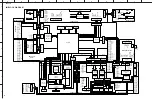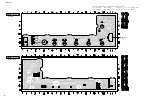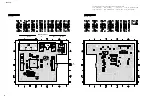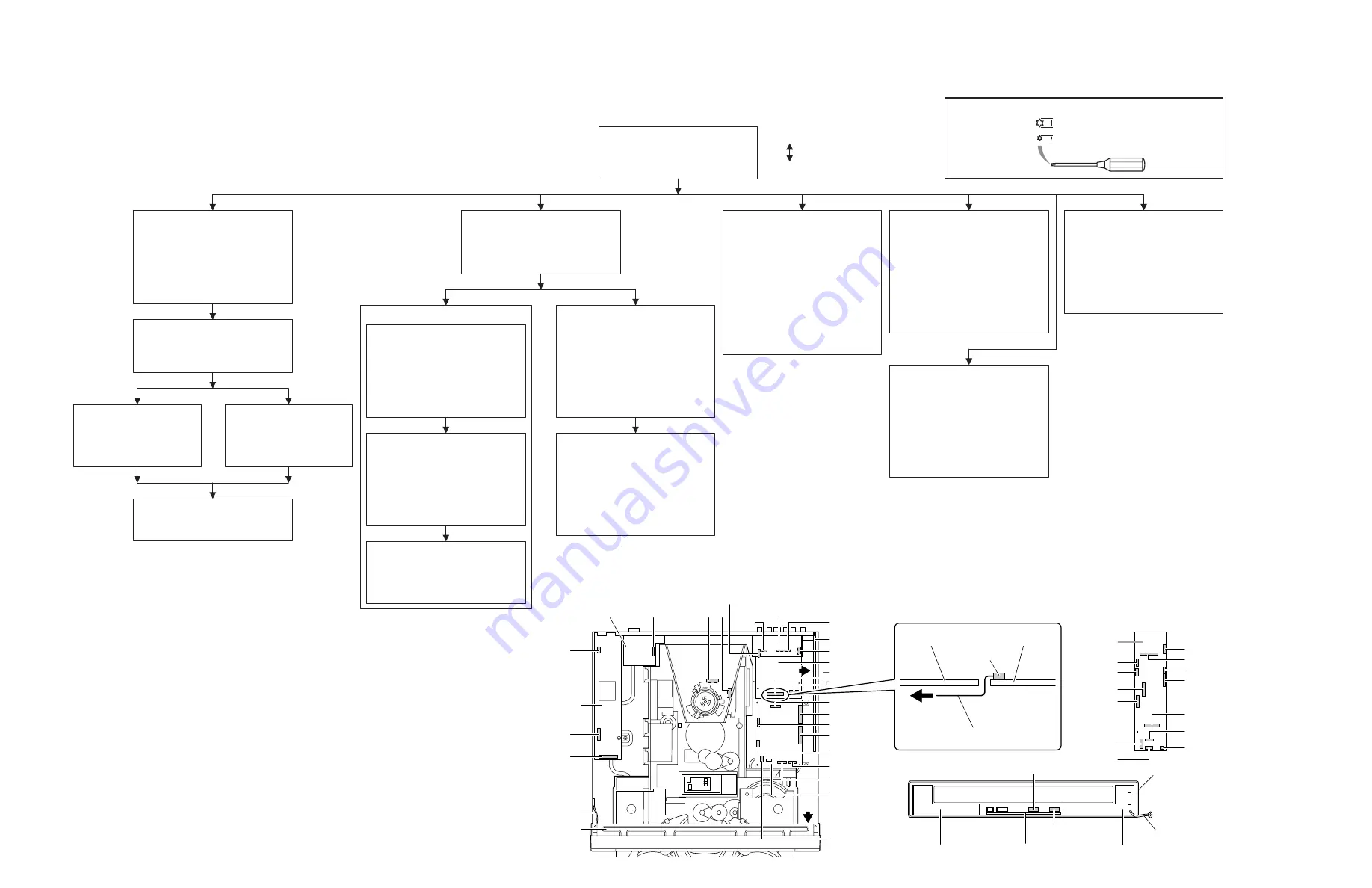
DVD-C961
8
■
DISASSEMBLY PROCEDURES
CN1
CNA
1101 (FRONT)
1100 (FRONT)
CNB
Power supply unit
Bracket front
AV P.C.B.
1500
1503
RS232C P.C.B.
• Cable Connections
• View A
• View B
HDMI P.C.B.
1302 (HDMI)
AV P.C.B.
FRONT (4) P.C.B.
Front panel ass'y
A B
MONO P.C.B.
HDMI P.C.B.
Flexible flat cable (30P 180mm)
To 1304
(MONO P.C.B.)
1301
1401 (HDMI)
1402
1000
1000
1303
1304
1105
1102 (MONO)
1101 (MONO)
1104 (MONO)
1305
View A
View A
View B
1102 (AV)
1101 (AV)
1400
1402
1310
1300
1460
FRONT (2) P.C.B.
FRONT (1) P.C.B.
FRONT (3) P.C.B.
Fig. 1
1200
1104 (AV)
1401
1100 (AV)
1109
1103 (AV)
AV P.C.B.
Ground lead
Ground lead
1103 (RS232C)
1.7 mm
T6
2.7 mm
T10
When disassembling, use the special screw driver with tip shape in figure.
Mounting
Dismounting
Front Panel Ass'y [101]
➝
Remove 2 screws.
[257] (Bracket front to bottom frame.)
➝
Unlock front panel from frame by
releasing successively 4 snaps.
(2 on the side and 2 on the bottom.)
➝
Remove 1105, 1109 and ground lead.
(Fig. 1)
MONO P.C.B. [1300]
➝
Open tray. (Fig. 4)
(See "How to manually open the tray
ass'y".)
➝
Remove 1101 (MONO), 1102 (MONO),
1104 (MONO), 1105, 1301, 1303, 1304
and 1305. (Fig. 1)
➝
Remove 4 screws. [257]
(P.C.B. to bottom frame.)
➝
Remove P.C.B..
AV P.C.B. [1500]
➝
Open tray. (Fig. 4)
(See "How to manually open the tray
ass'y".)
➝
Remove 1100 (AV), 1101 (AV), 1102
(AV), 1103 (AV), 1104 (AV), 1109,
1200, 1300, 1310, 1400, 1401, 1402
and 1460. (Fig. 1)
➝
Remove screw. [252]
(P.C.B. to rear panel.)
➝
Remove screw. [268 (3 x 4)]
(P.C.B. to bottom frame.)
➝
Remove P.C.B..
FRONT (4) P.C.B. [1200]
➝
Open tray. (Fig. 4)
(See "How to manually open the tray
ass'y".)
➝
Remove 5 screws. [252]
(P.C.B. to rear panel.)
➝
Remove 1500 and 1503.
(Fig. 1)
➝
Remove P.C.B..
Power Supply Unit [1000]
➝
Open tray. (Fig. 4)
(See "How to manually open the tray
ass'y".)
➝
Remove CN1, CNA and CNB. (Fig.
1)
➝
Remove 2 screws. [257]
(P.C.B. to bottom frame.)
➝
Release 2 spacers locking.
(P.C.B. to bottom frame.)
➝
Remove power supply unit.
RS232C P.C.B. [1700]
➝
Open tray. (Fig. 4)
(See "How to manually open the tray
ass'y".)
➝
Remove screw. [257]
(P.C.B. to rear panel.)
➝
Remove 2 jack screws.
(P.C.B. to rear panel.)
➝
Remove 1103 (RS232C). (Fig. 1)
➝
Remove P.C.B..
HDMI P.C.B. [1800]
➝
Remove 1302, 1401 and 1402. (Fig. 1)
➝
Remove 2 screws. [252]
(P.C.B. to rear panel.)
➝
Remove screw. [257]
(P.C.B. to rear panel.)
➝
Remove 2 screws. [257]
(P.C.B. to bottom frame.)
➝
Remove P.C.B..
Tray Ass'y
➝
Remove stopper screw (
3
). on the
tray. (Fig. 5)
(See "Removal of tray ass'y".)
➝
Open tray. (Fig. 4)
(See "How to manually open the tray
ass'y".)
➝
Gently pull the tray out.
CM Unit
➝
Remove 1101 (MONO), 1102 (MONO),
1305 and 1460.
➝
Remove 5 screws. [257]
➝
Remove CM unit.
Traverse Unit
➝
Remove 4 screws (
2
).
(Traverse unit to CM unit.)
*
Use the phillips screwdriver to
remove screws marked (
2
).
➝
Remove A and B.
(Fig. 1)
➝
Remove traverse unit.
DVD 5-Disc Changer Module
Bracket Front
➝
Remove 4 screws. [252]
(Bracket front to front panel.)
➝
Remove bracket front.
FRONT (3) P.C.B. [1200]
➝
Remove 1101 (FRONT).
(Fig. 1)
➝
Remove 5 screws. [252]
➝
Remove P.C.B..
FRONT (2) P.C.B. [1200]
➝
Remove 1100 (FRONT).
(Fig. 1)
➝
Remove 3 screws. [252]
➝
Remove P.C.B..
FRONT (1) P.C.B. [1200]
➝
Remove 2 screws. [251]
➝
Remove P.C.B..
Top Cover [240]
➝
Remove 7 screws. [257]
(4 on side and 3 rear side.)
➝
Lift top cover from rear side to remove.
Preventive Measure for Laser Diode
➝
Remove 2 screws (
1
). (Fig. 2)
➝
Remove clamper ass’y. (Fig. 2)
➝
Solder the lands of the optical pick
up. (Fig. 2)
See replacement parts list for item numbers.