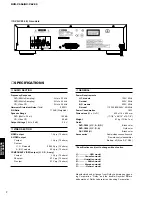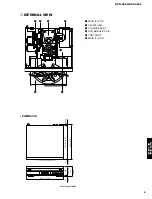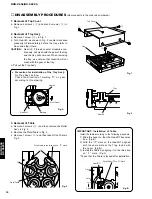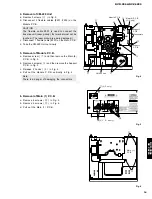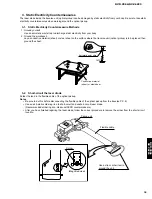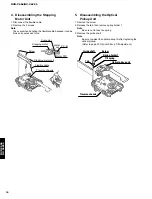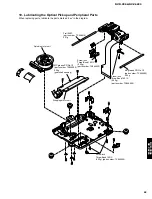DVD-C996/DV-C6280
DVD-C996 DV-C6280
21
3. Remove the protective solder-bridge from the pickup.
5. Adjust the optical pickup tilt after removing the solder.
(Refer to page 23, Optical Pickup Tilt Adjustment.)
Remove the solder.
Solder removal
direction
(Magnified view)
Open the circuit after short-circuiting it.
4. If installing a new pickup, write the new head current
into memory as shown on page 9.
Do this first after turning on the unit with NO disc and
while the unit is cold (within the first 3 minutes of power
ON), or the jitter reading will not be accurate for the new
pickup head.
9. Assembling the Optical Pickup
1. Install the optical pickup.
Note
Take care not to attach the tilt spring and guide shaft in
the wrong order.
Spring holder 1
Traverse chassis
Adjustment screw
Tilt spring
Guide shaft
Protruding part
Optical pickup unit
Tilt spring
Spring holder 1
Screw
Guide shaft
Tab
Traverse chassis
2. Insert the pickup FPC into connector CB502 on the traverse P.C.B.