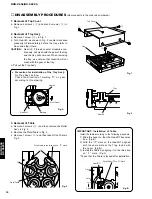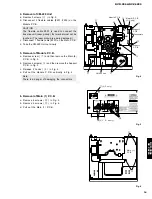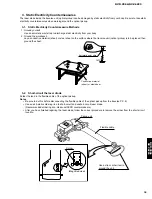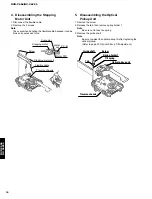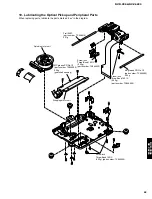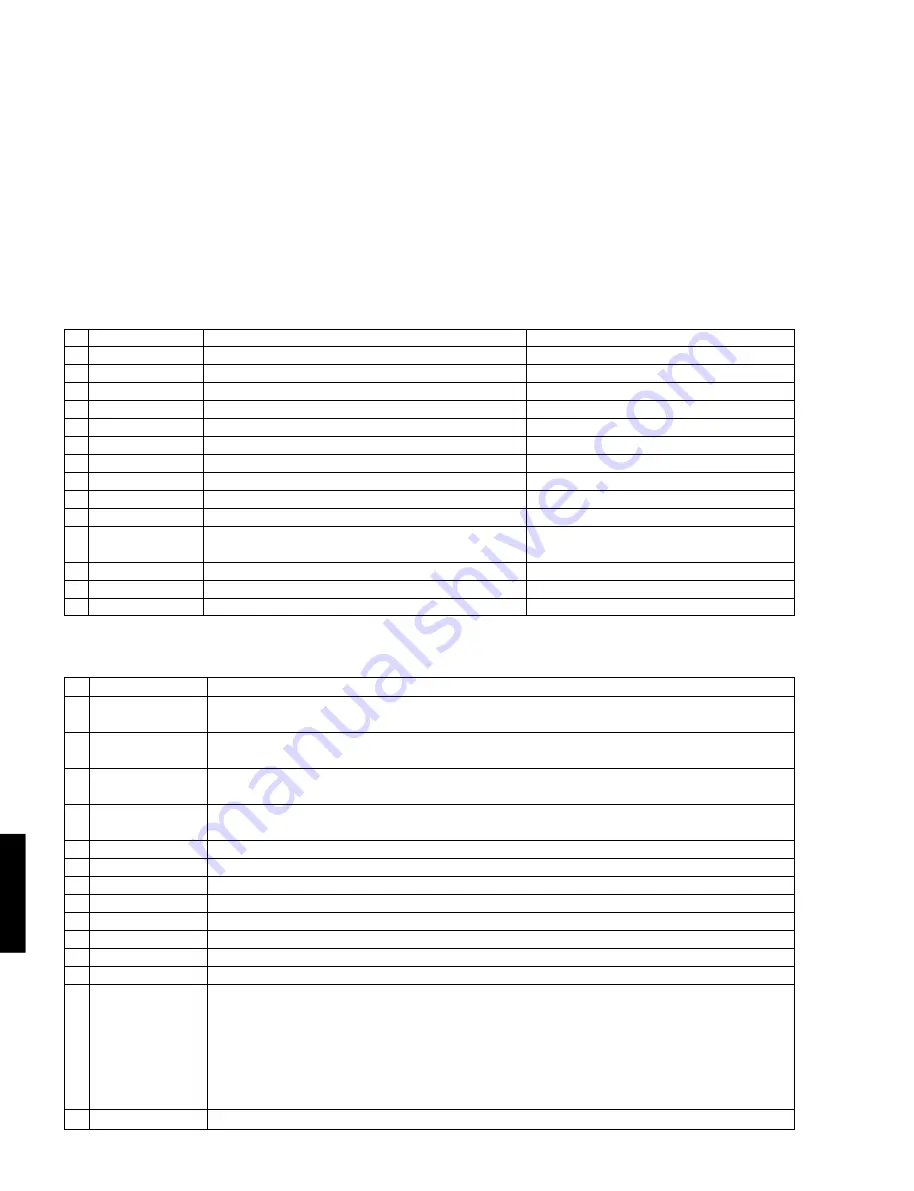
DVD-C996/DV-C6280
DVD-C996 DV-C6280
27
■
SPECIAL FUNCTIONS FOR MAINTENANCE
1. Panel microprocessor test mode
●
How to enter the test mode
1) If the power has been turned on, press the "PLAY" button of the remote controller while pressing the "PAUSE" and "SEARCH
E
" buttons on the player.
2) If the power has not been turned on, turn on the power while pressing the "PAUSE" and "SEARCH
E
" buttons on the
player.
3) The entire display lights up and then the panel program version appears.
4) Select the test mode 1 or 2 by using the OPEN/CLOSE button.
●
Test mode 1 ("DVD" segment of FL turned off)
No.
Player button
Action
Remarks
1
DISC 1
Moves the table to DISC1.
The tray must be closed and the clamp set down.
2
DISC 2
Moves the table to DISC2.
Same as above.
3
DISC 3
Moves the table to DISC3.
Same as above.
4
DISC 4
Moves the table to DISC4.
Same as above.
5
DISC 5
Moves the table to DISC5.
Same as above.
6
SEARCH
E
Sets down the clamp.
7
SEARCH
R
Sets up the clamp.
8
SKIP
T
Closes the tray.
9
SKIP
Y
Opens the tray.
10
PLAY
Displays the panel program version.
11
PAUSE
Returns to the production mode by using the mechanism
simulation mode.
12
STOP
Turns off all FL segments and stops the mechanism.
13
PLAYXCHANGE
Moves the table to the home position.
The tray must be closed and the clamp set down.
14
OPEN/CLOSE
Enters Test mode 2.
●
Test mode 2 ("DVD" segment of FL turned on)
Not used (Do not use this function as it is not for servicing)
No.
Player button
Action
1
DISC 1
Changes the current table parameter to "Braking when making a left turn". The numeric value is displayed as
"BL-xx" on FL.
2
DISC 2
Changes the current table parameter to "Braking when making a right turn". The numeric value is displayed as
"BR-xx" on FL.
3
DISC 3
Changes the current table parameter to "Duty when making a left turn at low speed". The numeric value is
displayed as "DL-xx" on FL.
4
DISC 4
Changes the current table parameter to "Duty when making a right turn at low speed". The numeric value is
displayed as "DR-xx" on FL.
5
DISC 5
6
SEARCH
E
Subtracts 10 from the current table parameter.
7
SEARCH
R
Adds 10 from the current table parameter.
8
SKIP
T
Subtracts 1 from the current table parameter.
9
SKIP
Y
Adds 1 to the current table parameter.
10
PLAY
Tests EEPROM.
11
PAUSE
Starts the changer mechanism endurance test.
12
STOP
Turns off all FL segments except "DVD" and stops the mechanism.
13
PLAYXCHANGE
1. Turns on the flag to enable display of the measured results of the table parameter. (It cannot be turned off
again.) Then displays as "Hxxx Lyyy" in the disc searches degree 14 segment, where;
xxx: Time required to pass the normal speed area (Unit: ms)
yyy: Low speed driving time (Unit: ms)
2. Turn on the flag to disable/enable automatic adjustment of the table.
"VCD"=OFF: Automatic adjustment enabled
"VCD"=ON: Automatic adjustment disabled
14
OPEN/CLOSE
Enters Test mode 1.