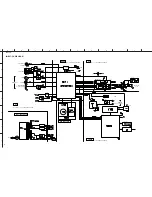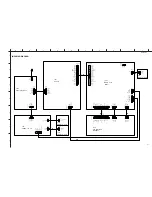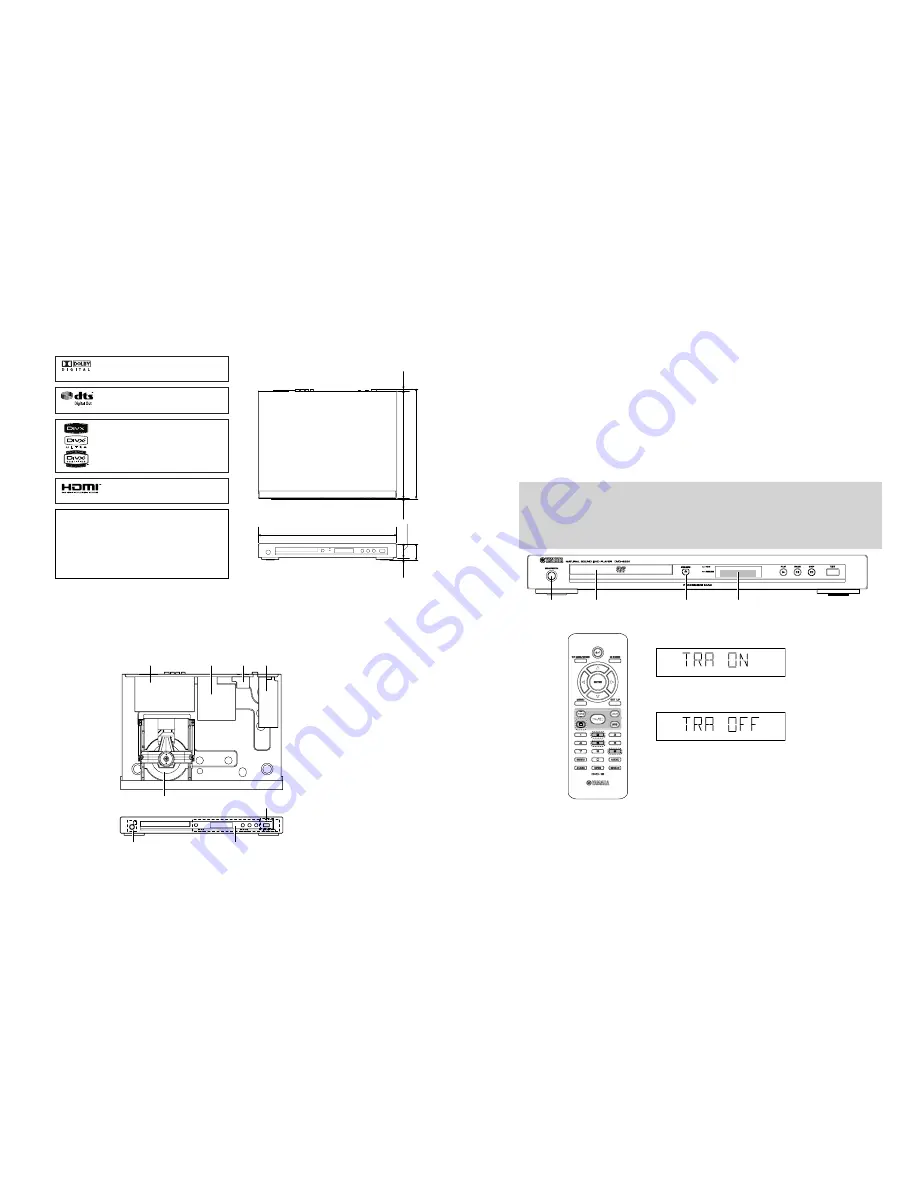
DVD-S661
7
■
TRADE MODE
This unit provides TRADE mode which prevents the tray from opening even when the “OPEN/CLOSE” key is pressed.
• Activating TRADE mode
The power to the main unit should be turned on before activating the TRADE mode.
1. Press the “OPEN/CLOSE” key to open the tray. (Fig. 1)
2. Press the “2”, “5” and “9” keys on the remote control in that order. (Fig. 2)
3. “TRA ON” is displayed and TRADE mode is activated. About 2 seconds later, the tray is closed automatically. (Fig. 3)
•
Canceling TRADE mode
The power to the main unit should be turned on before canceling TRADE mode.
1. Press and hold the “STOP” key on the remote control. (Fig. 2)
The tray opens after about 2 second.
2. Press the “2”, “5” and “9” keys on the remote control in that order. (Fig. 2)
3. “TRA OFF” is displayed and TRADE mode is cancelled. About 2 seconds later, the tray is closed automatically. (Fig. 4)
Fig. 1
Fig. 2
TRADE mode display
Fig. 3
Fig. 4
Enter
Cancel
None of the components of the following unit can be supplied separately.
Each unit must be replaced as a whole in case of a failure.
■
REPAIR NOTES
"STANDBY/ON" key
Tray
FL Display
"OPEN/CLOSE" key
DivX, DivX Ultra Certified, and associated
logos are trademarks of DivX, Inc. and are
used under license.
“DTS” and “DTS Digital Out” are registered
trademarks of DTS, Inc.
Manufactured under license from Dolby Labo-
ratories. “Dolby”, “Pro Logic” and the double-D
symbol are trademarks of Dolby Laboratories.
This product incorporates copyright protection technology
that is protected by method claims of certain U.S. patents
and other intellectual property rights owned by Macrovision
Corporation and other rights owners. Use of this copyright
protection technology must be authorized by Macrovision
Corporation, and is intended for home and other limited
viewing uses only unless otherwise authorized by Macrovision
Corporation. Reverse engineering or disassembly is pro-
hibited.
HDMI, the HDMI logo and High Definition
Multimedia Interface are trademarks or reg-
istered trademarks of HDMI Licensing LLC.
• DIMENSIONS
■
INTERNAL VIEW
Unit: mm (inch)
310
(12-3/16")
6
(1/4")
318
(12-1/2")
2
(1/16")
435 (17-1/8")
6
(1/4")
45
(1-3/4")
51
(2")
6
7
8
1
4
3
2
1
AV P.C.B.
2
FRONT (4) P.C.B.
3
MONO P.C.B.
4
Power Supply Unit
5
DVD Mechanism
6
FRONT (2) P.C.B.
7
FRONT (1) P.C.B.
8
FRONT (3) P.C.B.
5
• DVD Mechanism
• MONO P.C.B.
• FRONT P.C.B.
• AV P.C.B.
• Power Supply Unit
Notes)
• After activating TRADE mode, it is not possible to operate keys of the main unit as usual except the
following key.
“STANDBY/ON” key (Turn on the power only)
But operation with the remote control is available as usual.
• After TRADE mode is activated, initial settings for repeat reproduction of this unit are as follows.
DVD
: RPT TT (repeat title)
VCD/SVCD/CD : RPT ALL (repeat all)