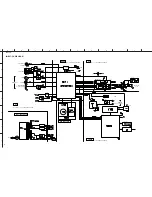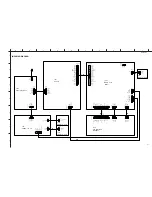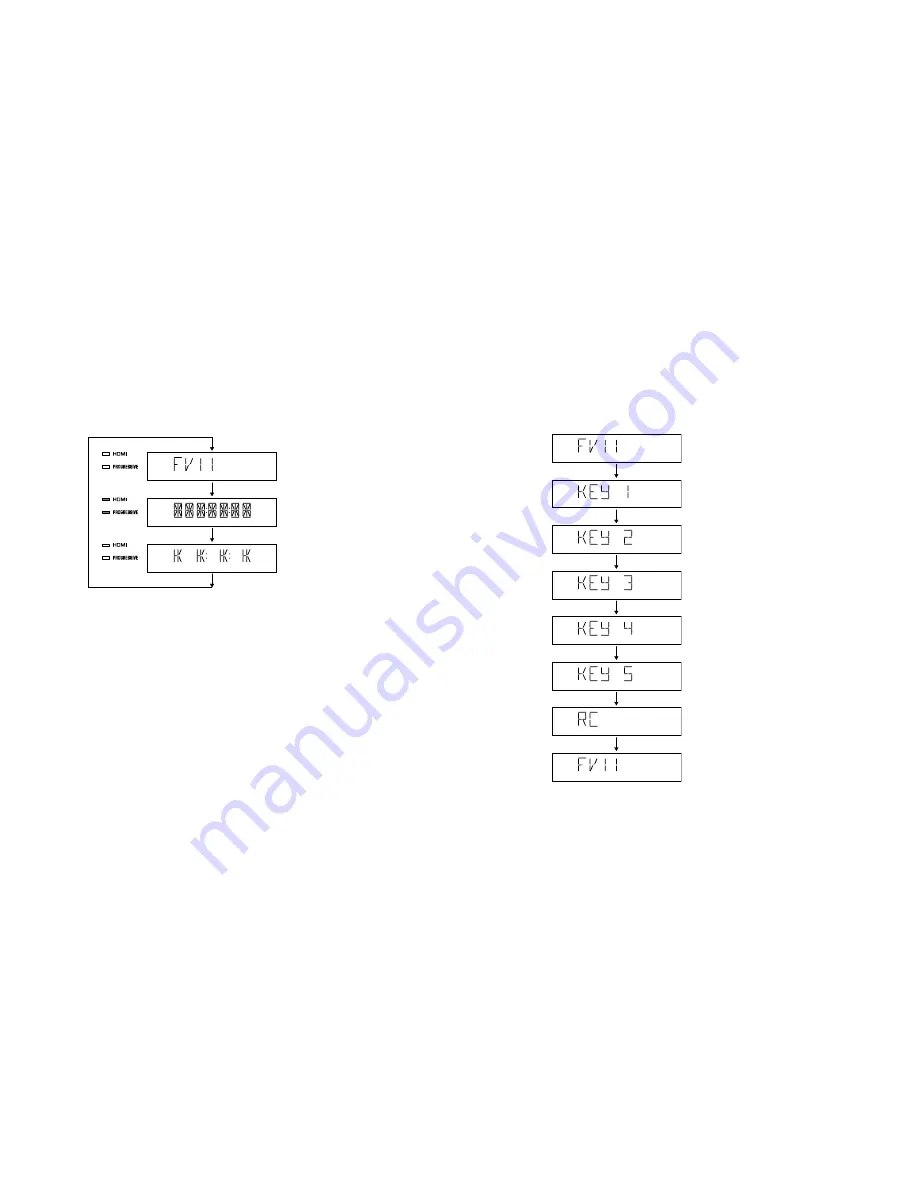
DVD-S661
9
■
TEST MODE
• Starting Test Mode
a. Connect the power cable to the AC power outlet.
b. Press the “STANDBY/ON” key while simultaneously pressing “PAUSE” and “STOP” keys of the main unit.
At this time, keep pressing “PAUSE” and “STOP” keys for 8 seconds or longer.
c. The “FV xx” (firmware version) is displayed.
• Display Test
The display condition varies as shown below according to the “PLAY” key of the main unit.
• Panel Key Test
The display changes as shown below as the specified key is pressed.
Initial display
Initial display
All segments on
Lighting of segments in lattice
(OFF)
(OFF)
(ON)
(OFF)
(ON)
(OFF)
• Canceling Test Mode
Disconnect the power cable from the AC power outlet.
Press “OPEN/CLOSE” key of the main unit.
Press “STANDBY/ON” key of the main unit.
Press “OPEN/CLOSE” key of the main unit.
Press “PLAY” key of the main unit.
Press “PAUSE” key of the main unit.
Press “STOP” key of the main unit.
Press “PLAY/PAUSE” key of the remote controller.