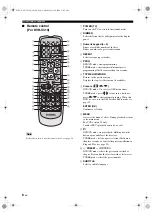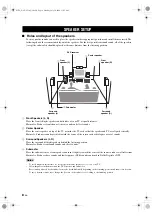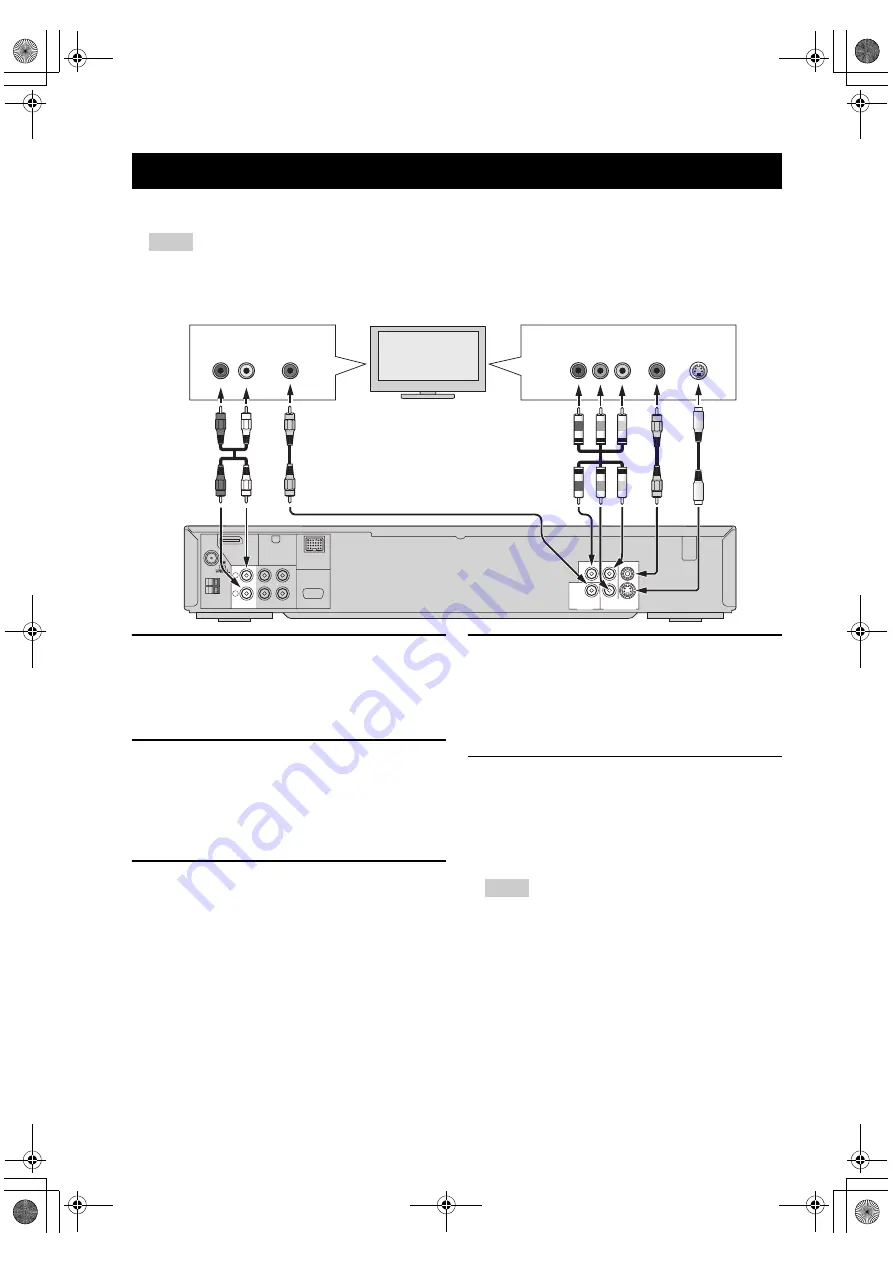
CONNECTION
12
En
■
Connecting a TV
–
You only need to make one audio connections from the following options (
1
or
2
) and one video connection from the
following options (
1
,
2
or
3
) depending on the capabilities of your TV.
–
Do not connect the power cords until all cable connections are completed.
1
VIDEO output jack
Use the supplied video pin cable (yellow) to connect
the
VIDEO
jack of this DVD receiver to the video
input jack (or A/V In/Video In/Composite/Baseband
jack) of your TV.
2
S VIDEO output jack
S-video connections achieve a clearer picture than
composite video connections. Use a commercially
available S-video cable to connect the
S VIDEO
jack
of this DVD receiver to the S-video input jack (or Y/C
or S-VHS jack) of your TV.
3
COMPONENT VIDEO OUT jacks
Use commercially available component video cables
(red/blue/green) to connect the
Y P
B
P
R
jacks of this
DVD receiver to the corresponding component video
input jacks (or the Y Pb/Cb Pr/Cr/ YUV jacks) of your
TV.
Progressive scan video quality is only available when
using
Y P
B
P
R
in conjunction with a progressive scan
TV. To activate the progressive scan function see
page 34.
1
TV IN jacks
To output TV sound from the speakers connected to
this DVD receiver, use commercially available audio
cables (white/red) to connect the
TV IN
input jacks of
this DVD receiver to the corresponding audio output
jacks of your TV.
2
COAXIAL jack
To output TV sound from the speakers connected to
this DVD receiver, use a commercially available
coaxial cable to connect the
COAXIAL
input jack of
this DVD receiver to the corresponding coaxial output
jack of your TV.
–
If you connect this DVD receiver to the analog audio and
digital audio at the same time, the digital audio signals
input at the COAXIAL jack take priority over the analog
audio signals input at the TV IN jacks.
–
You can connect this DVD receiver to your TV using an
HDMI cable. For details, see “Connecting an HDMI
component” on page 13.
CONNECTION
Notes
TV IN
ANTENNA
AUX IN LINE OUT
TO NX-SW300
SYSTEM
CONNECTOR
DOCK
VIDEO
S VIDEO
COMPONENT
COAXIAL
DIGITAL IN
VIDEO OUT (DVD ONLY)
PCM/DTS
q
DIGITAL
Y
P
R
P
B
XM
HDMI
GND
AM
L
R
AUDIO
OUT
COAXIAL
OUT
Pr/Cr Pb/Cb
Y
VIDEO
IN
S-VIDEO
IN
1
2
3
1
2
R
L
TV
Video connections
Audio connections
Notes
01EN_DVX-C310_UC.book Page 12 Monday, July 10, 2006 11:22 AM