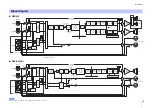Reference
37
Number
Message
Symptom
Countermeasure
01–11
SYSTEM ERROR
The product does not start up properly.
Turn the power off and wait at least six seconds before turning the power back on. If the
problem persists, try initializing this product. If this still does not resolve the problem, please
contact your Yamaha dealer.
12
CURRENT MEMORY ERROR
13
PRESET MEMORY ERROR
14
SYSTEM ERROR
15
17
DUPLICATE IP ADDRESS
A duplicate IP address is in use.
Set the IP address to one that does not overlap with another IP address.
20
OUTPUT CURRENT OVER
Circuit protection has been activated due to
excess amplifier output current.
The product may be faulty.
Please contact your Yamaha dealer.
22
AMP TEMP TOO HIGH step1[*]
An output limiter has been applied due to
excess temperature detected in the amplifier.
(*: HF or LF)
Either reduce the output level, or wait for the heat to subside before using again. Alterna-
tively, keep the rear panel out of direct sunlight, and ensure that the area around the rear
panel is well ventilated.
23
AMP TEMP TOO HIGH step2[*]
25
AMP TEMP TOO HIGH step3[*]
Audio output has been muted due to excess
temperature detected in the amplifier.
(*: HF or LF)
Wait for the heat to subside before using again. Alternatively, keep the rear panel out of
direct sunlight, and ensure that the area around the rear panel is well ventilated.
27
POWER SUPPLY TEMP TOO HIGH[*]
A limiter was applied due to an abnormally high
temperature detected in the power supply unit.
(*: HF or LF)
Continuing use may cause the power supply unit to malfunction. Reduce the output level
before using again.
34
AMP PROTECT (LIMIT)[*]
An output limiter has been applied due to an
abnormality detected in the amplifier.
(*: HF or LF)
Wait for the heat to subside before using again. The product may be faulty if symptoms per-
sist even after cooling down. Please contact your Yamaha dealer.
35
HF/OVER TEMP PROTECT (DOWN)
Audio output has been muted due to an abnor-
mality detected in the amplifier.
50
USB: COMPATIBLE DEVICES NOT FOUND
Compatible USB flash drive not connected.
Only use supported USB flash drives. For a list of USB flash drives tested to work, visit the
Yamaha Pro Audio website
(https://www.yamaha.com/proaudio/)
.
51
USB: NO FILE SYSTEM
The USB flash drive’s file system is inaccessi-
ble.
Use a USB flash drive that has been properly formatted to FAT32 or FAT16.
52
USB: FILE NOT FOUND
The relevant file cannot be found on the USB
flash drive.
Check that the file has been saved properly to the USB flash drive, and then try again.
53
USB: ILLEGAL FILE
Invalid file used.
Replace the invalid file with a compatible file and try again.
54
USB: INCOMPATIBLE FORMAT
Incompatible file format used.
Replace the invalid file with a compatible file and try again.
55
USB: I/O ERROR
Cannot read/write USB flash drive properly.
Check that the USB flash drive in use works properly on a computer or some other device.
Use a USB flash drive that has been tested to work. For a list of USB flash drives tested to
work, visit the Yamaha Pro Audio website
(https://www.yamaha.com/proaudio/)
.
If this still does not resolve the problem, please contact your Yamaha dealer.
Message List