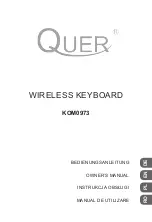76
R
h
y
th
m
a
n
d
A
c
c
o
m
p
a
n
im
e
n
t
5
4
T o
assi
gn
an
i
nst
r
um
ent
t
o
a
par
t
i
cul
ar
key
or
pedal
:
si
m
ul
t
aneousl
y
hol
d
dow n
t
he
D at
a
C ont
r
ol
but
t
on
cor
r
espondi
ng
t
o
t
he
desi
r
ed
i
nst
r
um
ent
and
pr
ess
t
he
key
(
or
pedal
)
t
o
w hi
ch
t
he
i
nst
r
um
ent
i
s
t
o
be
assi
gned.
T he
new l
y
assi
gned
i
nst
r
um
ent
nam
e
and
key
ar
e
show n
near
t
he
t
op
of
t
he
di
spl
ay.
N O T E :
T hough
ei
ght
U ser
K eyboar
d
P er
cussi
on
set
u p s
can
b e
cr
eat
ed ,
t
h ey
can n o t
b e
m
em
or
i
zed
t
o
R egi
st
r
at
i
on
M
em
or
y.
O nl
y
on/
of
f
dat
a
and
t
he
K eyboar
d
P er
cussi
on
M
en u are m
em
o ri
zed t
o R eg i
st
rat
i
o n
M
em
or
y.
Upper Keyboard
Lower Keyboard
Pedalboard
or
C ont
i
nue
t
he
oper
at
i
on
above
t
o
bui
l
d
up
your
ow n
U ser
K eyboar
d
P er
cussi
on
set
.
5
T o
er
ase
an
i
nst
r
um
ent
/
key
assi
gnm
ent
,
use
t
he
C l
ear
f
unct
i
on.
C l
ear
can
be
used
i
n
t
w o
w ays:
t
o
er
ase
one
i
nst
r
um
ent
or
al
l
i
nst
r
um
ent
s.
■
T o
er
ase
one
i
nst
r
um
ent
:
S i
m
ul
t
aneousl
y
hol
d
dow n
t
he
D at
a
C ont
r
ol
but
t
on
cor
r
espondi
ng
t
o C L E A
R an d p r
ess t
h e k ey (
o r
p ed al
)
co r
r
esp o n d i
n g t
o t
h e
i
nst
r
um
ent
you
w i
sh
t
o
er
ase.
(
A
shor
t
メbeepモ
sound
i
ndi
cat
es
t
hat
t
he
i
nst
r
um
ent
has
been
er
ased.
)
■
T o
er
ase
al
l
i
nst
r
um
ent
s:
1 .
P r
ess,
t
hen
r
el
ease
t
he
D at
a
C ont
r
ol
but
t
on
cor
r
espondi
ng
t
o
C L E A R .
T he
f
ol
l
ow i
ng
di
spl
ay
appear
s,
pr
om
pt
i
ng
conf
i
r
m
at
i
on
of
t
he
oper
at
i
on.
2 .
P r
ess
any
of
t
he
D at
a
C ont
r
ol
but
t
ons
bel
ow
[
C l
ear
]
i
n
t
he
di
spl
ay
t
o
er
as
e
al
l
dat
a.
W
hen
[
C l
ear
]
i
s
s
el
ect
ed,
a
メC om
pl
et
edモ
m
es
s
age
m
om
ent
ar
i
l
y
appear
s
on
t
he
di
s
pl
ay.
P r
es
s
any
of
t
he
D at
a
C ont
r
ol
but
t
ons
bel
ow
[
C ancel
]
i
n
t
he
di
spl
ay
t
o
abor
t
t
he
oper
at
i
on.
N O T E :
T w o
U ser
K eyboar
d
P er
cussi
ons
cur
r
ent
l
y
sel
ect
ed
by
L O W
E R /
1
and
P E D A L /
2
ar
e
pl
ayabl
e
i
f
bot
h
but
t
ons
ar
e
on.
N O T E :
W
hen
cr
eat
i
ng
a
U ser
R hyt
hm
pat
t
er
n,
t
he
i
nst
r
um
ent
assi
gnm
ent
s
ar
e
di
f
f
er
ent
f
r
om
t
he
ones
descr
i
bed
her
e.
(
S ee
page
128
f
or
R hyt
hm
P at
t
er
n
P r
ogr
am
i
nst
r
um
ent
assi
gnm
ent
s.
)
http://www.usersmanualguide.com/