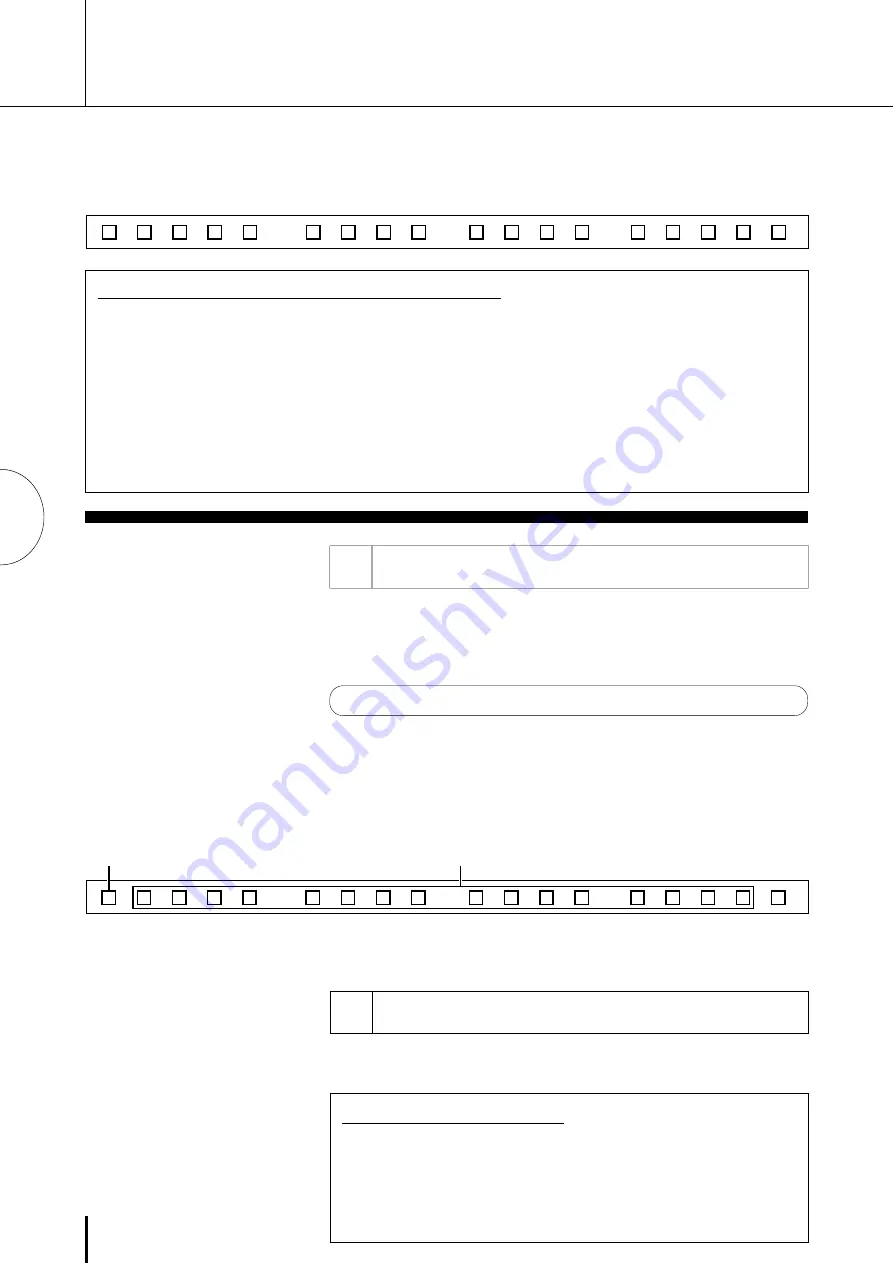
80
R
e
g
is
tr
a
ti
o
n
M
e
m
o
r
y
6
1
S t
or
i
ng
R egi
st
r
at
i
ons
N ew l
y
cr
eat
ed
r
egi
st
r
at
i
ons
you
m
ake
can
be
st
or
ed
t
o
t
he
R egi
st
r
at
i
on
M
em
o r
y
p an el
b u t
t
o n s.
A l
l
r
eg i
st
r
at
i
o n s
i
n
R eg i
st
r
at
i
o n
M
em
o r
y
can
al
so
be
saved
t
o
f
l
oppy
di
sk
f
or
f
ut
ur
e
r
ecal
l
.
T o
st
or
e
r
egi
st
r
at
i
ons
t
o
t
he
R egi
st
r
at
i
on
M
em
or
y:
1
A f
t
er
cr
eat
i
ng
your
or
i
gi
nal
r
egi
st
r
at
i
on,
deci
de
w hi
ch
num
ber
ed
but
t
on
you
w i
sh
t
o
st
or
e.
2
W
hi
l
e
hol
di
ng
dow n
t
he
M
(
M
em
or
y)
but
t
on
i
n
t
he
R egi
st
r
at
i
on
M
em
or
y
sect
i
on,
pr
ess
t
he
num
ber
ed
but
t
on
t
o
w hi
ch
you
w i
sh
t
o
save
your
r
egi
st
r
at
i
on.
6
R egi
s
t
r
at
i
on
M
em
or
y
R egi
st
r
at
i
on
M
em
or
y
al
l
ow s
you
t
o
st
or
e
vi
r
t
ual
l
y
al
l
t
he
set
t
i
ngs
you
m
ake
on
t
he
panel
and
L C D ,
pr
ovi
di
ng
a
conveni
ent
w ay
t
o
i
nst
ant
l
y
change
al
l
voi
ce
set
t
i
ngs
and
r
hyt
hm
s
w hi
l
e
youユr
e
pl
ayi
ng,
w i
t
h
t
he
si
m
pl
e
t
ouch
of
a
si
ngl
e
but
t
on
on
t
he
R egi
st
r
at
i
on
M
em
or
y
panel
.
T he
but
t
ons
ar
e
conveni
ent
l
y
l
ocat
ed
bet
w een
t
he
U pper
and
L ow er
keyboar
ds
f
or
easy
access
w hi
l
e
pl
ayi
ng.
M.
/TO DISK
13
14
15
16
1
2
3
4
5
6
7
8
9
10
11
12
D.
F unct
i
ons
and
set
t
i
ngs
t
hat
cannot
be
m
em
or
i
zed
ar
e:
・
V oi
ce
E di
t
set
t
i
ngs
(
except
f
or
U ser
voi
ce
num
ber
s
cur
r
ent
l
y
assi
gned
t
o
t
he
D ot
t
ed
but
t
ons)
・
V oi
ce
D i
s
k
voi
ces
・
U
ser
r
h y t
h m
s i
n t
h e R h y t
h m
P at
t
er
n P r
o g r
am
(
except
f
or
U ser
r
hyt
hm
num
ber
s
cur
r
ent
l
y
assi
gned
t
o
t
he
D ot
t
ed
but
t
ons)
・
R hyt
hm
S equences
・
M
I
D I
set
t
i
ngs
・
L ead
I
ni
t
i
al
T ouch
set
t
i
ng
1. While holding down M button...
2. ...Press desired numbered button.
M.
/TO DISK
13
14
15
16
1
2
3
4
5
6
7
8
9
10
11
12
D.
W
h en t
h e r
eg i
st
r
at
i
o n i
s st
o r
ed ,
t
h e n u m
b er
ed b u t
t
o n f
l
ash es
m
om
ent
ar
i
l
y.
2
S el
ect
i
ng
R egi
st
r
at
i
ons
S i
m
p l
y
p r
ess
t
h e
n u m
b er
ed
b u t
t
o n
t
h at
co r
r
esp o n d s
t
o
t
h e
r
eg i
st
r
at
i
o n
you
w i
sh
t
o
sel
ect
.
U si
ng
t
he
D
(
D i
sabl
e)
but
t
on:
R hyt
hm
and
aut
om
at
i
c
accom
pani
m
ent
pat
t
er
ns
al
so
change
w hen
you
sel
ect
di
f
f
er
ent
R egi
st
r
at
i
on
M
em
or
y
but
t
ons.
P r
essi
ng
t
he
D
(
D i
sabl
e)
but
t
on
al
l
ow s
you
t
o
keep
t
he
sam
e
r
hyt
hm
and
accom
pani
m
ent
pat
t
er
ns
t
hr
oughout
al
l
your
r
egi
st
r
at
i
on
changes,
or
m
ake
your
ow n
r
hyt
hm
sel
ect
i
ons
i
f
you
w ant
t
o.
・
R ever
b
t
ype
・
A t
t
ack
m
ode
i
n
F l
ut
e
V oi
ces
・
P an ,
R ev erb an d V
o l
u m
e set
t
i
n g s fo r t
h e
i
nst
r
um
ent
s
(
D r
um
and
per
cussi
on
sounds)
・
U ser
K eyboar
d
P er
cussi
on
set
t
i
ngs
(
except
f
or
U ser
num
ber
s
cur
r
ent
l
y
assi
gned
t
o
t
he
L ow er
/
P edal
but
t
ons)
・
R egi
st
r
at
i
on
S hi
f
t
set
t
i
ngs
・
P i
t
ch/
T r
anspose
set
t
i
ngs
http://www.usersmanualguide.com/
















































