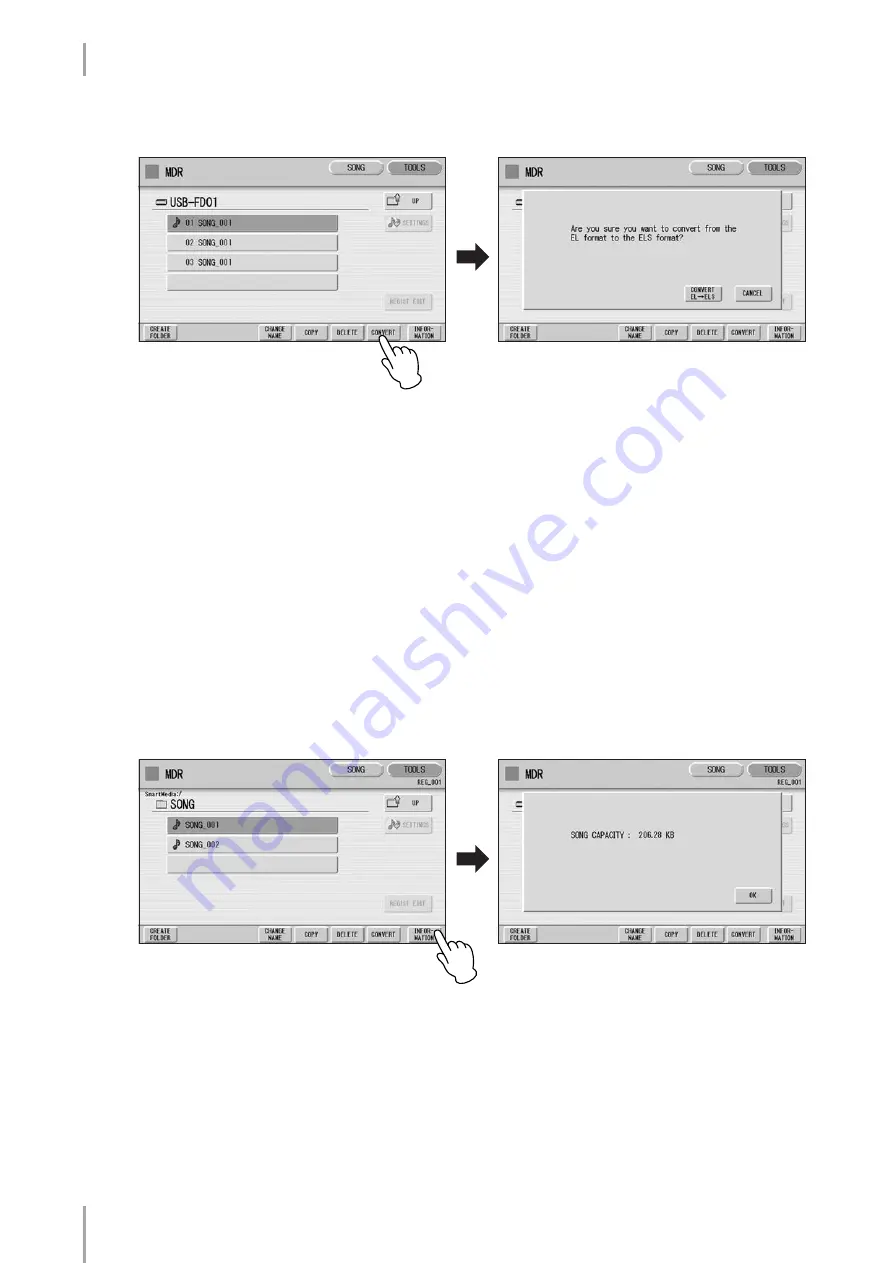
ELS-01/01C/01X Version 1.7 New Functions
40
1. M.D.R. Display/Score Display
In the TOOLS Page, press the [CONVERT] button.
A message appears confirming if you want to convert from the EL format to the
ELS format.
Press the [CONVERT EL
➞
ELS] button in the display, then
specify the destination for the converted song.
To use the converted song on the ELS-01/01C/01X, the destination must be
SmartMedia or USB flash memory.
Press the [EXECUTE] button in the display to start conversion.
If the remaining memory of the SmartMedia is insufficient, conversion cannot
be executed. (An error message appears and the operation is cancelled.)
● ● ● ● ● ● ● ● ● ● ● ● ● ● ● ● ● ● ● ● ● ● ● ● ● ● ● ● ● ● ● ● ● ● ● ● ● ●
Checking the Remaining Memory
In the TOOLS Page, press the [INFORMATION] button. If media is selected, the
remaining memory in the media is shown and if a song is selected, the song data
capacity, title, composer, etc. are shown.
2
3
4
















































