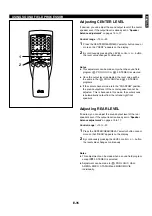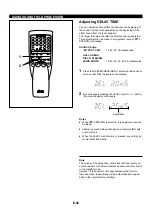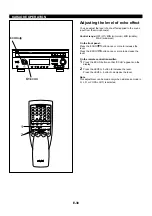E-41
English
➂
ON TIME/time setting mode
[“ON TIME” appears on the display, and soon it is
changed to a time setting mode.]
Set to the time when you want to begin the timer play
by using the HOUR button and the MIN button.
➃
OFF TIME/time setting mode
[“OFF TIME” appears on the display, and soon it is
changed to a time setting mode.]
If necessary, set to the time when you want to finish
the timer play (to turn this unit into the standby mode)
by using the HOUR button and the MIN button. Even
if you do not set the time, it has already been set so
that the timer play finishes after 1 hour.
Note
The TIMER button functions also in the time (ON TIME or
OFF TIME) setting mode. (However, it also turns this unit
into the standby mode.)
3
Press the TIMER button to complete the timer play
setting. (This unit turns into the standby mode.) If you will
still use this unit, press the STANDBY/ON switch to turn
on this unit.
Note
If you continue using this unit after a timer play setting is
made, the source set for the timer play will begin playing
when the time comes in place of the source played at that
time.
To cancel the timer play setting
After the timer play is finished (while the current time is
displayed), press the TIMER button so that “TIMER” goes out
from the display.
If you do not cancel the timer play setting, this unit will turn
on at the same time every day, so it can be used as an
alarm.
*
Unless the AC supply lead is unplugged or there is a
power failure for more than 5 minutes, the time set on the
timer will be retained until it is reset.
How to make time setting in the ON TIME or OFF
TIME mode
For the hour:
Press the HOUR button to change the hour to a higher value.
Press and hold to change continuously.
For the minute:
Use the MIN button and operate it in the same way as you do
to change the hour.
Note
You can also change the hour (or the minute) to a lower
value by pressing the HOUR button (or the MIN button) with
the TIME ADJ button pressed and held.
HOW TO USE THE BUILT-IN TIMER
TIME
A
PROG
B
C
D
+
I0
E
CD
TUNER
1
1
2
2
3
3
4
4
5
5
6
6
7
7
8
8
9
0
PRESET
INPUT
MUSIC
PROGRAM
STANDBY/ON
DISPLAY
SLEEP
ECHO
FLAT
LEVEL
KARAOKE
VOLUME
DISC SKIP
STOP
PLAY/PAUSE
TUNER
CD
TEST
CENTER/REAR
/DELAY
OPEN/CLOSE
REPEAT
RANDOM
MODE
CD CHANGER RECEIVER EMX–120CD
PRESET/TUNING/BAND
A/B/C/D/E
OPEN/CLOSE
DISC
1
DISC
2
DISC
3
DISC
CHANGE
VOLUME
INPUT SELECTOR
VCR•LD/TV•CD•TAPE/MD•TUNER
CD
TUNER
STANDBY/ON
PHONES
KARAOKE
PROGRAM
MEMORY
MUSIC
DISPLAY
MEMORY
AUTO/MAN’L
REPEAT
TIME
TIME ADJ
TIMER
HOUR
MIN
INPUT TRIM
MIC TONE
MIC
MIC MIXING
SOFT
NORMAL
MAX
MIN
ECHO
ECHO
DISPLAY
HOUR
MIN
STANDBY/ON
TIME ADJ
STANDBY/ON
DISPLAY
TIMER