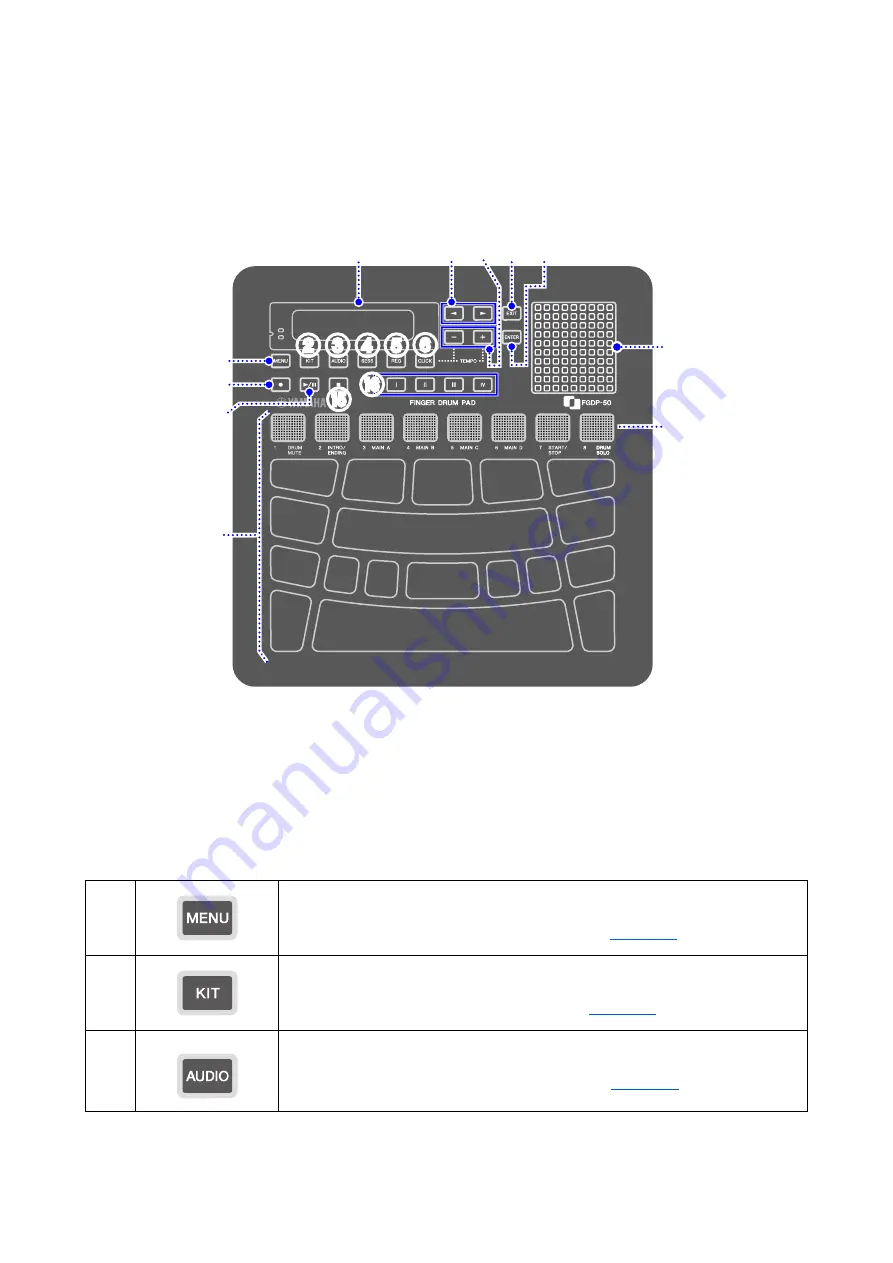
FGDP-50 User Guide
3
Controls
Top surface
Mode selection buttons (
a
,
b
,
c
,
d
,
e
)
This product has five modes.
The button that is pressed last will remain lit, indicating the current mode.
a
Menu button (with LED)
This button lets you select Menu Mode. See
b
Kit button (with LED)
This button lets you select Kit Mode. See
c
Audio button (with LED)
This button lets you select Audio Mode. See






















