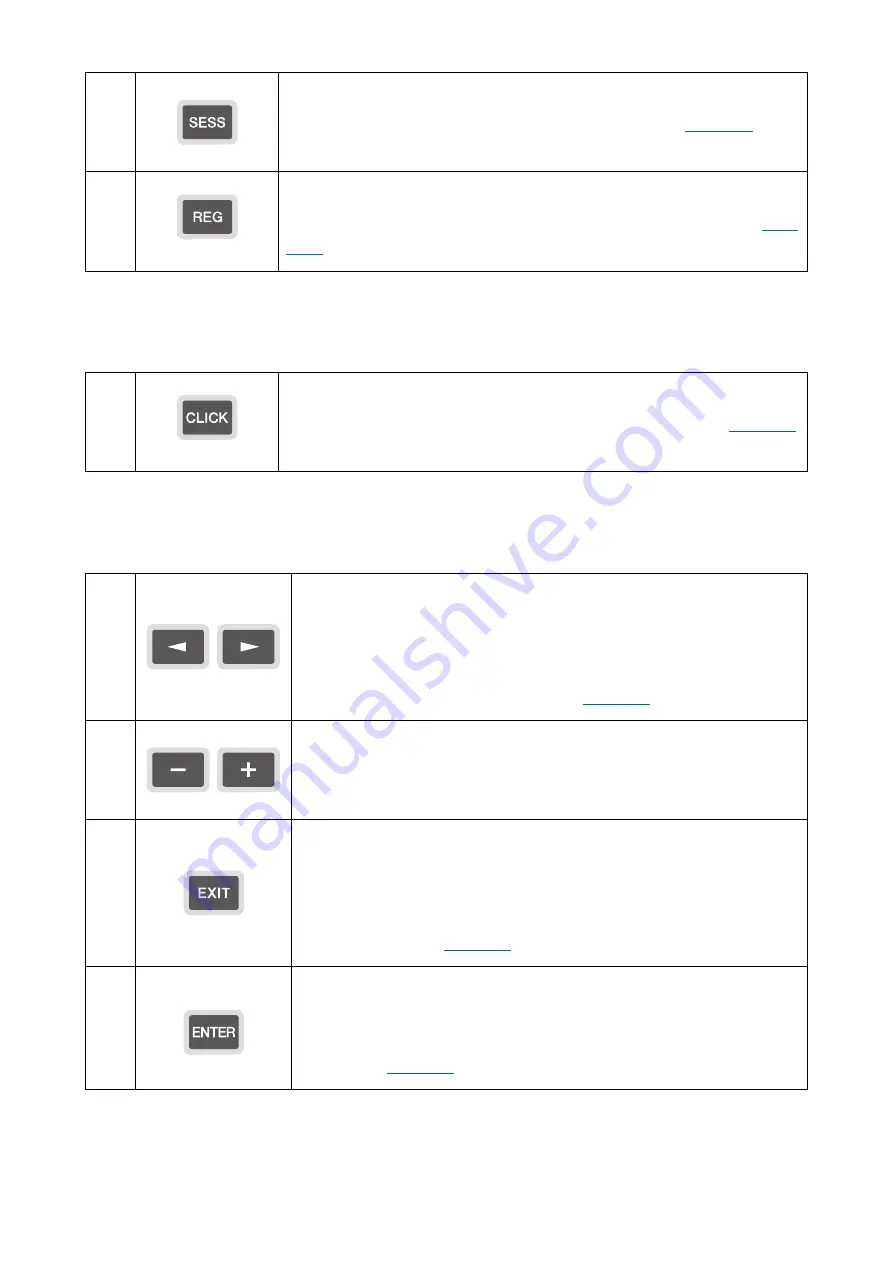
FGDP-50 User Guide
4
d
Session Creator button (with LED)
This button lets you select Session Creator Mode. See
details.
e
Registration Memory Bank button (with LED)
This button lets you select Registration Memory Bank Mode. See
Click button (
f
)
f
Click button (with LED)
This button lets you play back and stop the Click sound. See
for details.
Display operation buttons (
g
,
h
,
i
)
g
Item selection buttons
These buttons let you select the different items that appear on the
display. Press these buttons to switch between items on the same
menu level. Press [ENTER] to move down one menu level, and press
[EXIT] to move up one menu level. See
h
Minus and Plus buttons
These buttons let you change the value or setting for the currently
selected item.
i
Exit button
This button lets you return to the previous display on the LCD
screen, or move up one menu level. If the screen is at the highest
menu level of the current mode, pressing this button will return to
the top screen. See
j
Enter button
This button lets you move down one menu level from the current
display on the LCD screen, or execute functions such as loading or
saving. See



























