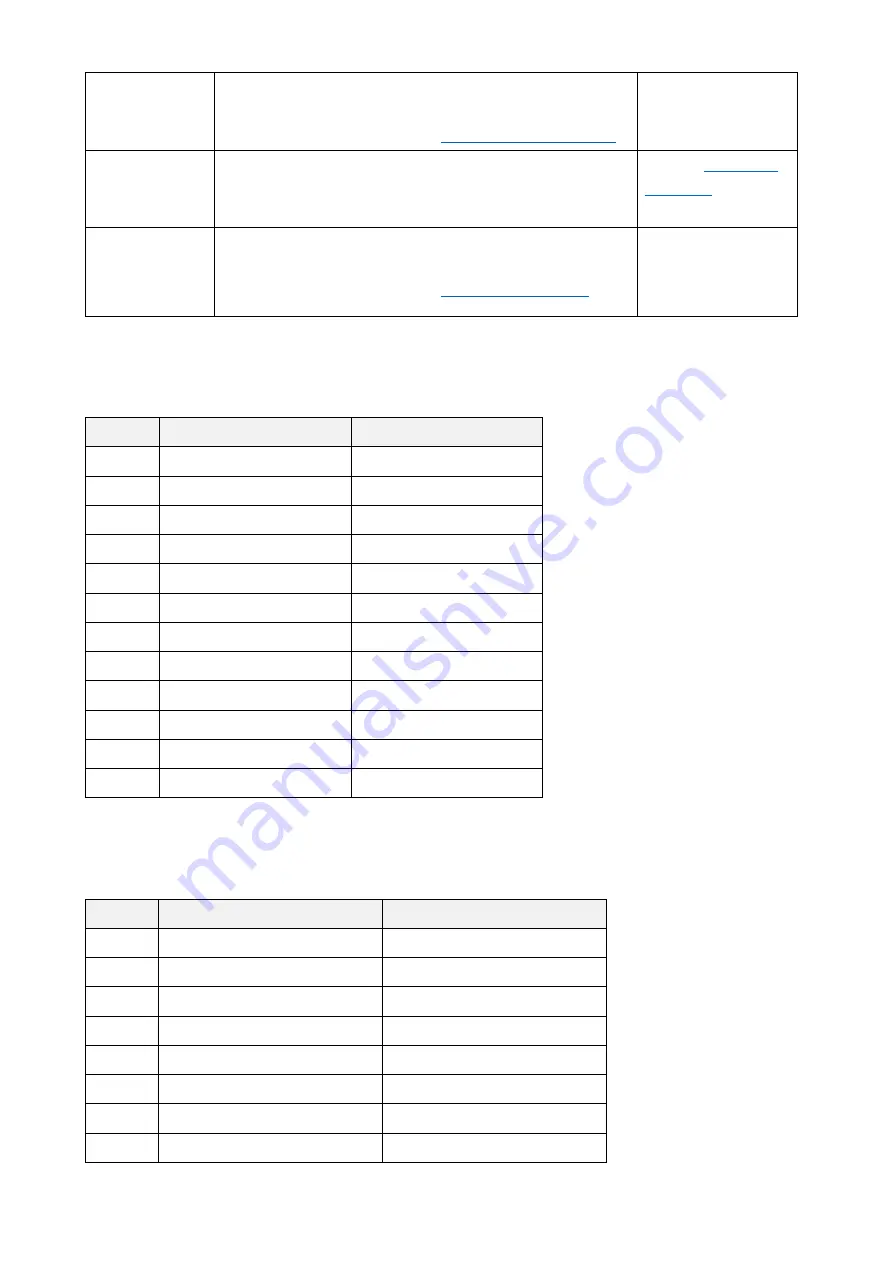
FGDP-50 User Guide
42
ChorusSend
Adjust the amount of chorus applied to the Kit (send
amount). The amount applied to each Pad Voice is
multiplied by the value set for
0
–
127
VariationType
Select the type of variation to be applied to the Kit.
See the
details.
VariationSend
Adjust the amount of variation applied to the Kit (send
amount). The amount applied to each Pad Voice is
multiplied by the value set for
0
–
127
@
Reverb Type List
No.
Reverb Type (Display)
Full Name of Effect
01
NoEffect
No Effect
02
Room1
Room1
03
Room2
Room2
04
Room3
Room3
05
Room4
Room4
06
Hall
Hall
07
Stage
Stage
08
Plate
Plate
09
EarlyRef
Early Reflection
10
GateReverb1
Gate Reverb 1
11
GateReverb2
Gate Reverb 2
12
ReverseGate
Reverse Gate
@
Chorus Type List
No.
Chorus Type (Display)
Full Name of Effect
01
NoEffect
No Effect
02
Distortion
Distortion
03
Overdrive
Overdrive
04
AmpSim
Amp Simulator
05
Chorus1
Chorus1
06
Chorus2
Chorus2
07
Flanger
Flanger
08
Phaser
Phaser















































